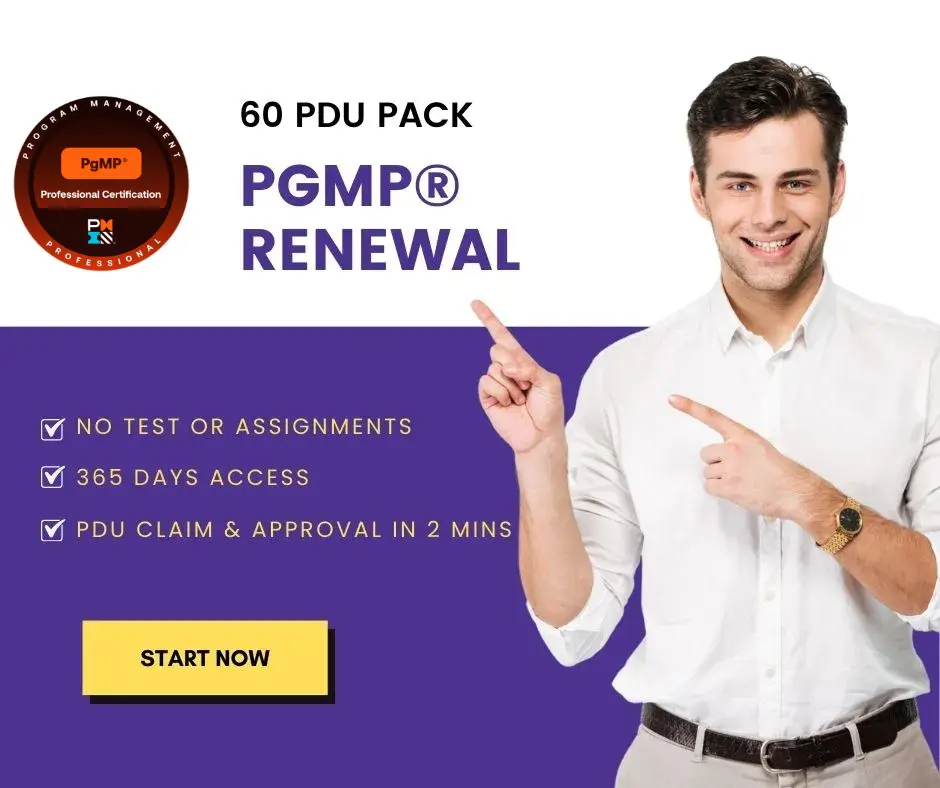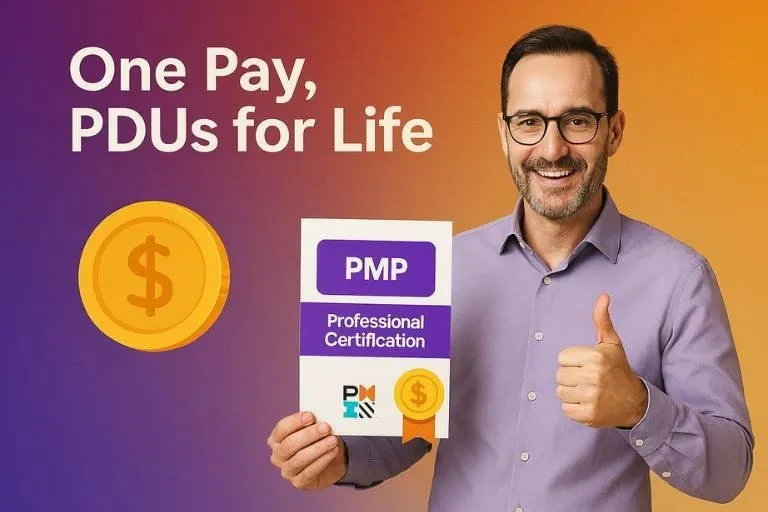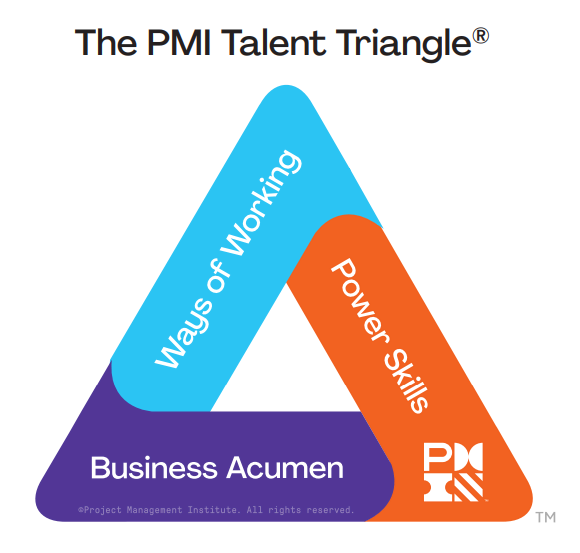If you’ve recently earned your PMP certification, you may be wondering how to claim your PMP Certification Digital Badge. In this article, we’ll guide you through the simple process to claim your digital badge and start showcasing your skills.
The Project Management Institute (PMI) is a well-known global organization that provides certifications to project managers. PMI® certification is a recent addition to PMI’s portfolio of certifications that verifies the holder’s qualifications and demonstrates their professional skills.
The badge is an online representation of an individual’s certification and can be displayed on personal websites, LinkedIn profiles, and other social media platforms. The badge shows the certified individual’s name, certification name, certification number, and date of issuance, making verifying the certificate’s authenticity easy.
In this blog – “How To Claim Your PMP Certification Digital Badge” , We will delve into the digital badge offered by PMI
What is PMI® Certification Digital Badge?
What is a PMI certification digital badge? It’s basically a cool digital version of a project management certification from the Project Management Institute (PMI). This badge shows off someone’s skills and qualifications in project management, proving they’ve got what it takes. It includes details like the person’s name, the certification they earned, a unique certification number, and when it was issued, so anyone can check it’s legit.
How does obtaining a PMI® certification digital badge benefit professionals? It demonstrates an individual’s commitment to the project management profession and ability to apply project management principles and practices to real-world scenarios. The digital badge is easily shareable on personal websites, LinkedIn profiles, and other social media platforms, increasing visibility and credibility.
For more insights on applying PMP knowledge in real-world projects, check out our blog on From Theory to Practice: Implementing PMP Concepts in Real Projects.
How to Claim Your PMP Certification Digital Badge?
After earning your PMI® certification, you will receive an email from Credly within two weeks, notifying you that PMI has issued your digital badge. To claim your badge, follow these steps:
- Click the “Accept” button in the email from Credly, which will take you to the Credly website.
- Create a Credly account and claim your PMI® certification digital badge.
If you do not receive the email from Credly within two weeks of earning your certification or need further assistance, reach out to the following resources for support:
- Email: badges@pmi.org
- Credly account support
- Review the FAQs
With these steps, you can easily claim and display your PMI® certification digital badge, showcasing your skills and expertise in project management. To ensure your PMP certification remains active, learn more about the renewal process in our guide on 10 Steps to Renew PMP Certification in 2026.

Advantages of PMI® Certification Digital Badge
- Verification: The PMI® certification digital badge provides quick and easy proof of an individual’s skills and qualifications in project management.
- Credibility: Possessing a PMI® certification digital badge demonstrates an individual’s commitment to the project management profession and increases their credibility among employers and peers.
- Visibility: The PMI® certification digital badge can be displayed on personal websites, LinkedIn profiles, and other social media platforms, increasing an individual’s visibility and exposure to potential employers and clients.
- Recognition: The PMI® certification digital badge provides credit for an individual’s dedication to professional development and mastery of project management principles and practices.
- Career Advancement: The PMI® certification digital badge can open up new opportunities for career advancement and growth, helping individuals stand out in the competitive project management field.
Congratulations on earning your hard earned PMP credential, PMP needs to be maintained by earning 60 PDUs every 3 years and you should start this journey as soon as possible. Look at Gururo’s offering to gain the 60 PDUs easily through our Free PMP PDU Options.

Why the PMP Certification Matters
What makes the PMP certification the gold standard in project management certifications? Known worldwide, it proves you’ve got the skills to steer projects, guide teams, and deliver solid results in tough settings. PMI’s 2024 salary survey shows PMP-certified folks can earn up to 32% more than those without it, so it’s a smart move for boosting your career.
How does earning a project management certification like the PMP benefit your career? It highlights your know-how in critical areas like risk management, stakeholder engagement, and agile approaches. It also tells employers you’re serious about keeping up with the latest industry standards. If you’re eyeing senior roles like project manager, program manager, or portfolio manager, the PMP badge sets you apart in a crowded job market. To explore whether PMP is worth pursuing, read our blog on Is PMP Certification Losing Its Value in 2026.
The PMI certification system, including PMP, is rooted in years of research and input from industry pros. This means certified professionals are ready to tackle today’s challenges, like digital transformation or hybrid workplaces. When you earn your PMP digital badge, you’re not just flashing a credential—you’re showing you meet a globally respected standard of excellence. Thinking about other PMI certifications? For those considering other PMI certifications, our guide on Becoming a CAPM: A Step-by-Step Guide to Certification in 2026 offers valuable insights.
Step-by-Step Guide to Sharing Your PMI Digital Badge
Once you’ve claimed your PMI digital badge through Credly, sharing it effectively can amplify your professional presence. Here’s how to display your PMP certification digital badge across various platforms:

1. LinkedIn Profile:
- Log in to your LinkedIn account and navigate to your profile.
- Under the “Licenses & Certifications” section, click “Add.”
- Copy the badge URL from your Credly account and paste it into the certification field.
- Add a brief description, such as “Earned the globally recognized PMP certification, demonstrating expertise in project management.”
- Save the changes to display your badge prominently.
2. Personal Website or Portfolio:
- Embed the badge image and link on your website’s “About” or “Certifications” page.
- Use Credly’s embed code to ensure the badge is clickable and verifiable.
- Include a call-to-action, like “Verify my PMP certification here,” to engage visitors.
3. Email Signature:
- Add the badge image to your email signature with a hyperlink to your Credly profile.
- Keep the image small to avoid cluttering your signature.
4. Social Media Posts:
- Share a post on platforms like Twitter or Instagram announcing your achievement.
- Use hashtags like #PMPcertification, #ProjectManagement, and #PMIdigitalbadge to increase visibility.
- Tag PMI’s official account to boost engagement.
To understand the costs and benefits of PMI membership, which can enhance your networking and PDU-earning opportunities, check out What is the PMI Membership Cost in 2026.
Maintaining Your PMP Certification: Earning PDUs
To keep your PMP certification active, you must earn 60 Professional Development Units (PDUs) every three years. PDUs are categorized into Education and Giving Back activities, ensuring you stay current with industry trends and contribute to the project management community. For a detailed breakdown, visit our blog on Understanding PMI Giving Back PDUs.
How to Earn PDUs
Education (Minimum 35 PDUs):
- Attend PMI webinars, workshops, or conferences (e.g., PMI Global Summit).
- Enroll in online courses through providers like Gururo, which offer PDU-eligible training in leadership, risk management, and agile practices.
- Read project management books or listen to PMI podcasts and claim PDUs for self-directed learning.
Giving Back (Maximum 25 PDUs):
- Volunteer with your local PMI chapter or mentor aspiring project managers.
- Create content, such as blog posts or presentations, on project management topics.
- Work as a project management practitioner, as your day-to-day job may qualify for PDUs.
For a comprehensive guide on PDU requirements, see How Many PDUs from Each Section of the PMI Talent Triangle Do You Need to Recertify?.
Why Start Early?
Starting your PDU journey soon after earning your PMP certification prevents last-minute stress. By earning 20 PDUs annually, you can comfortably meet the requirement while staying engaged with the project management community. Platforms like Gururo simplify the process by offering bundled PDU courses tailored to PMP renewal. To track your PDUs effectively, read our guide on Checking Your PMI PDUs: A Step-by-Step Guide in 2026.
Log your PDUs on PMI’s Continuing Certification Requirements (CCR) portal to track progress. Regularly check PMI’s website for free or low-cost PDU opportunities to maintain your project management certification cost-effectively. For more on the CCR process, explore Understand the PMP® Continuing Certification Requirements (CCR) Process for Renewal.
Common Challenges When Claiming Your PMI Digital Badge
While claiming your PMI digital badge is straightforward, some professionals encounter issues. Here are common challenges and solutions:
Not Receiving the Credly Email:
- Check your spam or junk folder for the email from Credly.
- Verify that your email address is correct in your PMI profile.
- Contact PMI at badges@pmi.org if the email doesn’t arrive after two weeks.
Credly Account Issues:
- If you can’t log in, reset your password via Credly’s support page.
- Ensure your Credly account uses the same email as your PMI profile.
Badge Not Displaying Correctly:
- Clear your browser cache or try a different browser.
- Confirm that the badge URL is correctly embedded on your website or LinkedIn.
If issues persist, PMI’s FAQ page or Credly’s support team can provide personalized assistance. Proactively addressing these challenges ensures your PMP certification digital badge is claimed and displayed without delays. For those worried about certification expiration, our blog on Does a PMP Certificate Expire? provides clarity on maintaining your credential.
FAQs
What is a PMP certification digital badge?
It’s a digital credential from PMI, issued via Credly, that verifies your PMP certification and skills, shareable on platforms like LinkedIn.
How do I receive my PMP digital badge after passing the exam?
Within 1-2 business days, you’ll get an email from Credly with instructions to accept your badge. Follow the link to create or log into your Credly account.
What if I don’t receive the Credly email for my badge?
Within 1-2 business days, you’ll get an email from Credly with instructions to accept your badge. Follow the link to create or log into your Credly account.
Do I need to opt into the PMI Certification Registry to get the badge?
Yes, you must opt in. If you’re opted out, you won’t receive the badge email. Update your PMI profile to opt in.
How do I add my PMP badge to LinkedIn?
In Credly, click “Share” on your badge, select LinkedIn, and choose “Add to profile.” Follow prompts to update your LinkedIn certifications.
What should I do if the badge URL doesn’t work on my website?
Clear your browser cache, try another browser, or verify the URL. Contact Credly support if issues persist.