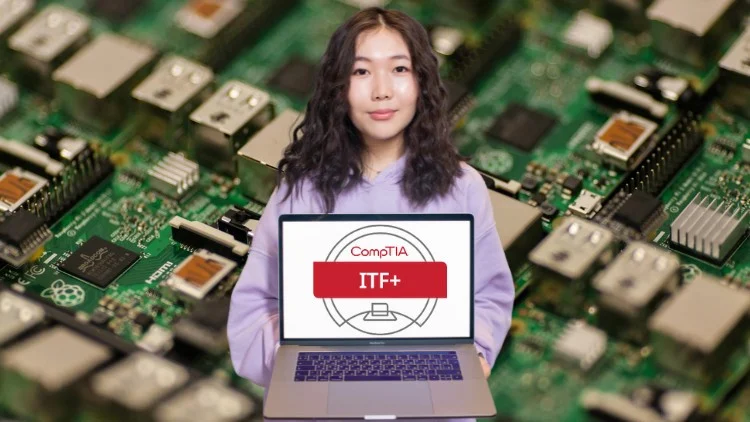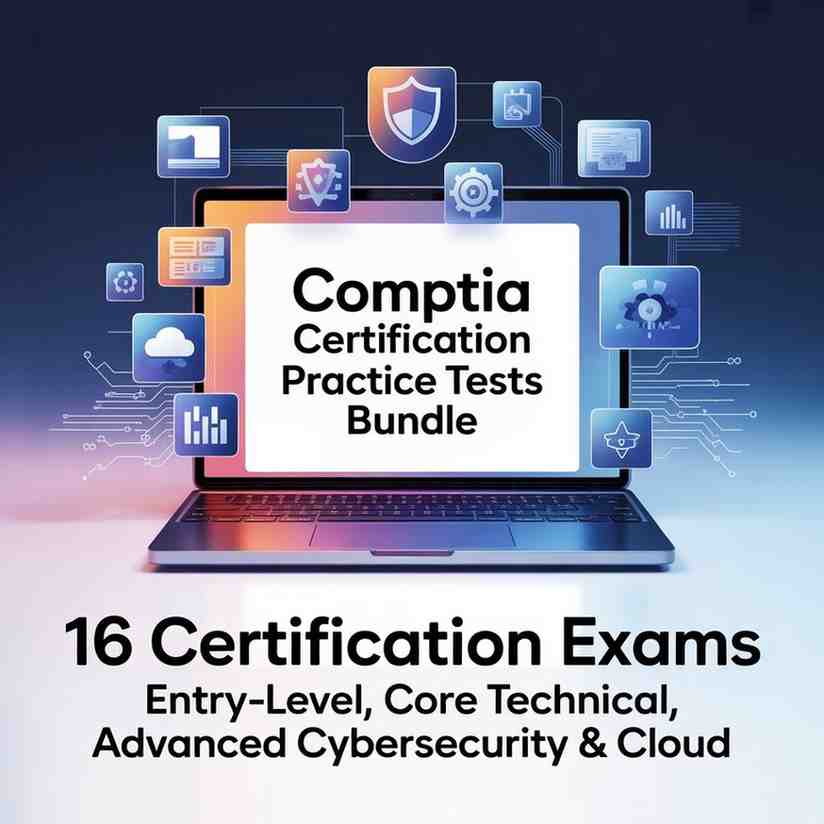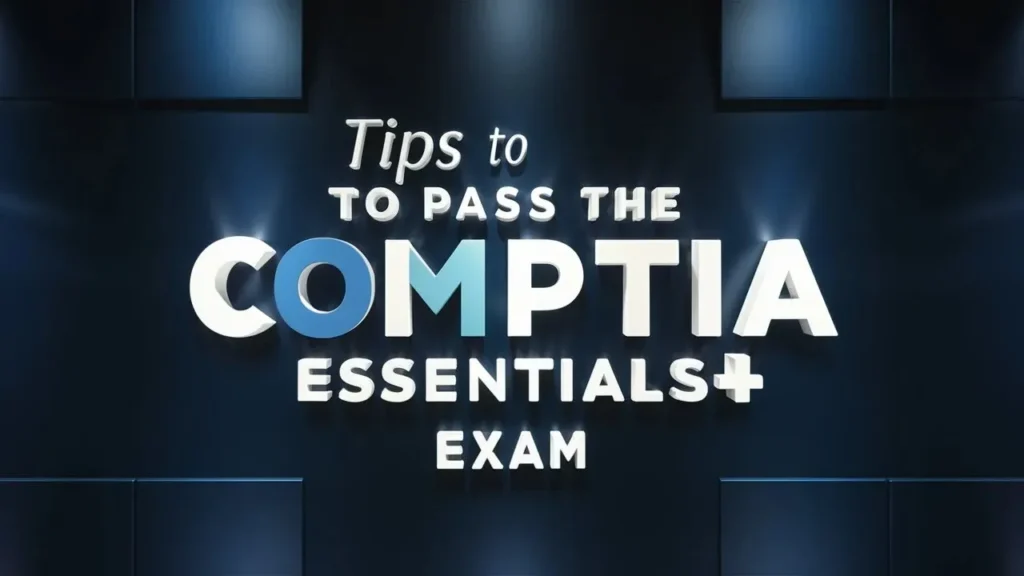Introduction
In today’s technology-driven world, having foundational IT knowledge is a powerful asset. From managing networks to troubleshooting basic computer hardware, organizations depend on tech-savvy professionals to keep operations smooth. For beginners eager to break into the tech industry, entry-level certifications pave the way toward higher-level opportunities and specialized career paths.
One such credential is the CompTIA Tech+ (FC0-U71) Certification, often seen as an IT Fundamentals Certification aimed at newcomers. This guide will demystify the exam, covering everything you need to know—from the FC0-U71 Exam Overview to preparation tips, core topics, benefits, and how it compares to other Entry-Level IT Certifications on the market. By the end, you’ll be ready to confidently pursue this foundational exam and kickstart your IT career.
What Is the CompTIA Tech+ (FC0-U71) Certification?
The CompTIA Tech+ (FC0-U71) Certification is designed to validate a candidate’s grasp of fundamental IT concepts. It builds a baseline of knowledge in areas such as computer hardware basics, networking fundamentals, cybersecurity awareness, and software troubleshooting. Whether you’re a high school student planning your first tech internship or a professional pivoting into IT from another field, this certification sets you on the right track.
Key Takeaways:
- Vendor-Neutral: Like other CompTIA credentials, Tech+ isn’t tied to a specific platform or product, ensuring broad industry applicability.
- Stepping Stone: Many individuals use Tech+ as a precursor to more advanced certifications like CompTIA A+, Network+, or Security+.
- Accessibility: The exam suits both tech enthusiasts and non-technical professionals who need foundational IT knowledge in their daily roles.
Why Pursue an Entry-Level IT Certification?
Before you dive deeper into Tech+, it’s worth clarifying why an entry-level IT certification is beneficial:
- Industry Recognition:
Certifications from reputable organizations like CompTIA carry weight with employers. Even without a strong resume, a credential can open doors to interviews and internships. - Skill Validation:
Proving you understand core concepts—hardware, software, networking—is essential for building trust with potential employers. Certifications act as third-party validation of those skills. - Career Advancement:
Once you have a foundational certificate, you can progress to specialized tracks (like cybersecurity or cloud computing) with more confidence and credibility. - Learning Roadmap:
Entry-level credentials provide structured study goals, helping you learn effectively and avoid feeling overwhelmed by the vastness of IT topics.
Exam Overview: FC0-U71 Structure and Content
The FC0-U71 exam (CompTIA Tech+) typically covers the essentials of computing, networking, cybersecurity, and troubleshooting. While exact details can change when CompTIA updates their objectives, you can generally expect:
- Number of Questions: Up to 75
- Format: Multiple-choice questions (some scenario-based)
- Exam Duration: 60–90 minutes
- Passing Score: CompTIA usually employs a scaled scoring system, with the pass mark often in the 650–700 range (out of 900). Check the official CompTIA website for the latest specifics.
High-Level Domains might include:
- IT Concepts and Terminology: Basic terminology, computing models, data representation.
- Infrastructure: Hardware components, device setup, and basic networking fundamentals.
- Applications and Software: Software installation, operating systems, productivity apps, and software best practices.
- Security: Confidentiality, integrity, availability; physical security, basic threat concepts, and social engineering awareness.
- Software Development and Database Fundamentals: (Depending on updates) Basic programming logic, database structures, and data management tasks.
Key Skills Covered in CompTIA Tech+ Certification
What topics are covered in the CompTIA Tech+ (FC0-U71) certification?
Expect a wide scope of entry-level IT skills, such as:
- Hardware Identification and Setup:
- Recognizing different types of devices, from desktops to mobile.
- Installing and configuring essential components like RAM, CPUs, and peripherals.
- Networking Basics:
- Understanding IP addresses, Wi-Fi standards, and network topologies.
- Troubleshooting connection issues and basic router configurations.
- Security Fundamentals:
- Password best practices, physical security measures, and basic encryption concepts.
- Identifying common security threats (e.g., phishing, malware, social engineering).
- Operating Systems:
- Familiarity with Windows, macOS, Linux, or mobile OS fundamentals.
- Navigating file structures, system settings, and user account management.
- Troubleshooting Essentials:
- Diagnosing system issues using systematic approaches.
- Using troubleshooting tools and understanding error logs.
- Safety and Compliance:
- Identifying safe work environments for hardware handling (ESD procedures).
- Basic data privacy laws and compliance guidelines.
Benefits of Earning the CompTIA Tech+ Certification for Beginners
Benefits of earning the CompTIA Tech+ certification for beginners include:
- Confidence and Credibility:
Completing a recognized certification early in your tech journey boosts your credibility. Hiring managers appreciate formal proof of foundational knowledge, increasing your employability. - Broad Knowledge Base:
Tech+ ensures you’re not just specialized in one area. You’ll grasp a bit of networking, hardware, security, and more—a must-have for modern IT environments. - Career Exploration:
By exposing you to multiple facets of IT, Tech+ can reveal your interests. You might discover you enjoy networking more than OS administration, guiding your next steps (e.g., pursuing Network+ next). - Shorter Learning Curve:
Because it’s specifically tailored for beginners, the content avoids overly complex topics—making it an approachable certification for newcomers. - Cost-Effective:
Entry-level exams often cost less than advanced certifications. For budget-conscious students or professionals, Tech+ is a worthwhile investment without a hefty price tag (compared to specialized credentials).
Prerequisites and Exam Requirements
What are the prerequisites for taking the FC0-U71 exam?
Typically, there are no strict prerequisites for CompTIA’s entry-level certifications. However, the following recommendations can increase your chances of success:
- Basic Computer Familiarity:
- Ability to navigate operating systems and perform simple tasks like installing applications or setting up a home network.
- High School-Level Math and Reading Skills:
- Understanding instructions, problem statements, and basic numerical concepts to measure storage or bandwidth.
- An Interest in Tech:
- Genuine curiosity about technology fosters motivation, making the learning process smoother and more enjoyable.
- Optional Pre-Exam Resources:
- Some candidates choose to watch free YouTube tutorials or explore free online courses covering computing fundamentals before diving into official study materials.
How to Prepare for the CompTIA Tech+ (FC0-U71) Exam in 2025
Preparing effectively for the CompTIA Tech+ (FC0-U71) exam requires balancing theory with hands-on learning. Below is a comprehensive guide to passing the CompTIA Tech+ FC0-U71 exam, especially relevant for those aiming to test in 2025 and beyond.
1. Study Materials and Learning Resources
- Official CompTIA Tech+ Study Guide:
- Aligns directly with the latest exam objectives.
- Usually includes practice questions, review summaries, and real-world examples.
- Learning Platforms:
- Platforms like Gururo offers CompTIA Tech+ exam prep courses.
- Video-based lessons can simplify complex topics.
- Community Forums:
- Reddit’s r/CompTIA or dedicated Discord servers allow you to ask questions, share resources, and discuss tricky concepts.
- Textbooks and E-Books:
- Look for well-reviewed authors who specialize in entry-level IT content.
- Libraries or used-book marketplaces can help you find older but still relevant materials at lower cost.
2. Practice Exams and Hands-On Exercises
- Practice Exams:
- Taking multiple-choice practice tests helps you build familiarity with question formats, time management, and exam pressure.
- Look for providers offering updated FC0-U71 simulations.
- Hands-On Activities:
- If you have an old computer or laptop, practice installing an OS, configuring basic network settings, and performing routine maintenance tasks.
- For software and security fundamentals, set up a mock environment to experiment with user accounts, password policies, and basic antivirus solutions.
- Labs and Virtual Environments:
- Tools like VirtualBox or VMware let you explore multiple operating systems on a single machine without extra hardware.
- Some e-learning platforms offer simulated labs that mirror real-world tasks (like setting up a small office network).
3. Time Management and Study Tips
- Create a Study Schedule:
- Set aside consistent, manageable study blocks (e.g., 1–2 hours daily or 3–4 hours over weekends).
- Break larger topics (like networking or security) into bite-sized subtopics.
- Use a Checklist:
- Align each study session with specific domains in the exam objectives. Tick off items as you master them.
- Active Learning:
- Engage in discussions, teach others, or use flashcards—these techniques reinforce memory better than passive reading.
- Mock Exams Under Real Conditions:
- Time your practice tests, and avoid interruptions. This method prepares you mentally for the pressure of the actual exam.
How Difficult Is the CompTIA Tech+ Exam?
- Breadth of Topics:
- Tech+ doesn’t dive very deeply into any single domain but touches on several. This breadth can feel overwhelming for those with no prior exposure to IT.
- Technical vs. Conceptual:
- Many questions test conceptual understanding (e.g., identifying the purpose of a firewall) rather than advanced technical skills (like configuring virtualization servers).
- Good Fit for Beginners:
- The Tech+ exam is less demanding than specialized certifications like CompTIA A+ or Security+, making it well-suited to novices.
- Preparation Level:
- With dedicated study (e.g., 4–8 weeks of consistent effort), most candidates find it manageable and pass on their first attempt.
CompTIA Tech+ vs. Other Entry-Level Certifications
How does CompTIA Tech+ compare to other entry-level certifications?
Let’s briefly explore some popular alternatives:
- CompTIA IT Fundamentals (ITF+):
- Tech+ and ITF+ share similarities, focusing on basics. Some consider Tech+ as a successor or parallel to ITF+ with updated content. Check the official CompTIA site to see if they differentiate them clearly or if one has replaced the other.
- Microsoft Fundamentals Series (e.g., Azure Fundamentals):
- Geared more toward cloud concepts and Microsoft ecosystems. Tech+ is broader and vendor-neutral.
- Cisco’s CCST (Cisco Certified Support Technician):
- Focuses heavily on networking fundamentals. Tech+ covers a wider range, including software and security basics.
- Google IT Support Certificate:
- Offers a hands-on approach to troubleshooting, focusing on Google’s ecosystem. Tech+ is recognized more universally in the industry due to CompTIA’s reputation.
Ultimately, Tech+ offers broad coverage, which is ideal if you’re not yet sure which IT path you want to pursue.
Conclusion
The CompTIA Tech+ (FC0-U71) Certification is an excellent starting point for anyone stepping into the IT realm. By focusing on core topics—hardware, networking, security, and troubleshooting—this IT Fundamentals Certification gives you a well-rounded foundation. With consistent study, hands-on practice, and engaging resources, you can confidently tackle the exam and set yourself on a path to higher-level certifications.
Whether you’re a student unsure where to focus within IT or a professional transitioning into tech, Tech+ can provide clarity and direction. From there, you can branch into specialized CompTIA certifications—like A+, Network+, or Security+—or explore other vendor-specific paths. In the fast-evolving world of technology, a solid knowledge base is your best asset—and Tech+ is here to help you build it.
🚀 Ready to accelerate your preparation? Start practicing with our CompTIA Tech+ Practice Tests and get one step closer to passing the exam with confidence!
Disclaimer: CompTIA may update exam objectives, pricing, and requirements. Always consult the official CompTIA website for the most current information on the Tech+ (FC0-U71) certification.
FAQs
What topics are covered in the CompTIA Tech+ (FC0-U71) certification?
Hardware fundamentals, basic networking, security principles, operating system basics, and introductory troubleshooting.
How difficult is the CompTIA Tech+ exam?
It’s one of the more beginner-friendly certifications from CompTIA. Most find it very approachable with proper study and hands-on practice.
What are the prerequisites for taking the FC0-U71 exam?
None officially, though familiarity with computers and operating systems is highly recommended.
What are the best resources for studying for the CompTIA Tech+ certification?
Official CompTIA study guides, e-learning platforms (Udemy, LinkedIn Learning), virtual labs, and practice test providers like Gururo.
How does CompTIA Tech+ compare to other entry-level certifications?
Tech+ is broad and vendor-neutral, making it a strong choice if you want foundational knowledge across various IT domains.