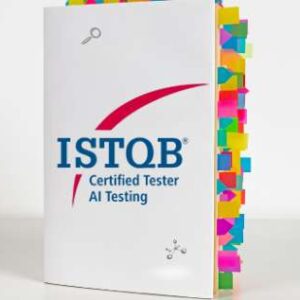Unlock the Power of OCR with Python
In a world where vast amounts of information are still locked in images, PDFs, and scanned documents, Optical Character Recognition (OCR) is a game-changing skill. Whether you’re a beginner curious about text extraction or a developer aiming to integrate OCR into applications, this Python Optical Character Recognition Mock Tests course with 5 practice Tests and 550+ questions is designed to help you master Python-based OCR techniques from the ground up.
This Python OCR Practice Tests course equips you with the skills to build, optimize, and deploy OCR systems that work in real-world conditions. You’ll gain practical knowledge of Python libraries such as Tesseract, EasyOCR, and OpenCV, empowering you to extract text from images with precision. By the end of this Python OCR course, you will be capable of automating tedious manual data entry tasks, enabling faster workflows, greater accuracy, and substantial time savings.
By the end of this course, you will be capable of automating tedious manual data entry tasks, enabling faster workflows, greater accuracy, and substantial time savings.
Gururo is a PMI Authorized Training Partner
At-a-glance
Best for
- Data analysts and engineers
- Software developers
- Machine learning enthusiasts
- Anyone Serious
Why Gururo?
- Lowest Cost
- PMI Authorized Training Partner (ATP)
- 24*7 Support
- 365 days access
Course Details
- 5 full-length Python OCR mock exams
- 550+ challenging questions
- Instant Access
- Certificate of Completion
Highlights
- Realistic Exam Simulation
- Aligned with actual exam blueprint
- Progress Tracking & Review option
- Unlimited Attempts
What You’ll Learn
- Develop the ability to implement Python-based OCR solutions using popular libraries like Tesseract, EasyOCR, and OpenCV.
- Master preprocessing techniques such as noise removal, thresholding, and image binarization to improve text extraction accuracy.
- Apply image segmentation and contour detection to isolate and recognize text from complex backgrounds.
- Implement multilingual OCR pipelines to extract text from multiple languages and fonts.
- Build custom OCR functions that handle skew correction, rotation, and distorted text.
- Integrate OCR capabilities into Python applications for document digitization and data extraction.
- Optimize OCR performance for speed and accuracy in real-world datasets.
- Extract structured data from scanned documents, invoices, receipts, and business cards.
- Leverage OCR for automation workflows such as PDF-to-text conversion and searchable archives.
- Apply best practices in OCR system design to ensure scalability, maintainability, and high performance.
What You’ll Gain
- A deep understanding of the OCR process, from image acquisition to text extraction.
- Hands-on experience with Python libraries for OCR implementation.
- The ability to handle noisy, low-quality, or skewed images effectively.
- Skills to extract multilingual text and work with various font types and document layouts.
- Practical workflows for processing scanned invoices, receipts, forms, and business cards.
- Knowledge to optimize OCR pipelines for accuracy, scalability, and performance.
Course Requirements / Prerequisites
- Basic understanding of Python programming, including variables, loops, and functions.
- Familiarity with installing and using Python libraries via pip.
- A computer with Python 3.x installed and internet access for downloading OCR tools.
- Access to sample images or scanned documents for practice.
- Willingness to learn image processing concepts for improved OCR accuracy.
- Curiosity to explore real-world use cases such as invoice scanning, number plate recognition, and form processing.
- No prior experience in computer vision required, but basic knowledge will be helpful.
- An open mindset for experimenting with different OCR models and settings.
- Ability to install and configure Tesseract OCR engine on your system.
- Readiness to practice hands-on coding exercises for deep learning and retention.
Who Should Take This Course?
- Beginners who want to learn how to perform OCR using Python from scratch.
- Data analysts and engineers looking to automate text extraction from scanned documents.
- Software developers seeking to integrate OCR into desktop, web, or mobile applications.
- Freelancers aiming to offer OCR-based automation services to clients.
- Entrepreneurs building products that require image-to-text functionality.
- Machine learning enthusiasts exploring the intersection of OCR and AI.
- Professionals in finance, law, or healthcare needing to digitize large volumes of documents.
- Students and researchers working on projects involving document analysis or archival.
- Career switchers entering computer vision or AI fields.
- Anyone curious about converting images into searchable and editable text efficiently.