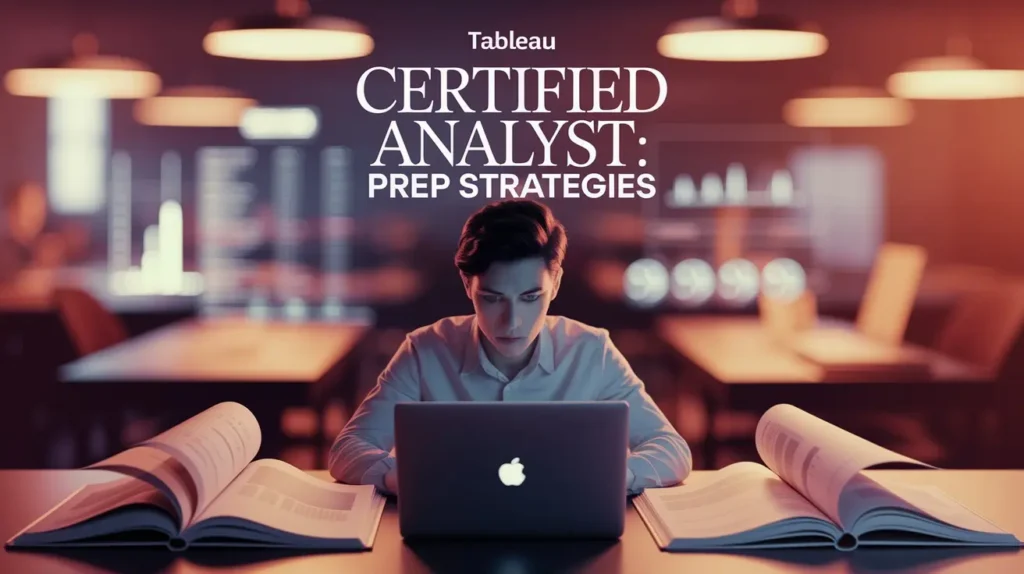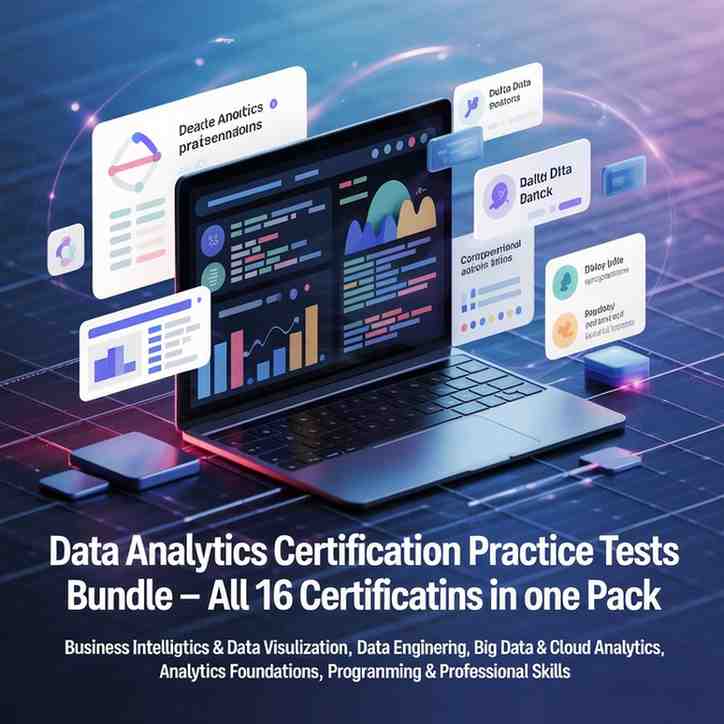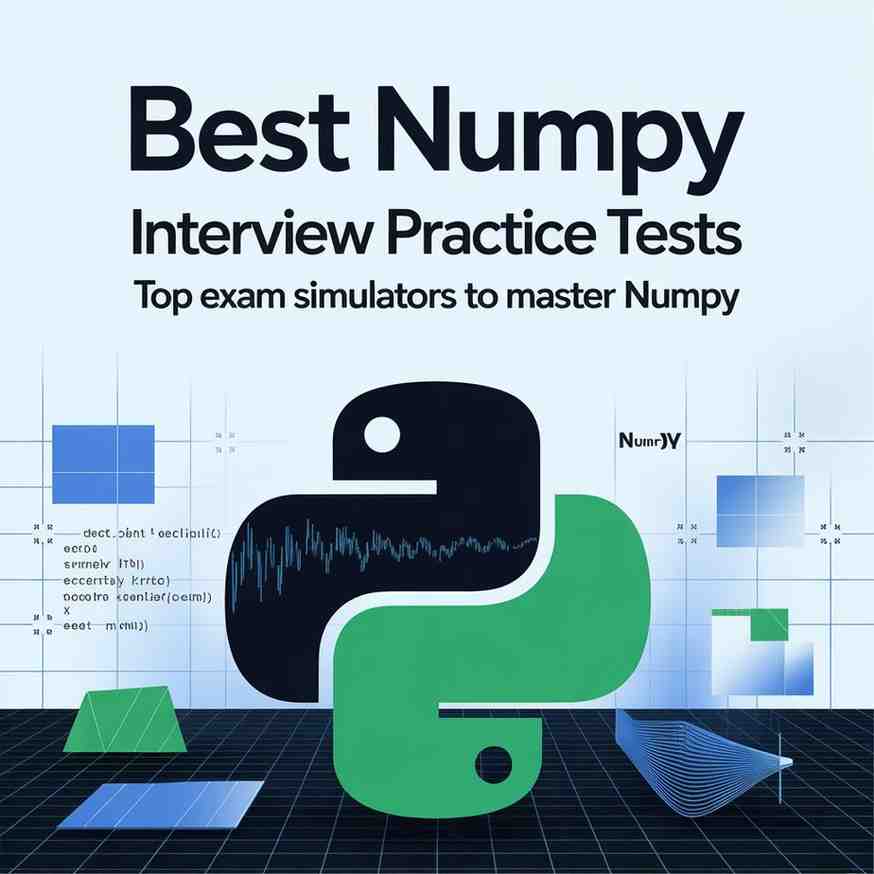Introduction: Best Strategy to Prepare for the Tableau Certified Data Analyst Exam
Imagine this: you’re sitting at your desk, nerves tingling, as you launch the proctored Tableau Certified Data Analyst exam. The digital clock begins its countdown, and 60 multiple-choice questions pop onto your screen, each one a challenge standing between you and certification glory.
It’s a moment of truth—will you breeze through with the confidence of someone who knows their way around Tableau like a second language, or will doubt creep in as you wish you had studied just a little more? Here’s the truth: if you prepare for the Tableau Certified Data Analyst exam with the right resources, mindset, and strategies, you can walk into that exam—whether it’s in a testing center or your own living room—feeling like a data visualization rockstar.
This certification is more than just a title; it’s a powerful signal in the analytics world, showing employers that you have real, hands-on expertise in Tableau Desktop, Prep, and Tableau Server/Cloud. You know how to take raw data and turn it into insightful, actionable dashboards that drive decisions. But there’s a catch: industry estimates suggest that only about 60% of first-time candidates pass the exam. That means 40% walk away disappointed—often not because they lacked the knowledge, but because they lacked the right approach. Don’t be one of them.
Why This Certification Is a Big Deal
The Tableau Certified Data Analyst certification isn’t just a fancy title—it’s a career booster. PayScale says certified analysts earn around $66,000 a year, a cool $5,000 more than those without the credential. It shows you can connect to data, clean it up, and create killer dashboards using Tableau Desktop, Prep, and Server/Cloud. Companies in finance, healthcare, and beyond love analysts who can turn raw numbers into clear insights, and this certification puts you on their radar.
When I decided to go for this certification, I was a mid-level analyst buried in spreadsheets and client calls. I wanted to level up, an d the Tableau certification felt like the perfect way to do it. But the exam’s scope—everything from data connections to complex LOD calculations—had me sweating. After some missteps, I found a study rhythm that led me to an 820 score and made me a sharper analyst. Let me walk you through how you can do it too.
Fun Fact: Your certification lasts two years, so you’ll need to keep your skills fresh to stay certified!
What’s the Exam Really Like?
Before we jump into prep, let’s break down the Tableau Certified Data Analyst exam (TDA-C01). It tests your ability to use Tableau tools to solve real data problems. Here’s the scoop:
Format: 60 multiple-choice and multiple-select questions, with 5 non-scored ones mixed in.
Time: 120 minutes (including 3 minutes for the NDA and 5 for a tutorial).
Passing Score: 750 out of 1000.
Key Areas:
- Connect to and Transform Data (24%): Think data sources, live vs. extract connections, and custom SQL.
- Explore and Analyze Data (41%): Covers calculations, filters, table calcs, and LOD expressions.
- Create and Distribute Content (25%): Dashboards, stories, and publishing to Server/Cloud.
- Apply Analytics Techniques (10%): Trendlines, forecasting, and clustering.
Quick Tip: The exam builds on Tableau Desktop Specialist skills, so don’t skip basics like creating charts or sorting data.
Your 3-Month Study Plan: A Step-by-Step Guide
Tableau’s official guide suggests 6 months of experience, but with a solid plan, you can be ready in 3 months, even if you’re squeezing study time into a busy schedule. Here’s a week-by-week plan for 10-15 hours a week, designed for Tableau certification study guide success.
- Month 1: Lay the Groundwork
Weeks 1-2: Get Comfortable with Tableau Desktop
- Start with the basics: connecting to data (like spreadsheets or SQL databases) and building simple charts (bar, line, scatter).
- Check out Tableau’s free eLearning courses or Udemy’s “Tableau Desktop Specialist” course for clear lessons.
- Mess around with sample datasets on Tableau Public to create your first dashboards.
- My Story: My first week was a mess—I couldn’t figure out live vs. extract connections. Then I built a dashboard comparing sales data both ways, and it clicked. Hands-on practice is everything.
Weeks 3-4: Tackle Tableau Prep
- Learn how to clean data, join tables, and pivot datasets in Tableau Prep Builder.
- Gururo’s Tableau Prep tutorials are short and sweet, and their practice datasets are super helpful for getting the hang of it.
- Quote: “Data’s like a messy room—Tableau Prep helps you tidy it up.” – A wise analyst I met online
Month 2: Dig into the Tough Stuff
Weeks 5-6: Master Calculations and LODs
- Focus on table calculations (like running totals or percent of total) and Level of Detail (LOD) expressions (FIXED, INCLUDE, EXCLUDE).
- Learningtableau.com has great quizzes on LODs to test your skills.
- Try real-world scenarios, like ranking sales by region.
- Trick That Worked for Me: I made a cheat sheet for LOD syntax and taped it to my desk. It was a lifesaver during practice.
Weeks 7-8: Explore Server/Cloud and Analytics
- Learn how to publish workbooks, set permissions, and manage data on Tableau Server or Cloud.
- Play with trendlines, forecasting, and clustering in Tableau Desktop.
- Real Talk:
Me (freaking out): “How do I set permissions on Tableau Server?”
My coworker: “Chill, it’s just a couple of clicks in the permissions tab. Try it twice, and you’re golden.”
And you know what? She was right.
Month 3: Practice and Polish
Weeks 9-10: Test Yourself
- Take Gururo’s Tableau Certified Data Analyst practice tests to get a feel for the exam’s vibe. Their timed mocks really mimic the real deal.
- Aim for at least 85% on these tests (SkillCertPro’s advice).
- Go over your mistakes, especially on tricky topics like Top N or Bottom N filters.
- Heads-Up: These tests are part of how to pass Tableau Certified Data Analyst exam prep—don’t skip them!
Weeks 11-12: Fine-Tune and Chill
- Revisit your weak spots, like nested LODs or dashboard actions.
- Join Workout Wednesday, a Tableau community challenge, to build fancy dashboards and feel like a pro.
- Use the last week to relax, flip through your notes, and picture yourself acing the exam.
- Pro Tip: Book your exam early to give yourself a deadline. It’s a great way to stay focused.
The Best Resources to Power Your Prep
You can’t ace this exam without the right tools. Here’s my go-to list for the best resources for Tableau Data Analyst certification prep:
- Tableau’s Official Stuff: Grab the Tableau Certified Data Analyst Exam Guide (it’s a free PDF) for a detailed look at what’s tested.
- Gururo Practice Tests: Their mock exams feel like the real thing and come with explanations to help you learn. Perfect for those final weeks.
- LearningTableau.com: Free quizzes and a solid study guide that links to Tableau’s own docs.
- Udemy Courses: has awesome practice tests and clear lessons.
- Community Fun: Workout Wednesday and Tableau Public are great for hands-on practice and inspiration.
Big Warning: Stay away from “exam dumps” like Dumpsgate. They’re often wrong, and using them could get you banned from the exam. Stick to legit resources.
Exam Day: How to Stay Cool and Crush It
You’ve put in the work—now it’s showtime. Here’s how to nail the big day:
Before the Exam:
- Double-check that your ID matches your registration name.
- Test your internet and webcam if you’re taking it online.
- Get some solid sleep—your brain will thank you.
During the Exam:
- Read each question slowly, especially ones about filters or calculations.
- Flag tough questions and come back to them.
- My Oops Moment: I almost botched a conditional filter question because I rushed. Taking a deep breath and rereading saved me.
After the Exam:
- You’ll get your results via email within 48 hours.
- Celebrate your effort, whether you pass or not—you’ve grown so much.
Cool Fact: The exam comes in English and Japanese, so pick what feels best if English isn’t your first language.
Watch Out for These Common Traps
Even the best prep can’t save you from a few sneaky pitfalls. Here’s how to avoid them:
- Sleeping on Tableau Prep: Prep questions are about 10% of the exam, but lots of people skip them. Practice cleaning messy datasets to be ready.
- Ignoring Server/Cloud: Questions about permissions and publishing can be nitpicky. Try them out in a trial environment if you can.
- Cramming Last Minute: Studying a little each day beats pulling all-nighters. Flashcards for calculations and filters are your friend.
- Skipping Practice Tests: You need to feel the exam’s pressure. Gururo’s Tableau Certified Data Analyst practice tests were a game-changer for me.
Is It Worth the Effort?
Heck yes. That $5,000 salary boost is nice, but the real win is the confidence and doors it opens—think BI Analyst or Data Consultant roles. For me, the certification was a turning point. I went from second-guessing my dashboards to leading projects with swagger. One Reddit user nailed it: “This cert isn’t just a test; it’s a whole mindset upgrade.”
Conclusion: Your Certification Adventure Starts Now
Getting ready for the Tableau Certified Data Analyst exam is like training for a big race—it takes planning, effort, and a little heart. With a 3-month study plan for Tableau certification exam, hands-on practice, and smart resources like Gururo’s practice tests, you’ll be set to tackle those 60 questions like a champ. Start today: grab the exam guide, set up a study schedule, and dive into Tableau Desktop. The finish line—a shiny certification and a brighter career—is closer than you think.
Let’s Do This: Kick off your first study session this week. Drop your prep tips in the comments or join the Tableau Community on Reddit to swap ideas with other learners. You’re gonna crush this exam!
Crack the Tableau Certified Data Analyst Exam! Get top practice tests at Gururo now!
FAQs
How long does it take to prepare for the Tableau Certified Data Analyst exam?
With a structured plan, 3 months of 10-15 hours per week is enough, even with limited experience.
What is the passing score for the Tableau Certified Data Analyst exam?
You need a score of 750 out of 1000 to pass the TDA-C01 exam.
What topics are covered in the Tableau Certified Data Analyst exam?
The exam tests data connections (24%), analysis (41%), content creation (25%), and analytics techniques (10%), including Tableau Desktop, Prep, and Server/Cloud.
Are there practice tests for Tableau Certified Data Analyst exam preparation?
Yes, Gururo offers realistic Tableau Certified Data Analyst practice tests with timed mocks and detailed explanations.
What are the best resources for Tableau Data Analyst certification?
Use Tableau’s Exam Guide, Gururo practice tests, LearningTableau.com quizzes, and Udemy courses like Maven Analytics.
Do I need Tableau experience to pass the exam?
Tableau recommends 6 months of experience, but a focused study plan for Tableau certification exam can prepare you in 3 months.
How important is Tableau Prep for the exam?
Tableau Prep accounts for ~10% of questions, so practice cleaning, joining, and pivoting datasets.