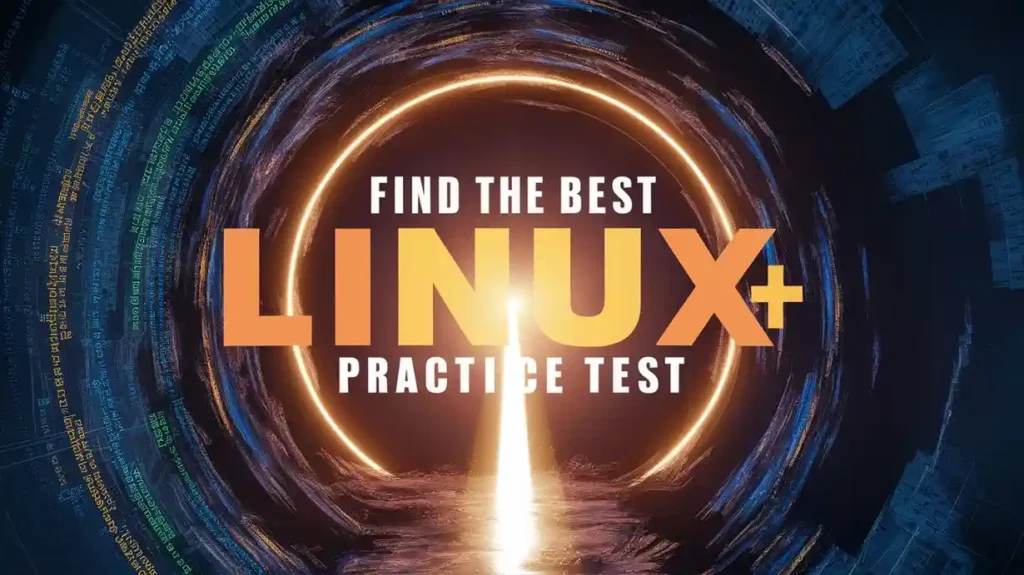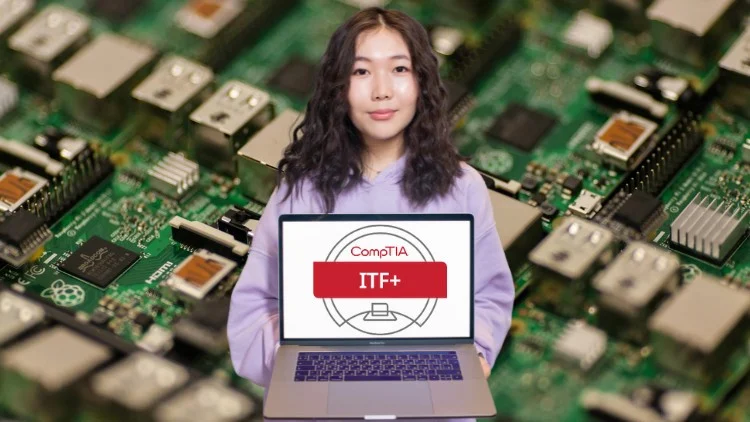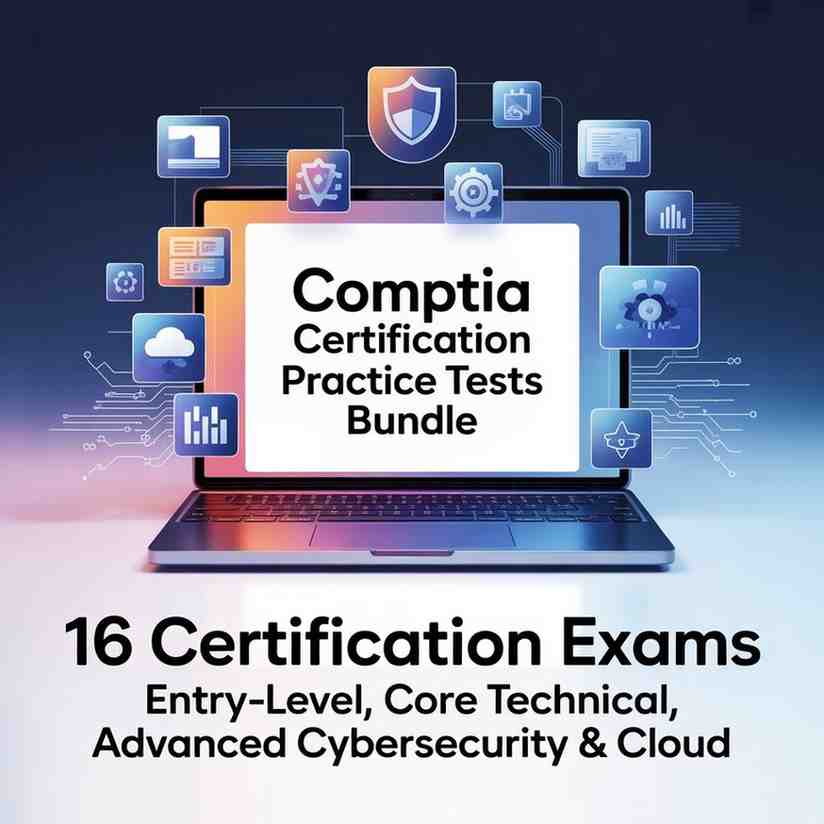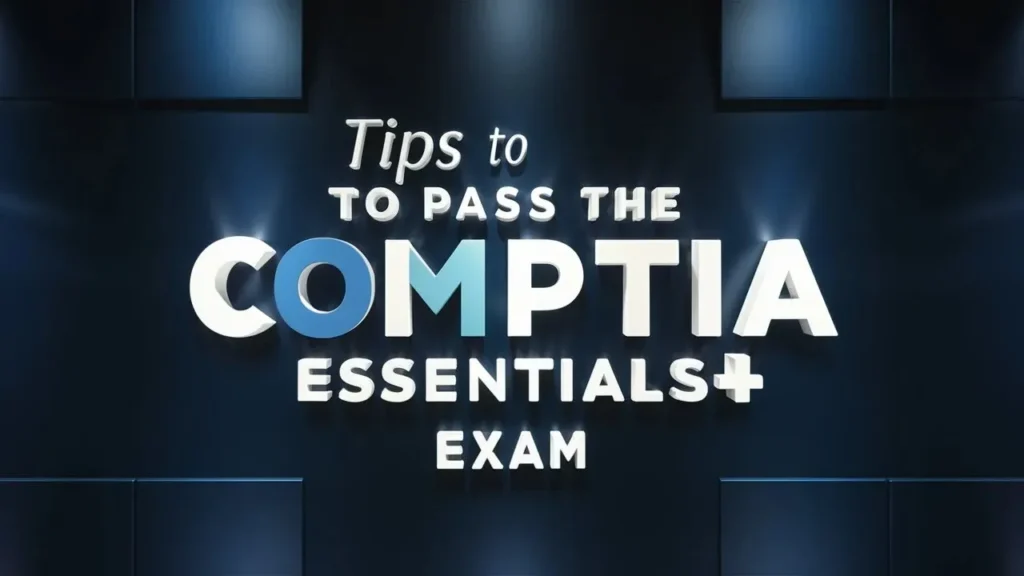The CompTIA Linux+ Certification is a globally recognized credential tailored for IT professionals aiming to demonstrate their expertise in managing, securing, and automating Linux-based systems. With Linux being a foundational technology in servers, cloud platforms, and cybersecurity, this certification validates your skills in system management, security, troubleshooting, and scripting, positioning you as a valuable asset in the IT industry.
In this blog, we delve into the Comparison of the CompTIA Linux+ Practice Test, including exam significance, exam structure, and benefits, while also providing insights into effective preparation strategies to help you succeed.
Introduction to CompTIA Linux+ Certification
The CompTIA Linux+ Certification is a globally recognized credential designed for IT professionals aiming to validate their expertise in Linux system administration, security, and troubleshooting. This certification equips learners with the practical skills required to manage and optimize Linux environments, making it an essential qualification for system administrators, DevOps engineers, and IT specialists.
The Linux+ certification comprehensively covers foundational and advanced concepts across domains such as system management, scripting and automation, security, and network configurations. With Linux serving as the backbone of cloud platforms, servers, and cybersecurity systems, earning this certification positions you as a sought-after professional in the tech industry.
Importance of CompTIA Linux+ Certification
Achieving the Linux+ certification can open doors to rewarding career opportunities and ensure you’re equipped to handle real-world challenges in Linux environments. Key benefits include:
- Industry-Relevant Skills: Gain practical expertise in configuring, managing, and securing Linux systems.
- Career Growth: Enhance your profile and access opportunities in high-demand IT roles.
- Global Recognition: Validate your Linux skills with an internationally respected certification.
- Real-World Problem Solving: Learn techniques to troubleshoot, automate, and optimize Linux-based environments.
- Comprehensive Knowledge: Understand all critical aspects of Linux systems, from basic commands to advanced scripting.
Eligibility Criteria for CompTIA Linux+ Certification
To achieve the CompTIA Linux+ Certification (XK0-005), candidates must meet specific educational, professional, and training requirements. Here’s an overview of the eligibility criteria:
- Educational Background
While there are no strict educational prerequisites for the CompTIA Linux+ Certification, having a foundational understanding of IT concepts and operating systems can significantly aid preparation.
- Work Experience
- Linux Experience: CompTIA recommends candidates have at least 12 months of hands-on experience working with Linux systems.
- IT Fundamentals: Familiarity with basic IT concepts, networking, and security can provide an advantage in understanding the course material.
- Course or Training Recommendations
- Preparation Courses: Enroll in a comprehensive Linux+ training course that covers all exam objectives, including system management, security, troubleshooting, and scripting.
- Practice Tests: Utilize realistic practice exams to familiarize yourself with question formats and identify areas for improvement.
- Exam Application Process
Candidates can register for the CompTIA Linux+ XK0-005 exam through Pearson VUE or CompTIA’s official website. The steps include:
- Create an Account: Set up an account on the CompTIA portal.
- Purchase the Exam Voucher: Obtain a voucher for the exam.
- Schedule the Exam: Choose an exam date and test location (online or in-person).
- Prepare for the Exam: Review study guides, complete practice exams, and reinforce weak areas.
These criteria ensure that candidates possess the foundational knowledge and practical skills required to excel in Linux system management and pass the certification exam. With proper preparation and training, you’ll be well-equipped to achieve the CompTIA Linux+ Certification and advance your career in IT.
Exam Structure for CompTIA Linux+ Certification
The CompTIA Linux+ Certification exam assesses candidates on their proficiency in essential Linux concepts, skills, and applications required for IT roles such as system administration, DevOps, and cybersecurity. Below are the details of the exam structure:
Exam Structure
- Total Questions: Up to 90 questions.
- Duration: 90 minutes.
- Passing Score: 720 (on a scale of 100-900).
- Format: Online or in-person, proctored exam.
Question Types
The exam includes a mix of:
- Multiple-Choice Questions: Test foundational knowledge and applied skills.
- Performance-Based Questions (PBQs): Simulate real-world tasks to assess practical Linux expertise.
Domains Covered
The CompTIA Linux+ certification exam evaluates candidates’ knowledge across essential domains critical to Linux system administration and IT career success. Below is the distribution of questions across the domains:
| Domain | Percentage of Items |
|---|---|
| System Management | 32% |
| Security | 21% |
| Scripting and Automation | 19% |
| Troubleshooting | 28% |
Additional Information
- Exam Format: The Linux+ certification exam is a computer-based test featuring a combination of multiple-choice and performance-based questions.
- Language Availability: The exam is offered in multiple languages, including English and Japanese, ensuring accessibility for a global audience.
- Focus Areas: The exam emphasizes practical Linux skills, including system configuration, command-line operations, network management, and troubleshooting.
- Testing Flexibility: Candidates can choose to take the exam at authorized testing centers or online in a proctored environment, providing convenience and security.
- Content Updates: The exam content aligns with current industry standards and trends, ensuring relevance to today’s IT roles and responsibilities.
This comprehensive domain coverage ensures candidates are well-prepared to tackle real-world Linux challenges while advancing their IT careers.
Importance of CompTIA Linux+ Practice Tests
Preparing for the CompTIA Linux+ certification (XK0-005) involves more than simply reading study materials or memorizing commands. Practice tests are a critical component of your preparation strategy to ensure success in the exam and in real-world IT roles.
How Do Practice Tests Help?
Knowledge Assessment: Evaluate your understanding of key domains like system management, security, scripting, automation, and troubleshooting.
Simulated Exam Environment: Experience the actual test format and timed conditions to improve time management and reduce exam-related anxiety.
Targeted Learning: Pinpoint weaker areas through performance analytics, enabling a more focused and efficient study plan.
Confidence Building: Familiarize yourself with the question styles, performance-based scenarios, and exam difficulty, boosting your confidence for the big day.
Features to Look for in Effective Practice Tests:
Comprehensive Coverage: Tests should address all four exam domains, ensuring you are well-prepared across the board.
Real-World Scenarios: Incorporate Performance-Based Questions (PBQs) that mimic actual Linux environments, allowing you to apply theoretical knowledge to practical challenges.
Authentic Exam Simulation: Reflect the structure, style, and complexity of the actual Linux+ certification test to prepare you for the real experience.
Incorporating practice tests into your preparation ensures you are exam-ready and equips you with the practical skills required for success in Linux-focused IT roles.
Top CompTIA Linux+ exam Practice Tests
| Simulator | Price | Total Questions | Mock Exams | Access Period | Key Features |
|---|---|---|---|---|---|
| $9.99 | 2100+ | 22 | 365 Days Access |
| |
| Pluralsight | Subscription | 500+ | 4-5 | Monthly Subscription |
|
| MeasureUp | $129.99 | 800+ | 6 | 180 Days |
|
| Whizlabs | $99.99 | 900+ | 5-6 | 365 Days |
|
| Udemy CompTIA Linux+ Practice Test | $49.99 | 1240+ | 17 | Lifitime Access |
|
Why Choose Gururo CompTIA Linux+ Simulators?
When it comes to comprehensive and affordable preparation, Gururo CompTIA Linux+ Exam Simulator stands out.
| Feature | Gururo Simulator | Other Mock Tests |
|---|---|---|
| Realistic Questions | ✅ Questions crafted to replicate real exam scenarios, ensuring a close-to-exam experience. | ❌ Limited question coverage, often not reflective of the actual exam. |
| Latest Framework Alignment | ✅ Fully updated to reflect the latest framework and guidelines. | ❌ May use outdated content, reducing relevance to the current exam. |
| Unlimited Practice Attempts | ✅ Practice as many times as needed, without restrictions. | ❌ Limited by platform rules or capped access. |
| Affordable Pricing | ✅ Budget-friendly, offering exceptional value for premium features. | ❌ Expensive, with fewer benefits included. |
| User-Friendly Interface | ✅ Intuitive and easy to navigate, suitable for all experience levels. | ❌ Clunky and difficult to use, particularly for beginners. |
| Performance Tracking and Analytics | ✅ In-depth insights into your strengths and weaknesses to fine-tune preparation. | ❌ Minimal or no tracking features to monitor progress. |
| Variety of Question Types | ✅ Includes multiple-choice, scenario-based, and tricky questions to prepare for all possibilities. | ❌ Lacks variety, focusing on only basic multiple-choice questions. |
| Responsive Across Devices | ✅ Fully accessible on mobile, tablet, and desktop, enabling preparation anytime, anywhere. | ❌ Limited compatibility with mobile devices, restricting flexibility. |
| Exam Simulation Accuracy | ✅ Simulates real-time exam conditions, including time constraints and pressure. | ❌ Often lacks realistic simulation, reducing effectiveness. |
| Comprehensive Coverage of Topics | ✅ Covers all concepts, from service value system to guiding principles and practices. | ❌ Limited focus, leaving some topics untouched or underrepresented. |
| Learner Support | ✅ Dedicated support team available for guidance and resolving doubts. | ❌ Poor or non-existent support, leaving learners without help. |
| Money-Back Guarantee | ✅ Risk-free purchase with a satisfaction guarantee. | ❌ NO guarantees, adding financial risk for learners. |
Conclusion: CompTIA Linux+ Practice Tests
When preparing for the CompTIA Linux+ Certification Exam, success lies not just in selecting the best practice tests but in leveraging them strategically to enhance your understanding and exam performance. The right set of practice exams, like those offered by Gururo, can significantly boost your chances of success by replicating the actual test environment and providing essential feedback to help refine your knowledge.
Final Thoughts on Choosing the Right Simulator
A great mock exam simulator can significantly boost your chances of success. However, the “best” simulator isn’t just about advanced features—it’s about how well it aligns with your learning style and needs.
Here’s what to look for:
✅ Realistic Practice Exams – Simulate the real exam environment.
✅ Progress Tracking – Monitor your improvement and focus on weak areas.
✅ Provider Reputation – Check reviews, success stories, and reliability.
✅ User-Friendly Technology – Ensure a seamless and accessible study experience.
Making the Most of Your Simulator
After investing in the Best CompTIA Linux+ Mock Exam Simulator, it’s time to make it work for you!
1️⃣ Create a Study Plan – Schedule regular practice sessions, prioritizing your weak areas.
2️⃣ Attempt Multiple Mock Tests – Familiarize yourself with the exam format and build confidence.
3️⃣ Analyze Score Reports – Use insights from detailed reports to identify strengths and improvement areas.
4️⃣ Implement Feedback – Adapt your study methods based on simulator feedback.
5️⃣ Stay Consistent – Regular, focused practice is key to mastering the exam content.
The Road to Success
With a well-thought-out plan, consistent effort, and strategic use of your simulator, achieving your CompTIA Linux+ certification becomes a clear and attainable goal.
Every small step you take brings you closer to success. Stay focused, keep practicing, and never give up on your dream!
Good luck with your CompTIA Linux+ exam preparations! 🌟
FAQs
What is CompTIA Linux+ certification?
CompTIA Linux+ is a certification that validates your knowledge and skills in Linux systems, including system administration, networking, security, and troubleshooting, commonly required for IT professionals and administrators.
Who should pursue the CompTIA Linux+ certification?
The certification is ideal for IT professionals, system administrators, and anyone working with Linux operating systems who wants to prove their expertise in Linux system management.
How long does it take to prepare for the CompTIA Linux+ exam?
Preparation time varies based on your prior experience, but typically ranges from 2 to 6 months. Consistent study and hands-on practice will help you succeed.
What is the passing score for the CompTIA Linux+ exam?
The passing score for the exam is 720 on a scale of 100-900.
Is the CompTIA Linux+ certification recognized in the industry?
Yes, CompTIA Linux+ is widely recognized and respected in the IT industry, demonstrating your ability to manage and troubleshoot Linux-based systems.
What does the Gururo CompTIA Linux+ course offer?
The course offers over 2100+ practice questions, 22 full-length timed practice exams, and real-world Performance-Based Questions (PBQs) to help you prepare for the CompTIA Linux+ (XK0-005) exam.
How long can I access the Gururo CompTIA Linux+ course?
Gururo provides 365 days access to the course, allowing you to revisit the material enough times as needed to ensure thorough preparation.
What makes Gururo’s Linux+ course better than others?
Gururo stands out due to its extensive question bank, realistic exam simulations, and hands-on PBQs, all available at an affordable price.
Is the content updated regularly?
Yes, the content is regularly updated to stay aligned with the latest exam objectives, ensuring you have the most current information for the CompTIA Linux+ certification.
Can I practice on real-world scenarios with this course?
Yes, the course includes Performance-Based Questions (PBQs) that simulate real-world Linux troubleshooting and management scenarios, providing practical experience