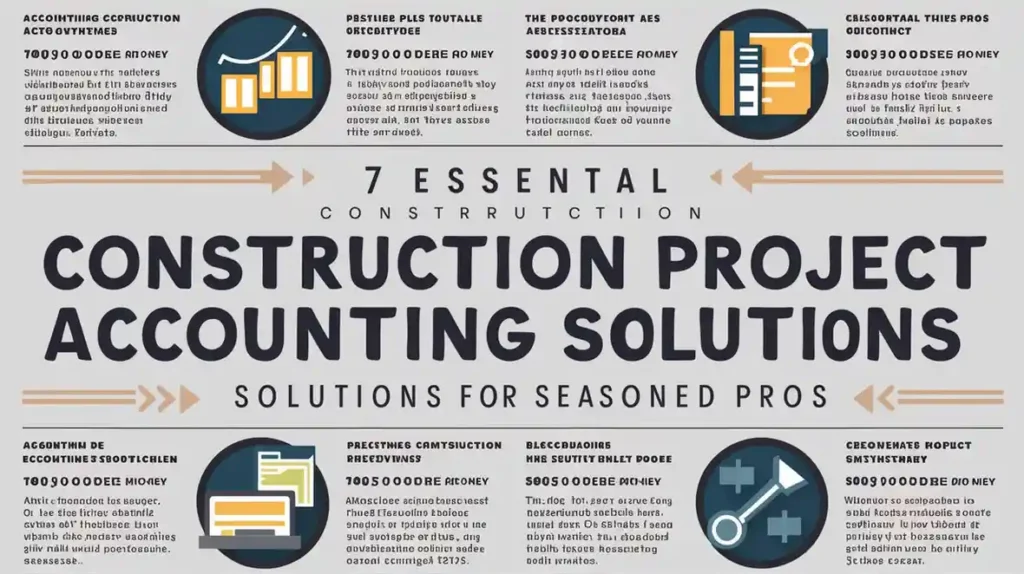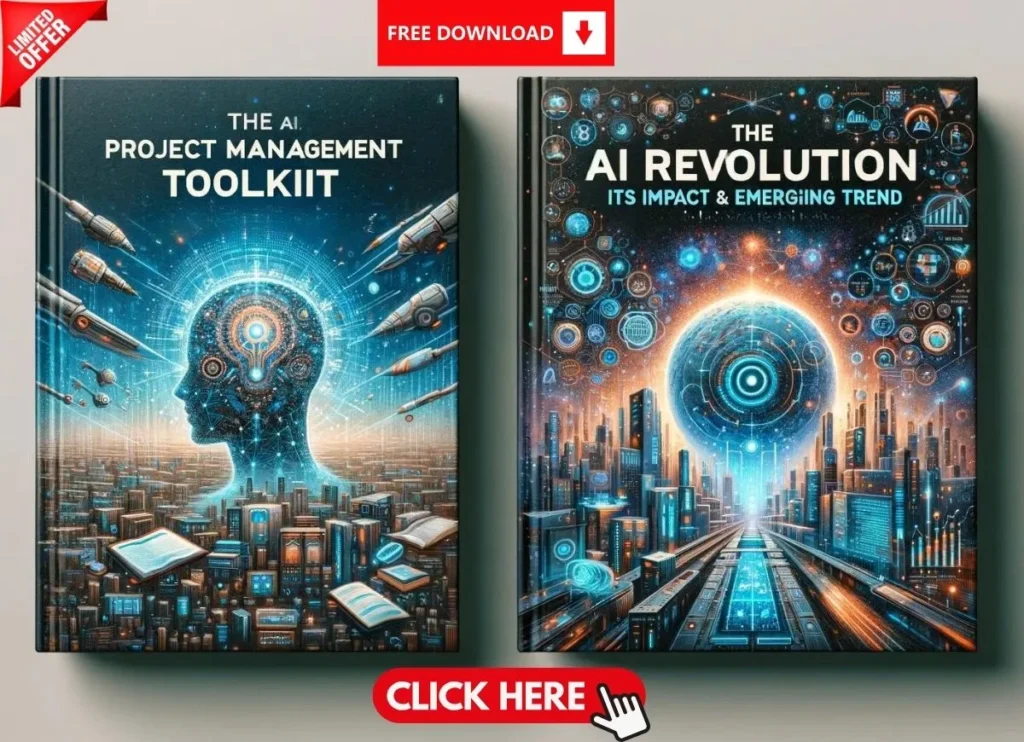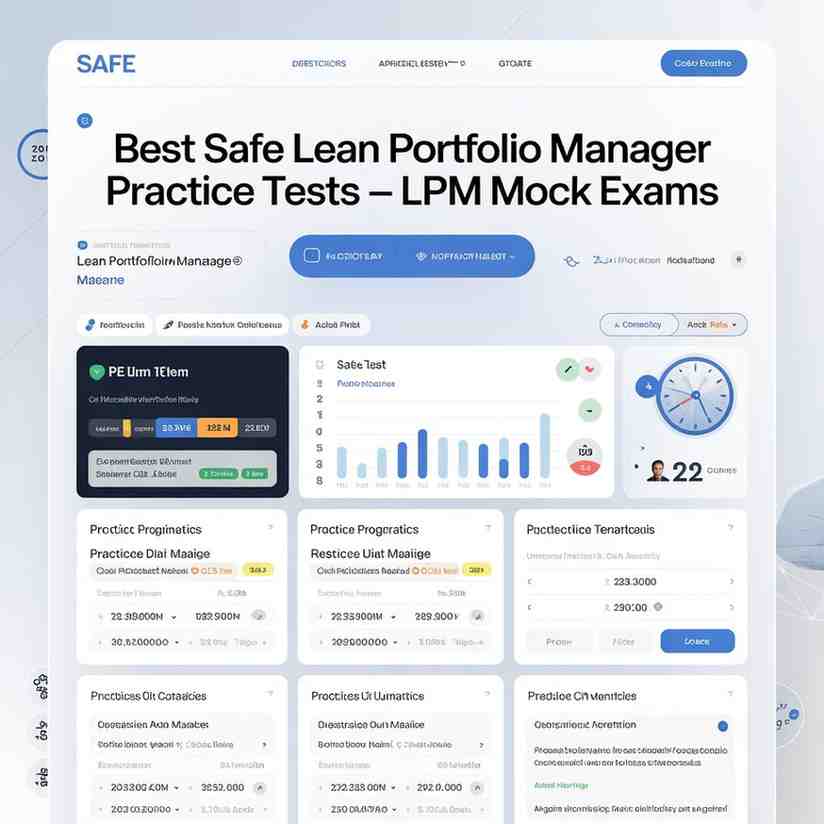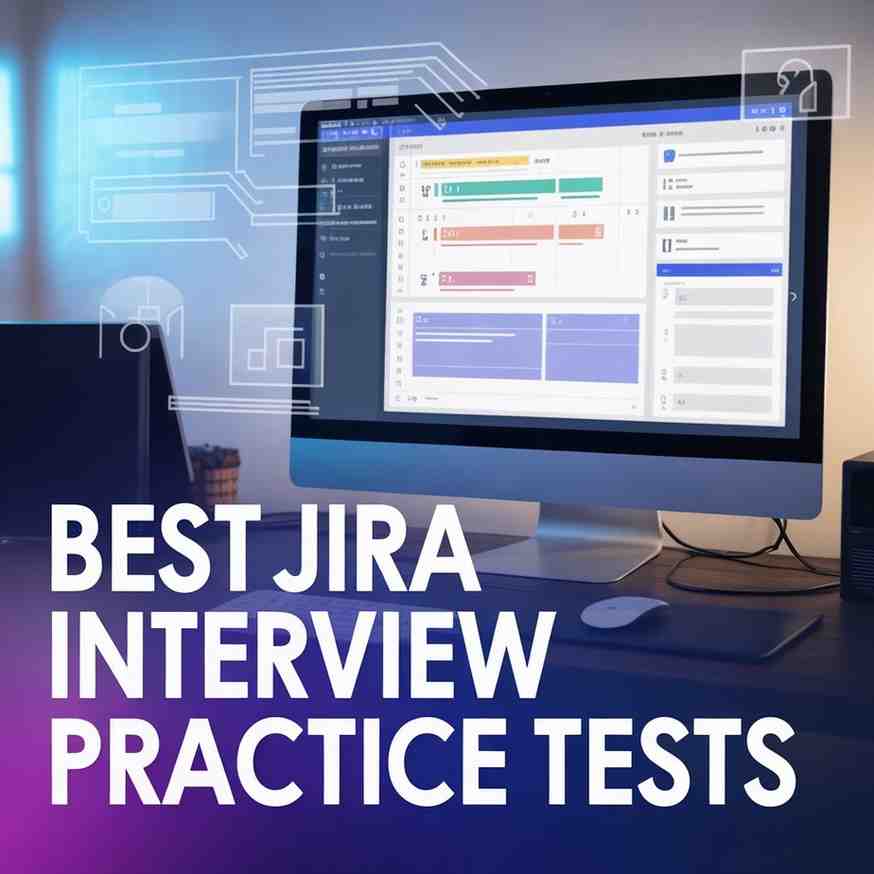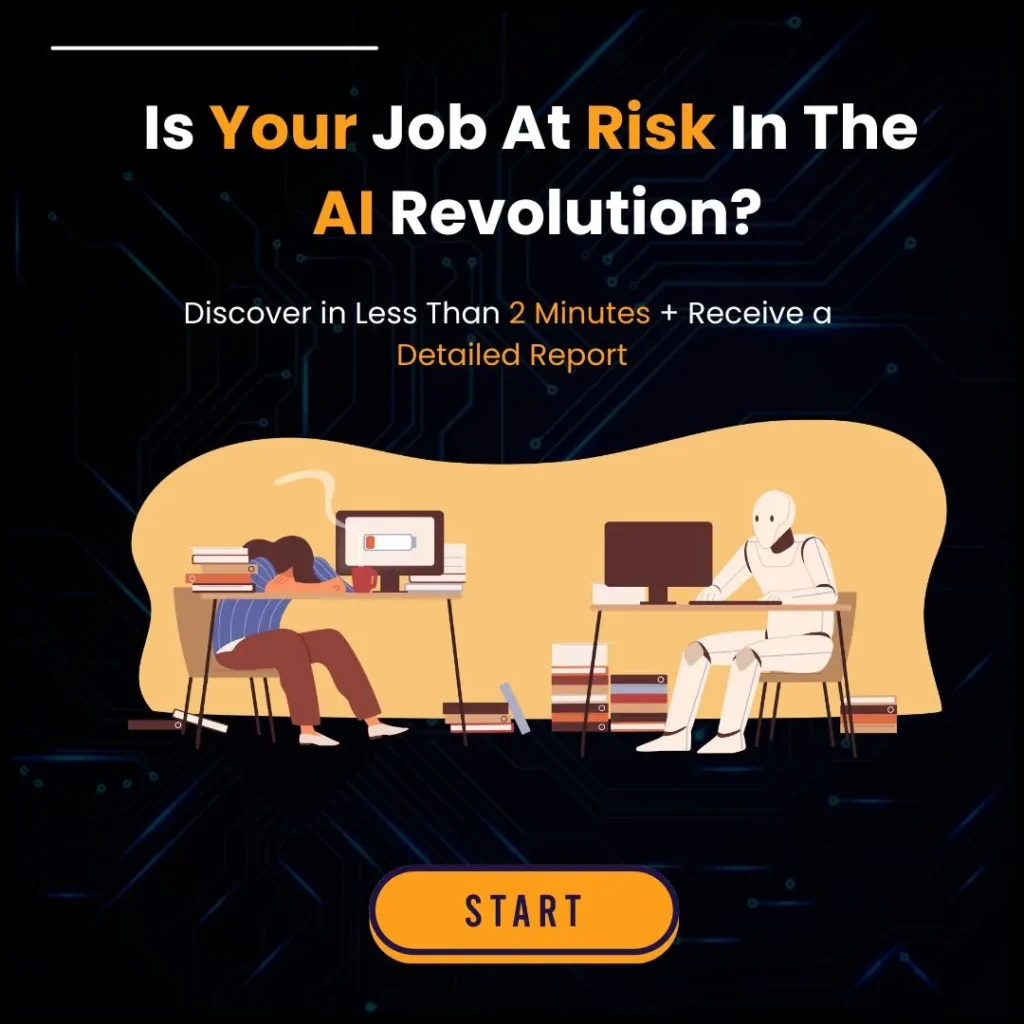Introduction
Picture this: You’re midway through a $2M build, and a client tacks on a $100K change order—except your spreadsheet doesn’t catch it, your subs don’t get paid, and your profit shrinks before you blink. Sound familiar? A 2023 Construction Industry Institute report found that 62% of construction projects overrun budgets due to sloppy financial tracking—a nightmare project managers with 8-30 years of experience know all too well. You’ve juggled job costing, chased invoices, and wrestled with cash flow for decades, but one misstep still stings. What if construction project accounting software could lock it all down?
This guide is for you—veteran construction pros who’ve built empires on grit and now demand tools as sharp as your instincts. We’ll dive into seven standout construction project accounting software solutions that transform chaos into control, boosting construction budget management and safeguarding profits. Whether you’re running a lean crew or steering multi-million-dollar jobs, this blog delivers the insights you need.
Quick Tip: Prioritize software that syncs with your project tools—data silos bleed money. Let’s dig in and find your financial edge.
Why Construction Project Accounting Software is a Game-Changer
The Unique Needs of Construction Accounting
Construction accounting isn’t like tallying receipts at a corner store—it’s a beast with teeth. You’re tracking costs across dozens of jobs, juggling phased billing (e.g., 30% at framing, 50% at drywall), managing retainage, and adapting to scope changes mid-build. For project managers with 8-30 years under your belt, you’ve seen how this complexity trips up generic tools—Excel crashes under multi-job job costing, and QuickBooks Desktop chokes on change orders. Construction project accounting software is purpose-built for these challenges, delivering real-time financial tracking that keeps your margins tight and your projects on time.
Key Features: Multi-job cost allocation, progress billing tied to milestones, change order workflows, and subcontractor payment automation.
Example: A PM with 18 years of experience once lost $15K because a manual ledger missed a billing cycle—software would’ve flagged it in seconds.
How It Beats Generic Tools
Back in the day, a ledger or basic software might’ve sufficed—but not now. Generic platforms lack construction DNA—think no job costing by phase, no lien waiver tracking, no way to handle prevailing wage compliance. Construction project accounting software fills these gaps, cutting manual work by 30%, per a 2022 CFMA study. For seasoned project managers, it’s a lifeline—less time patching holes, more time steering strategy. A 2023 AGC survey found 75% of pros who switched saw fewer errors within six months.
Pro Tip: Look for audit trails and version control—your experience knows disputes lurk, and proof wins fights.
Example: A 25-year veteran ditched Excel for Sage 300—billing errors dropped from 10% to 2% in a year.
The Cost of Not Upgrading
Pro Tip: Calculate your current losses—software ROI often pays off in months, not years.
Key Features Every Pro Should Demand
Essential Capabilities
The best construction project accounting software for experienced pros hinges on features that match your real-world needs. Job costing slices expenses by phase (e.g., site prep vs. roofing), giving you a microscope on profitability. Progress billing links invoices to milestones—say, 20% at foundation—keeping cash flowing smoothly. Change order management adjusts budgets on the fly when clients tweak plans, a lifesaver for any project manager. Integration with tools like Procore or estimating platforms ties financial tracking into your workflow, ditching double-entry headaches.
Key Benefits: Spots cost overruns early, speeds payments, and keeps scope creep in check.
Example: A 20-year PM used Procore’s job costing to catch a 12% overrun on materials—saving $60K in rework.
Pro Tips for Evaluation
Features are half the battle—fit seals it. Test mobile access—can you approve a PO from the trailer? Check scalability—will it handle your next $20M gig? Customer support is non-negotiable; a 2023 Construction Dive survey found 70% of project managers prioritize responsive help over bells and whistles. For veterans, ease matters—software should feel like an old friend, not a puzzle, after decades solving problems. Run a trial on a live job—demos lie, data doesn’t.
Pro Tip: Ask for case studies from similar-sized firms—real-world proof beats sales pitches.
Example: A 15-year PM trialed Viewpoint Vista on a $1M job—support fixed a glitch in 24 hours, clinching the buy.
Advanced Features to Consider
Pro Tip: Start with core features, then layer in advanced ones—mastery takes time.
7 Top Construction Project Accounting Software Solutions
1. QuickBooks Online
A cloud-based favorite, QuickBooks Online offers small firms affordable financial tracking with construction-friendly tweaks like job costing and invoicing. It’s light but adaptable, syncing with add-ons like Knowify for deeper construction budget management.
Key Features: Mobile access, subcontractor billing, basic reporting.
Best For: Small contractors or solo project managers on a budget.
Pro Tip: Use its app for on-site invoicing—speed kills delays.
Example: A 12-year PM cut invoicing time from 8 hours to 3 weekly with QuickBooks Online.
2. Sage 300 Construction and Real Estate
Sage 300 is a powerhouse for mid-to-large firms, excelling in job costing, payroll, and compliance—think prevailing wages or lien waivers. It’s robust, handling multi-job financial tracking with ease.
Key Features: Payroll automation, detailed reporting, regulatory tools.
Best For: Firms with complex or multiple projects.
Pro Tip: Train your team upfront—its depth demands a learning curve.
Example: A 22-year PM slashed payroll errors by 18% with Sage 300’s automation.
3. Procore
Procore dominates construction budget management, blending accounting with project oversight—a dream for enterprise project managers. Its real-time budget task tracking and RFI integration keep finances tight.
Key Features: Mobile dashboards, change order workflows, QuickBooks sync.
Best For: Large firms needing end-to-end control.
Pro Tip: Leverage its analytics for client updates—data wins trust.
Example: A 28-year PM caught a $40K overrun mid-build with Procore—profit stayed intact.
4. Buildertrend
Key Features: Job costing, client portals, mobile updates.
Best For: Residential project managers seeking simplicity.
Pro Tip: Use its portal to reduce client calls—transparency cuts noise.
Example: A 14-year PM dropped disputes by 25% with Buildertrend’s billing visibility.
5. Viewpoint Vista
Key Features: Custom analytics, job costing, enterprise scalability.
Best For: Large, multi-faceted jobs.
Pro Tip: Tap its reporting for long-term profit trends—data drives strategy.
Example: A 30-year PM tracked 12 jobs with Vista—margins rose 10% in a year.
6. CMiC
CMiC targets high-volume contractors with construction budget management tools like forecasting and resource planning—ideal for big-league project managers.
Key Features: Budget analysis, job costing, enterprise integration.
Best For: Large firms with big budgets.
Pro Tip: Customize dashboards for instant cash flow snapshots.
Example: A 20-year PM used CMiC’s forecasts to secure a $6M loan—timing was perfect.
7. CoConstruct
Key Features: Budget task tracking, scheduling, mobile app.
Best For: Boutique home builders.
Pro Tip: Update budgets from the field—real-time beats lag.
Example: A 16-year PM cut billing errors by 30% with CoConstruct’s live updates.
Case Study—Turning Chaos into Cash Flow
Solution: A 17-year PM deployed Procore’s construction project accounting software. She automated change order task tracking, synced it with QuickBooks for seamless financial tracking, and rolled out a one-week team training. Daily use became gospel; Slack integration kept updates instant.
Result: In 12 months, missed charges vanished—cash flow surged 20%, and profits hit a five-year peak. Client satisfaction climbed as billing transparency improved, proving how construction project accounting software improves profitability. The firm even landed a $3M job off the trust built.
Lesson: For project managers with decades of hustle, construction project accounting software isn’t just efficiency—it’s a profit lifeline.
Conclusion—Take Control of Your Finances
Construction project accounting software is your ticket to mastering financial tracking—turning the mess of job costing, billing, and construction budget management into a streamlined fortress. These seven solutions cater to every pro, from lean contractors to enterprise project managers, offering tailored ways to protect profits, save time, and lead with authority. The best construction project accounting software for experienced pros isn’t a one-size-fits-all—it’s the one that fits your game after 8-30 years of hard-earned wisdom.
Actionable Wrap-Up: Pick your top construction project accounting software, trial it on a live job, and track the savings—using construction project accounting software to streamline finances pays off fast. You’ve built a career on precision—now let tech sharpen your edge. Take charge and make every project a financial win.
Just like construction project accounting software streamlines your finances, digital task management tools supercharge productivity—helping you track, prioritize, and execute with precision.
Discover 5 Powerful ways digital task management tools boost productivity for seasoned project managers by Gururo to cut chaos and lead with control!