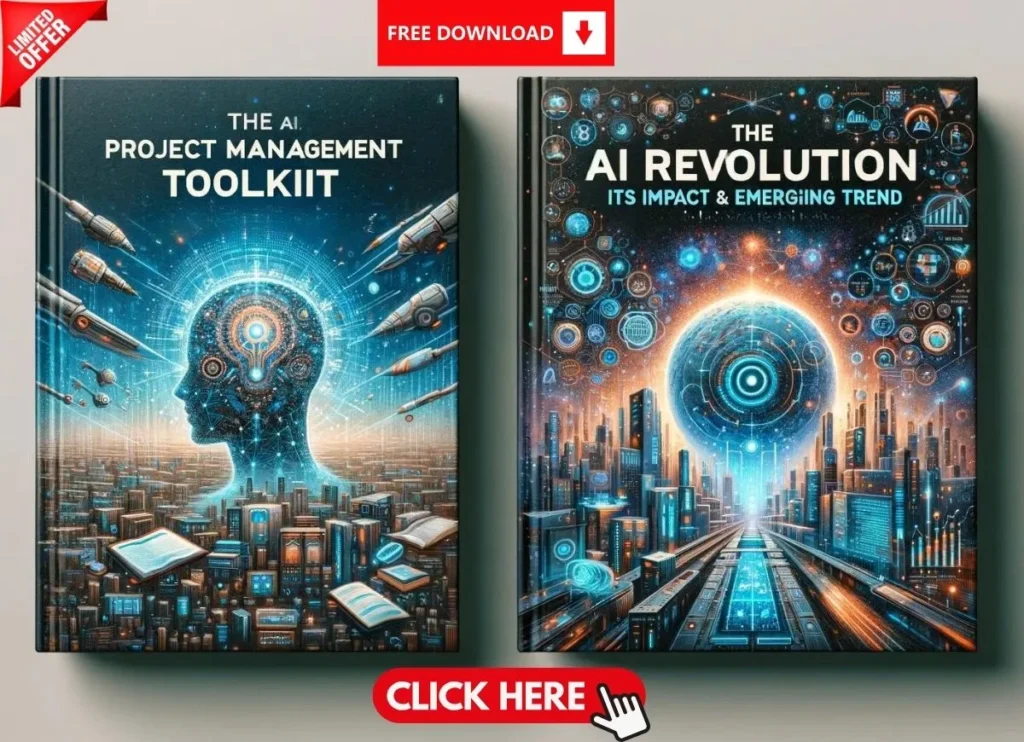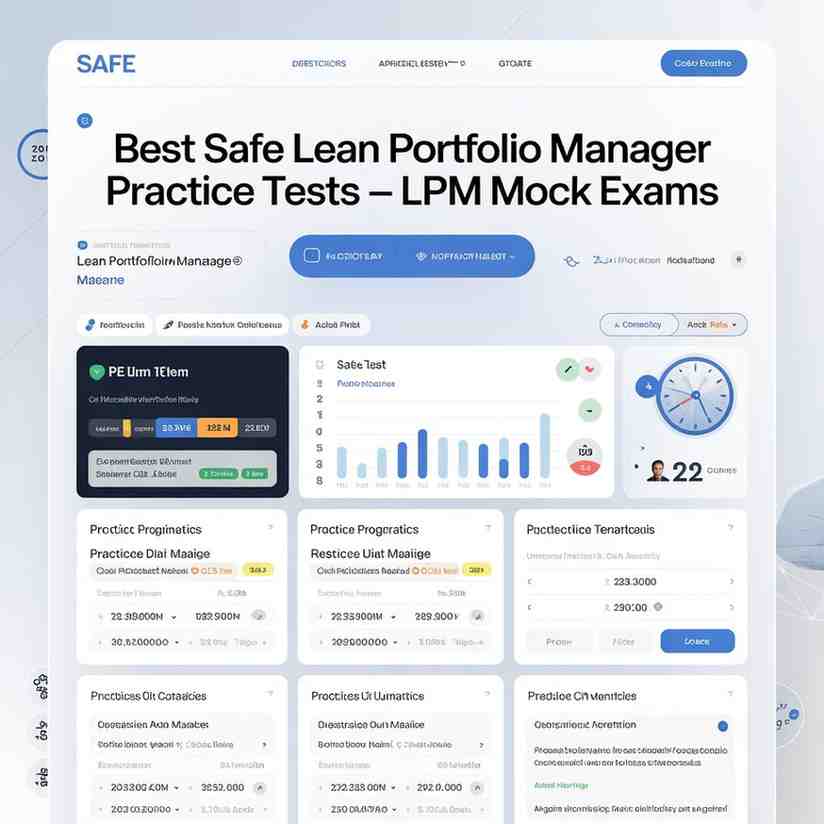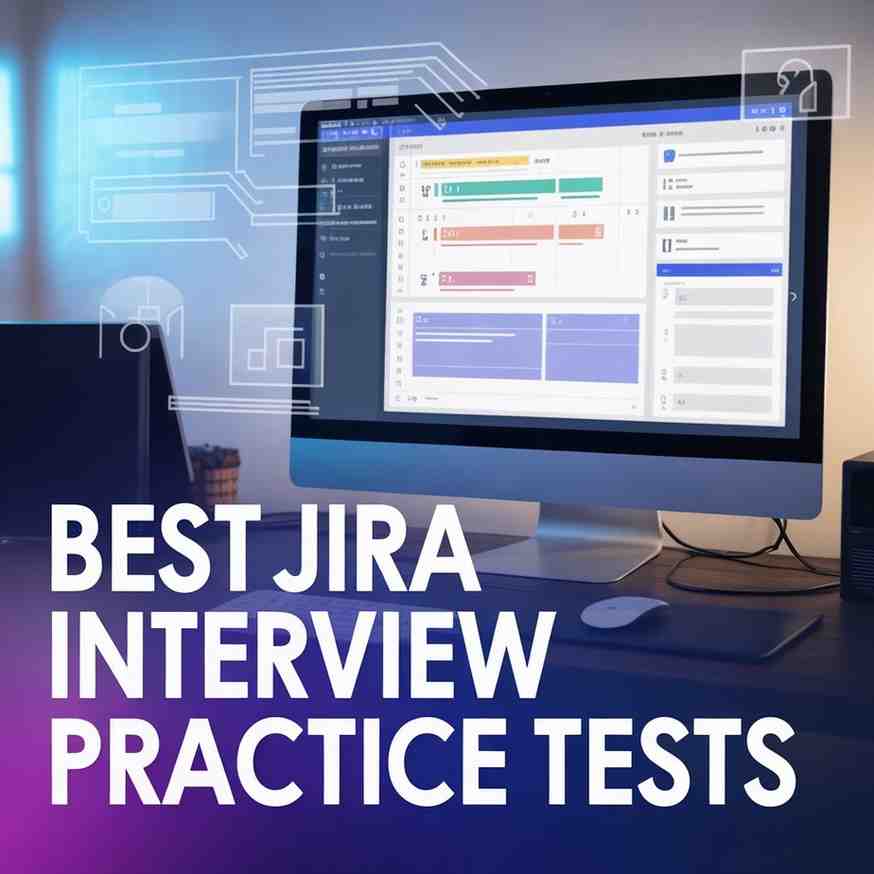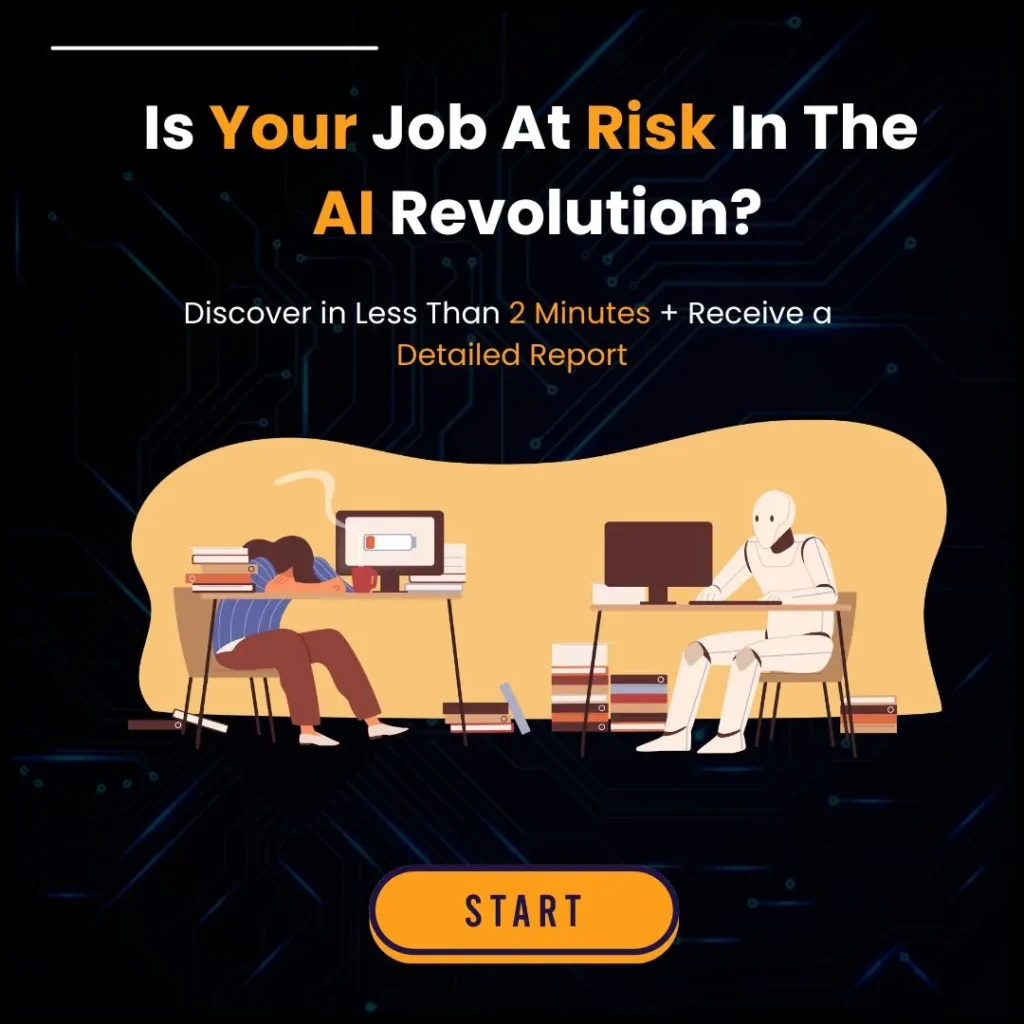Introduction
Ever lost track of time mid-freelance gig and underbilled a client—or worse, overbilled them for a coffee break you forgot to pause? A 2023 Upwork study found that 68% of freelancers lose billable hours monthly due to manual time-tracking slip-ups. For project managers with 8-30 years of experience now freelancing—juggling multiple clients, deadlines, and deliverables—manually starting and stopping a timer is a relic of inefficiency. Imagine a tool that auto-pauses when you step away, switches off when you browse X, and resumes when you’re back in Photoshop. That’s automatic time tracking for freelancers—and it’s a game-changer.
This guide is for you—veteran project managers turned freelancers who’ve mastered chaos but crave smarter workflows. We’ll unpack five transformative benefits of automatic time tracking for freelancers, spotlight top tools, and help you pick the perfect fit.
Quick Tip: Test a tool with idle detection this week—your billing accuracy will thank you. Let’s dive in and reclaim your time for what matters: delivering stellar work.
Why Automatic Time Tracking for Freelancers Is a Must
Stopping Lost Billable Hours
Key Benefits: Ensures billing accuracy, protects your income.
Pro Tip: Set idle detection to 5 minutes—your veteran discipline catches longer gaps anyway.
Unveiling Productivity Insights
Key Benefits: Boosts time management tools, sharpens focus.
Pro Tip: Review weekly reports—your experience spots inefficiencies fast.
The Cost of Manual Tracking
Pro Tip: Calculate your manual tracking hours this month—your savings justify the switch.
Key Features to Demand in a Time Tracker
App and Window Awareness
Key Benefits: Pinpoints freelance productivity, ensures billing accuracy.
Pro Tip: Tag work apps upfront—your veteran precision sets this up in minutes.
Idle Detection Done Right
Key Benefits: Cuts errors, saves admin time.
Pro Tip: Test a 3-minute idle limit—your active pace will fine-tune it fast.
Success Story—Precision Pays Off
Case Study: Laura, 15-Year PM Turned Freelancer
- Background: Managed corporate rollouts, now freelances design.
- Challenge: Manual tracking missed breaks, skewed client bills.
- Approach: Adopted Toggl with app triggers and idle detection.
- Result: Saved $200 monthly in unbilled time, clients praised accuracy.
- Insight: Automation honed her billing accuracy—your experience can too.
Top Tools for Automatic Time Tracking for Freelancers
RescueTime—Insight Meets Automation
Key Benefits: Boosts freelance productivity, simplifies reporting.|
Pro Tip: Set focus goals (e.g., 80% productive)—your veteran drive nails it.
Toggl Track—Flexible Precision
Key Benefits: Merges billing accuracy with flexibility.
Pro Tip: Link triggers to client projects—your multi-tasking shines.
Success Story—From Chaos to Clarity
Case Study: Mark, 20-Year PM Freelancer
- Background: Ex-corporate PM, now codes freelance.
- Challenge: Forgot timers, lost 10 hours monthly.
- Approach: Used RescueTime’s automatic time tracking for freelancers, cut distractions.
- Result: Gained 12 billable hours, upped rates 15%—data drove confidence.
- Insight: Automation clarified his worth—your tenure can replicate this.
How to Pick the Perfect Tool for Your Workflow
Matching Features to Freelance Style
Key Benefits: Tailors time management tools to your pace.
Pro Tip: List your top 3 needs (e.g., reports, cost)—your veteran gut picks winners.
Balancing Automation and Control
Key Benefits: Ensures billing accuracy, keeps you boss.
Pro Tip: Test edit ease—your multi-project brain needs quick fixes.
Success Story—5 Hours Saved Monthly
Case Study: Jen, 25-Year PM Freelancer
- Background: Managed global teams, now designs solo.
- Approach: Switched to Toggl’s automatic time tracking for freelancers, used app triggers.
- Result: Saved 5 admin hours monthly, billed $300 more—accuracy boosted trust.
- Insight: Automation freed her expertise—your decades can cash in too.
Next Steps to Master Your Time
Testing Tools Like a Pro
Key Benefits: Confirms fit, saves headaches.
Pro Tip: Compare auto-logs to manual—your instincts validate the best.
Scaling Up Your Freelance Game
Mastered one tool? Scale it. Sync with invoicing (e.g., FreshBooks) or project apps (e.g., Asana)—time management tools amplify your empire. For project managers turned freelancers, this is your old playbook—systematize to grow. A 2022 QuickBooks study says automated freelancers earn 15% more—your experience can hit that mark.
Key Benefits: Boosts freelance productivity, ups revenue.
Pro Tip: Link to billing software—your veteran systems brain thrives here.
Success Story—Billing Boost Unlocked
Case Study: Sam, 18-Year PM Freelancer
- Background: Led IT projects, now consults.
- Approach: Tested Clockify’s automatic time tracking for freelancers, synced with PayPal invoices.
- Result: Gained 8 billable hours monthly, added $500 to income—automation paid off.
- Insight: Smart tools scale success—your tenure can too.
Conclusion—Take Control of Your Freelance Time
Automatic time tracking for freelancers isn’t a luxury—it’s your edge. It stops lost hours, sharpens freelance productivity, and ensures billing accuracy—all while freeing you from timer babysitting. For project managers with 8-30 years, it’s the modern evolution of your craft—precision meets efficiency. Best tools for automatic time tracking for freelancers like RescueTime and Toggl turn chaos into cash—test them, tweak them, win with them.
Actionable Wrap-Up: Start a 7-day trial of RescueTime or Toggl this week—track one gig and compare it to your gut. You’ve run projects like a pro—now run your freelance life the same way. Take charge today, profit tomorrow.
And for seamless collaboration, check out Gururo’s blog post on Slack vs. Discord to find the right platform for project management and networking—streamline communication, build connections, and keep your freelance game strong.