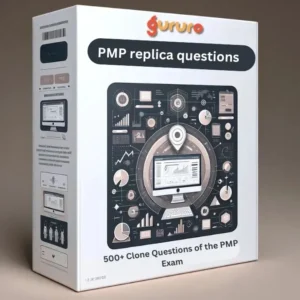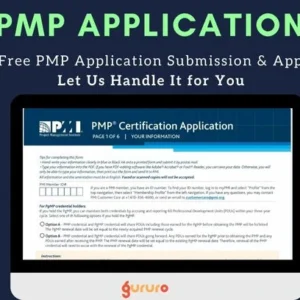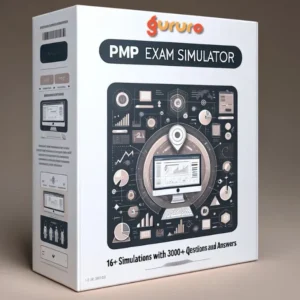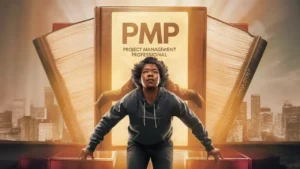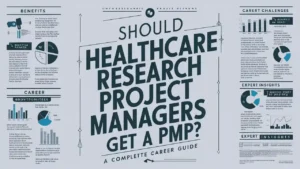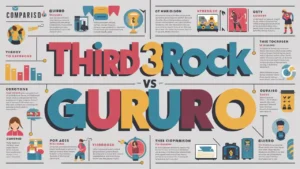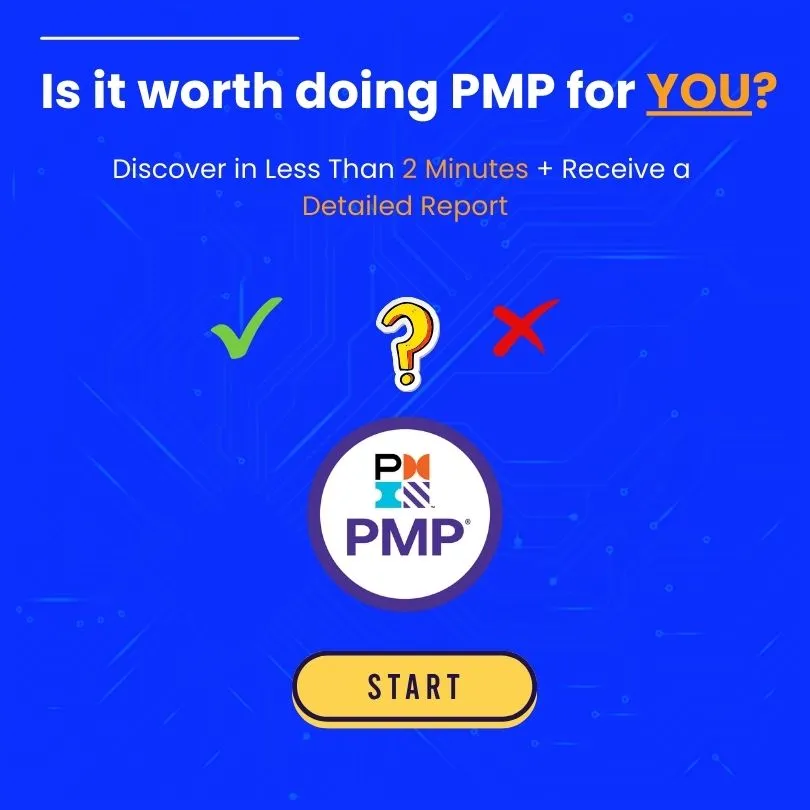Project Management Professional (PMP) is one of the most recognized and sought-after credentials in project management worldwide. But navigating the PMP® certification pathway can be daunting, especially when it comes to understanding the various statuses. Whether you’re looking to verify your PMP® Certification Status or understand what it means to be in PMP retired status, this comprehensive guide is here to help.
PMP Application Status: Your First Step
- Initial Submission: Your journey begins when you first submit your PMP application. At this stage, PMI reviews your eligibility based on the prerequisites such as education and experience.
- Under Review: Once submitted, your application goes into the ‘Under Review’ status. This means PMI is currently reviewing your submission to ensure everything is in order.
- Audit Process: Not every applicant goes through this phase. If selected, you’ll be required to provide documentation to support your application claims.
Check PMP Status: After the Exam
- Pass:- Congratulations! If you’ve passed the exam, you’ve achieved the PMP-certified status. Keep track of your PDUs (Professional Development Units) to maintain your credential.
- Fail:- If you didn’t pass, don’t get discouraged. Review your weak areas, and you can retake the exam.
PMP Retired Status: Transitioning Out
PMP retired status is for professionals who’ve held the certification for a long time and have decided to retire from active project management roles. While you no longer need to earn PDUs, you still maintain recognition for your years of service.
PMP Suspended Status: A Wake-Up Call
If you don’t earn enough PDUs within the three-year cycle, your certification goes into a suspended status. During this time, you have one year to earn the necessary PDUs to reinstate your credential.
Expiration Status
Should you neglect the renewal requirements even after the suspension year, your PMP® certification will lapse into expiration status.
Reinstating Your PMP Certification:
- Retake the PMP® Exam: If you wish to regain your PMP® status, you’ll need to register, apply, and pass the PMP® exam once more.
- Alternate ways: Please reach out to us to regain your certificate without passing the exam.
Using PMI to Check PMP Status
- PMI Certification Status Portal: This is the official tool by PMI where you can check PMP certification status online. It’s a reliable method to confirm your current status and any associated requirements.
- PMI Emails: Stay updated with emails from PMI. They will notify you of upcoming PDU deadlines, status changes, or any anomalies they find related to your certification.
Navigating Other PMI Certification Statuses
While PMP is the flagship certification from PMI, there are other credentials like PGMP, ACP, RMP, etc. While the primary focus of this blog is the PMP status, you can use similar methods and portals to check the status of other PMI credentials.
Conclusion : PMP® Certification Status
Navigating the PMP® certification can be intricate, but understanding each status—from retirement application—can help you make the most of this valuable credential. Always remember to periodically check PMP certification status online to remain updated and ensure you’re in good standing with PMI. Whether you’re looking to climb the career ladder or transition into a more advisory role, the PMP® certification and its associated statuses are milestones of your project management journey.
Remember, if you ever find yourself uncertain about your PMP status or any PMI certification status, their official website and customer service are valuable resources to guide you through any uncertainties.