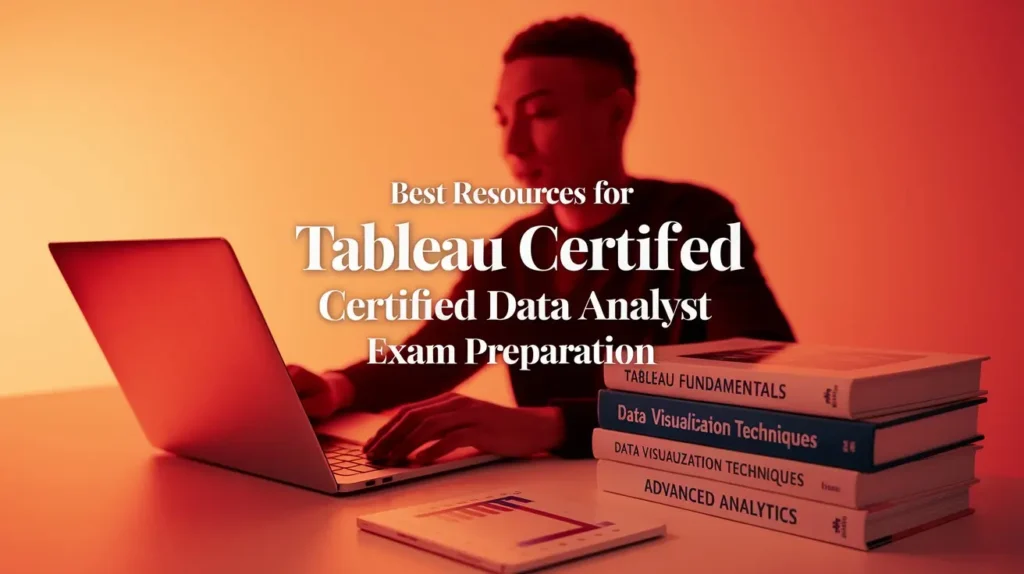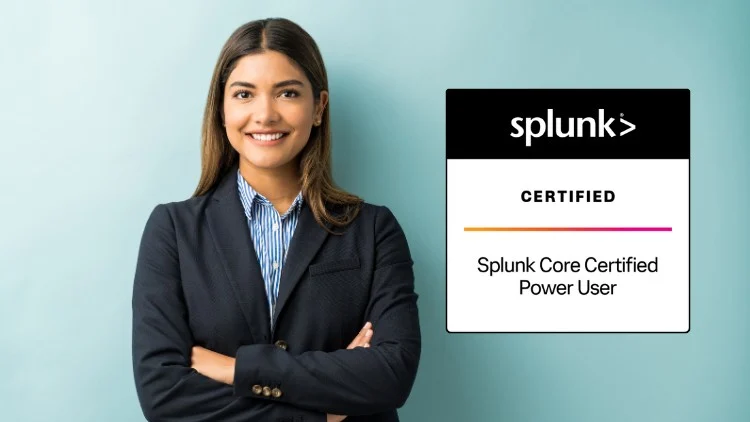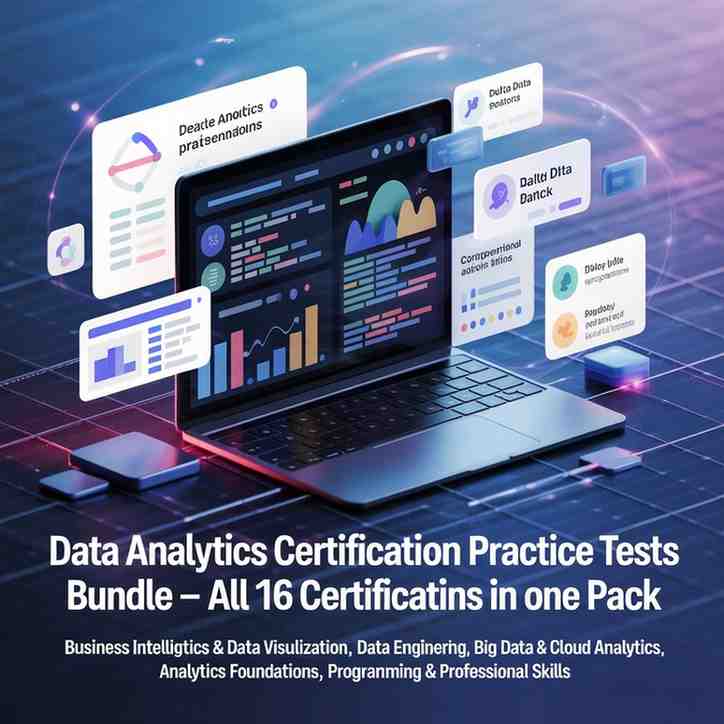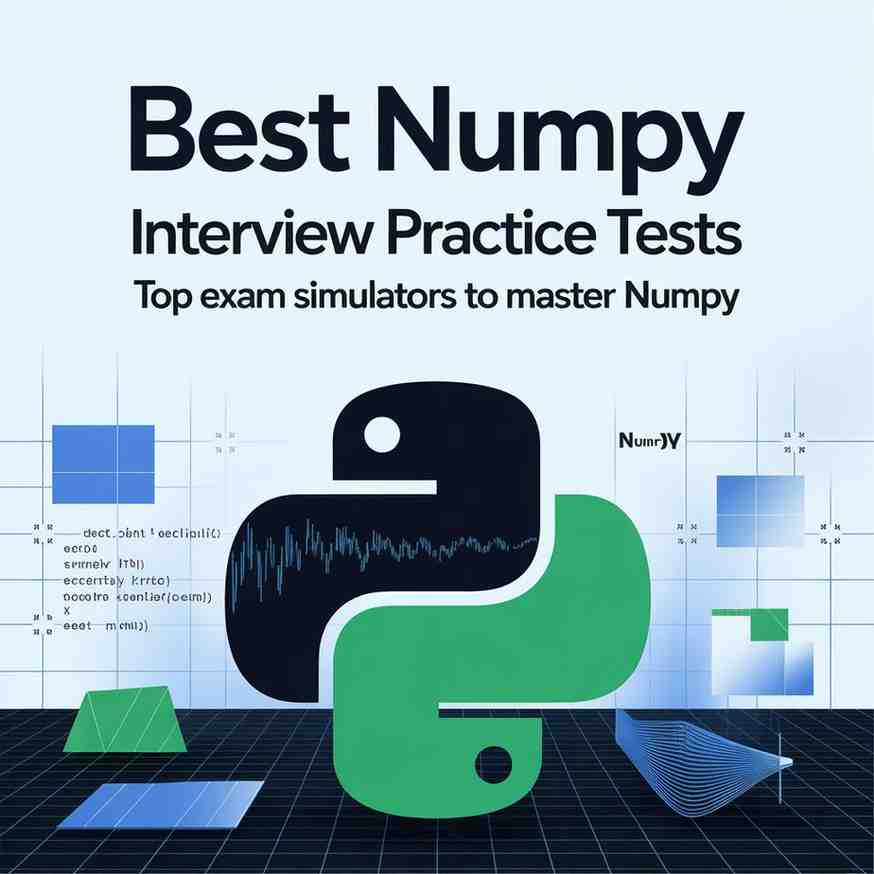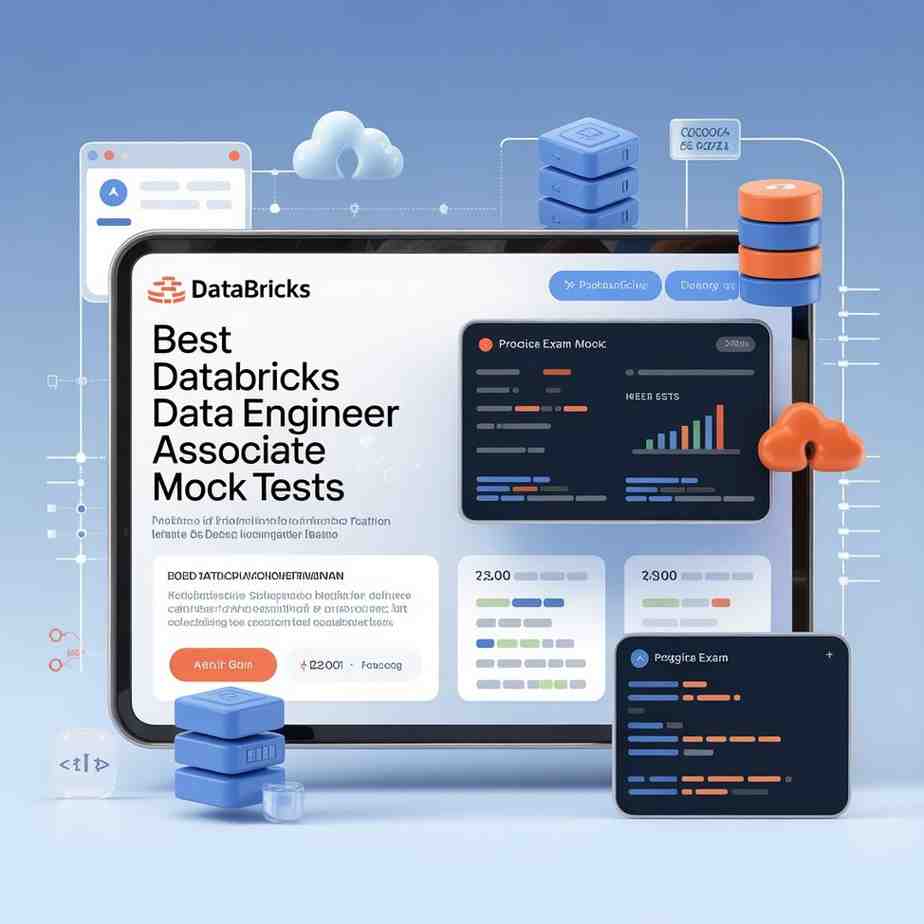Introduction
Back in 2019, I was hunched over my laptop, heart racing, as I clicked “register” for the Tableau Certified Data Analyst Exam. With 15 years of crunching numbers under my belt, I thought I’d breeze through—until Tableau’s advanced features hit me like a ton of bricks. LOD calculations? Data blending? It was like learning to dance with two left feet. But two months later, I walked out with an 88% score, not because I’m some data wizard, but because I leaned on the right resources. If you’re a pro with 8-30 years of experience, you’re probably feeling that same mix of excitement and “where do I start?” panic.
The Tableau Certified Data Analyst Exam is your shot to show you can turn messy data into stories that spark action. But with a million study options out there, picking the good ones is half the battle. This blog’s got your back, rounding up the best tools, books, communities, and freebies to help you prep like a champ. Here’s a sneaky tip to get rolling: grab a practice test from a solid platform like Gururo to see where you’re at. Ready to dive into the best study materials for Tableau Certified Data Analyst Exam? Let’s hit the ground running!
Official Tableau Goodies: Your Starting Line
The Certification Blueprint
First things first, head straight to Tableau’s website and snag their official Certification Blueprint. It’s a free PDF that lays out the Tableau Certified Data Analyst Exam like a treasure map. The exam covers five big areas:
- Hooking up data from places like Excel or SQL databases.
- Cleaning and shaping data so it’s ready to roll.
- Digging into data with calculations, filters, and trend-spotting.
- Crafting dashboards that tell a clear story.
- Sharing your work on Tableau Server or Cloud.
Each section comes with a percentage (like visualizations at ~30%) so you know where to focus. I printed this thing out and stuck it on my fridge—it was my daily reminder of what to study.
How to Use It: Flip through the blueprint once a week to keep your study plan on track. If calculations are your kryptonite, double down there.
eLearning and Training Vibe
Tableau’s got a stash of training resources, and they’re a goldmine for Tableau certification resources. Here’s the breakdown:
- Free Training Videos: Quick, punchy tutorials on stuff like dashboard design or those tricky LOD calculations.
- Paid eLearning Courses: Think “Data Analyst in Tableau” (~$100-$200) with hands-on exercises that feel like the real deal.
- Instructor-Led Classes: Fancy virtual or in-person sessions (~$500+), great if you want a deep dive.
I binged the free videos during my lunch breaks—they’re short enough to fit a busy schedule. The paid courses are awesome if you’re starting from scratch or want a clear path.
How to Use It: Kick off with the free videos to get the basics down. If you’re craving structure, spring for a paid course. Block out an hour or two a week for this.
FAQ: Can You Rely on Tableau’s Stuff Alone?
Not quite. The blueprint and videos are fantastic for getting the lay of the land and building skills, but they don’t give you the exam-day pressure of a practice test. Mix in something like Gururo’s tests to round things out.
Practice Tests: Get Exam-Ready
Gururo’s Game-Changing Tests
If you want to nail Tableau Certified Data Analyst Exam preparation, practice tests are your secret weapon. They mimic the exam’s vibe—55 questions in 120 minutes—and show you where you’re slipping. Gururo’s Tableau practice tests for data analyst certification are a cut above, with questions that feel scarily close to the real thing.
I took one of their tests early on and totally tanked the calculations part. It stung, but it lit a fire under me. Their scenario-based questions (like “Create a dashboard for regional sales”) and clear answer breakdowns helped me turn things around. At ~$9.99, it’s a steal for what you get.
How to Use It: Start with one test to see where you stand, then take another every couple of weeks. Dig into the explanations for any misses to lock in those lessons.
Other Platforms Worth a Look
Gururo’s not the only player in town. Here are some other spots to check out:
- Udemy: Their “Tableau Certification Prep” courses often toss in practice questions (~$20-$50).
- Tableau’s Official Practice Exam: One test for ~$20, perfect for that final dress rehearsal.
Each has its own flavor—Udemy’s great for course-test combos, Tableau’s got that official stamp, and easy on the wallet. I mixed Gururo and Tableau’s test to feel fully prepped.
How to Use It: Switch between platforms to keep things fresh. Aim for 3-5 full tests before the big day.
FAQ: How Many Tests Should You Tackle?
Five, minimum. Early ones spot your weak points, mid-prep tests show progress, and the last few build your confidence. Blend free and paid tests for the best mix.
Books: Your Deep-Dive Buddies
Must-Read Tableau Books
Books are like having a wise friend walk you through Tableau’s ins and outs, especially for the Tableau Certified Data Analyst Exam. My go-to picks:
- Practical Tableau by Ryan Sleeper: Covers everything from calculations to dashboards with real-life examples. It’s like a mentor in paperback (~$40).
- Tableau Your Data! by Daniel G. Murray: A beefy guide for data prep and visuals, ideal for mid-level learners (~$50).
- Learning Tableau by Joshua Milligan: Perfect for newbies, with clear breakdowns of the basics (~$45).
I kept Practical Tableau by my bed and read a bit each night. It made scary stuff like LOD calculations feel like old friends.
How to Use Them: Pick one book and work through it over 4-6 weeks, zeroing in on exam-relevant chapters. Jot notes or rebuild their examples in Tableau Desktop.
Making Books Work for You
Books hit different when you pair them with action. After reading about dashboard design in Practical Tableau, I built a sales dashboard with a public dataset—it clicked in a way videos never could. Books also saved me when I got stuck on data blending; Tableau Your Data! broke it down like a champ.
Pro Tip: Check the table of contents and skip to sections that match the exam blueprint, like visualizations or calculations.
FAQ: Are Books Really Necessary?
If you want to go deep, absolutely. Books give you insights videos and tests can’t touch, but they take time. If you’re strapped, lean on tests and videos instead.
Communities: Your Study Squad
Tableau Community Forums
The Tableau Community Forums are a hidden gem for top communities for Tableau certification prep. It’s an online hangout where you can:
- Toss out questions like “Why’s my dashboard so slow?”
- Share your dashboards for feedback.
- Read stories from folks who’ve already passed.
I posted a question about LOD calculations and got a reply from a Tableau Zen Master in hours. It’s like having a study buddy who’s always online.
How to Use It: Spend half an hour a week scrolling threads or asking questions. Drop a dashboard for feedback—it’s a game-changer.
Social Media and Meetup Magic
Don’t sleep on social platforms and meetups for Tableau certification resources:
- LinkedIn Groups: Groups like “Tableau Professionals” are packed with tips and job leads.
- Reddit (r/Tableau): A laid-back spot for study hacks and exam stories.
- Tableau User Groups (TUGs): Virtual or in-person meetups for networking and learning. I joined a virtual TUG and learned a dashboard trick that saved me on the exam.
How to Use It: Follow Tableau pros on LinkedIn, chime in on Reddit, and hit up at least one TUG while you prep. These connections might even land you a job down the line.
FAQ: Why Bother with Communities?
They’re your cheat code for real-world tips, motivation, and staying on track. You’ll dodge common mistakes, pick up shortcuts, and feel fired up. Plus, the networking’s a bonus for your career.
Free Tools: Prep on a Budget
Tableau Public
Tableau Public is a free playground for building dashboards and peeking at others’ work. It’s a top pick for free resources for Tableau exam prep because:
- Practice Time: Build visuals with public datasets like global sales or sports stats.
- Inspiration: Check out thousands of community dashboards for ideas.
- Show-Off Potential: Publish your creations to impress bosses or hiring managers.
I built a COVID-19 dashboard on Tableau Public during my prep, and it helped me nail filters and parameters like a pro.
How to Use It: Carve out 1-2 hours a week to build dashboards. Grab a public dataset and try copying a fancy viz to push your skills.
Free Datasets and Tutorials
Other freebies to love:
- Kaggle Datasets: Tons of datasets for practice, from retail to weather data.
- Tableau’s Free Training Videos: Cover everything from basics to advanced tricks.
- YouTube Channels: Folks like “Tableau Tim” drop free tutorials that hit exam-relevant skills.
I used a Kaggle dataset to practice data blending, and guess what? It showed up on my exam. These are lifesavers when you’re watching your wallet.
How to Use It: Spend about 20% of your study time on free tools. Hit YouTube for quick tips and Kaggle for hands-on work.
FAQ: Can Freebies Get You Over the Line?
It’s a stretch but doable. Free tools like Tableau Public and videos build skills, but you’ll miss the exam-specific edge of practice tests. Splash out on at least one paid test for the win.
Wrapping It Up
Getting ready for the Tableau Certified Data Analyst Exam doesn’t have to feel like wrestling a bear. With Tableau’s blueprint, Gururo’s practice tests, books like Practical Tableau, lively communities, and freebies like Tableau Public, you’ve got everything you need to pass with swagger. My prep taught me that blending structured study, hands-on practice, and a supportive crew is the recipe for success.
Take one step today—maybe a Gururo test, a spin on Tableau Public, or a TUG meetup. Every move gets you closer to that certification and the career glow-up it brings. As Tableau rockstar Ryan Sleeper puts it, “Data’s only as good as the story it tells.” So, go write your victory story with this exam!
Crack the Tableau Certified Data Analyst Exam! Get top practice tests at Gururo now!