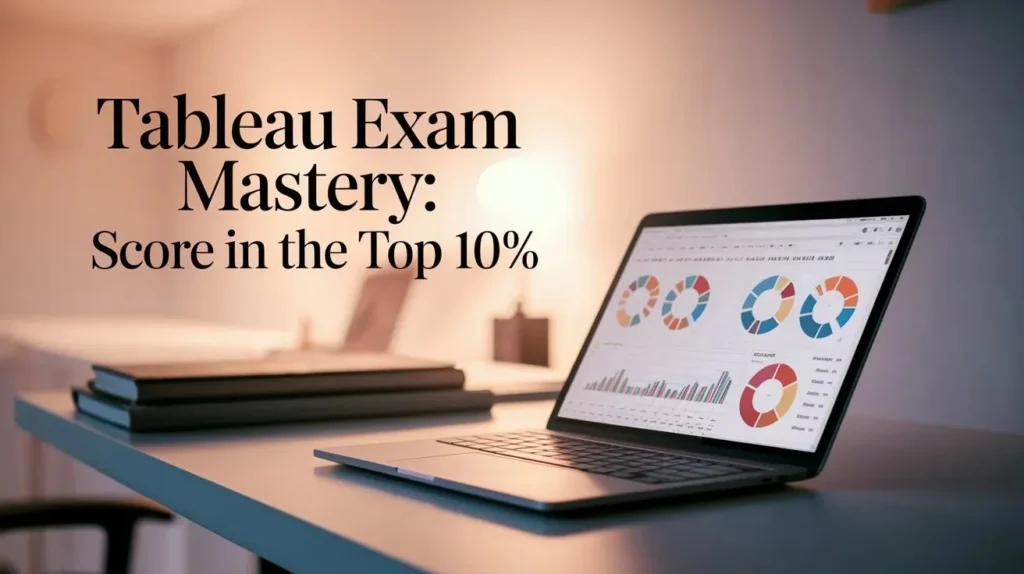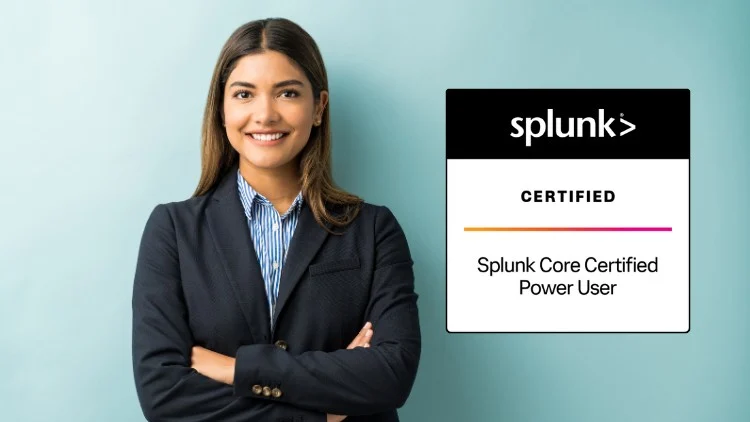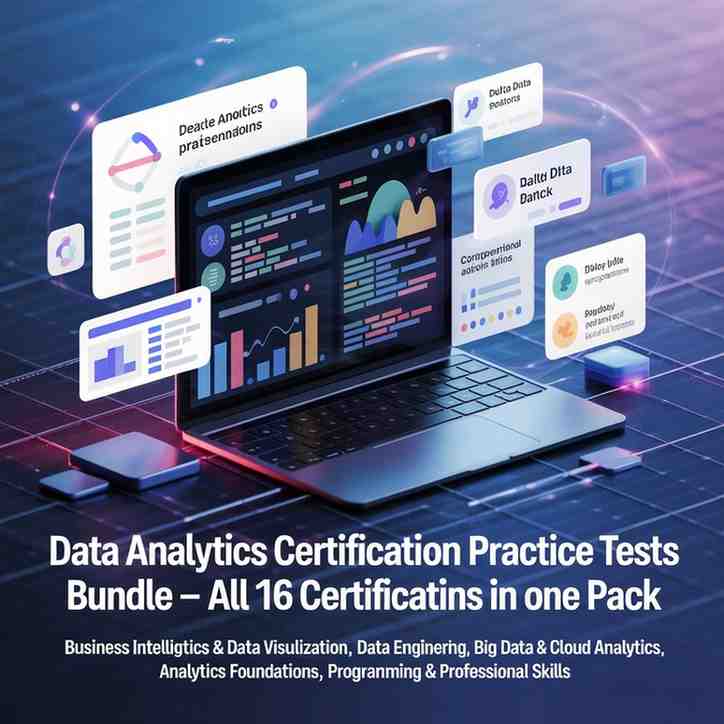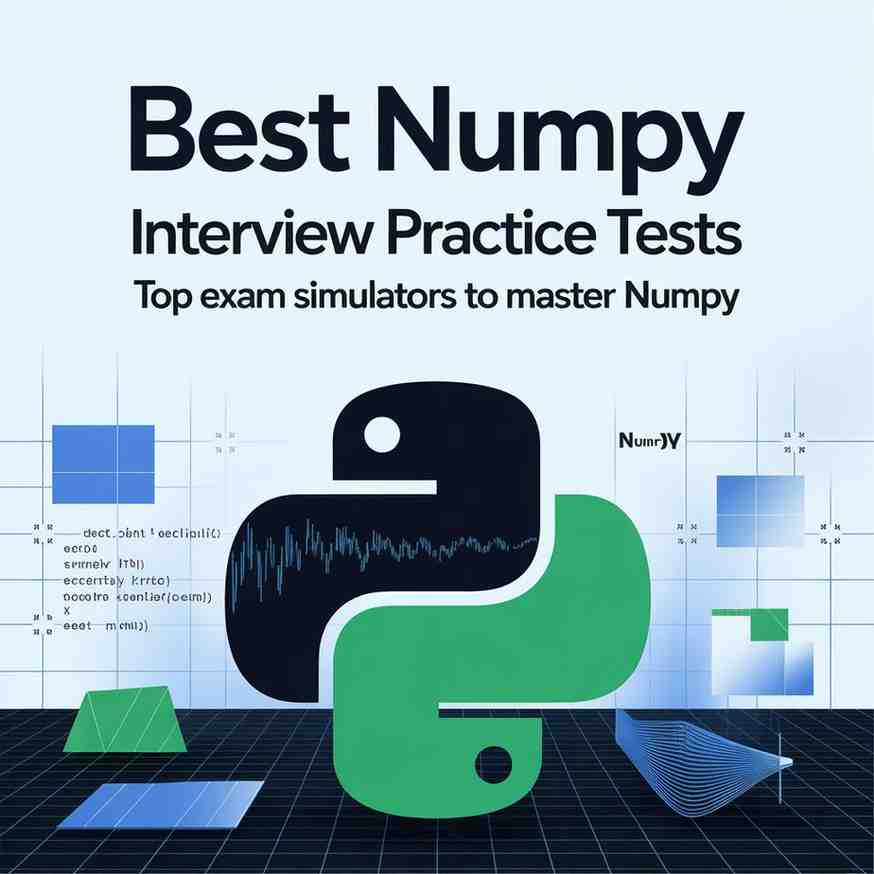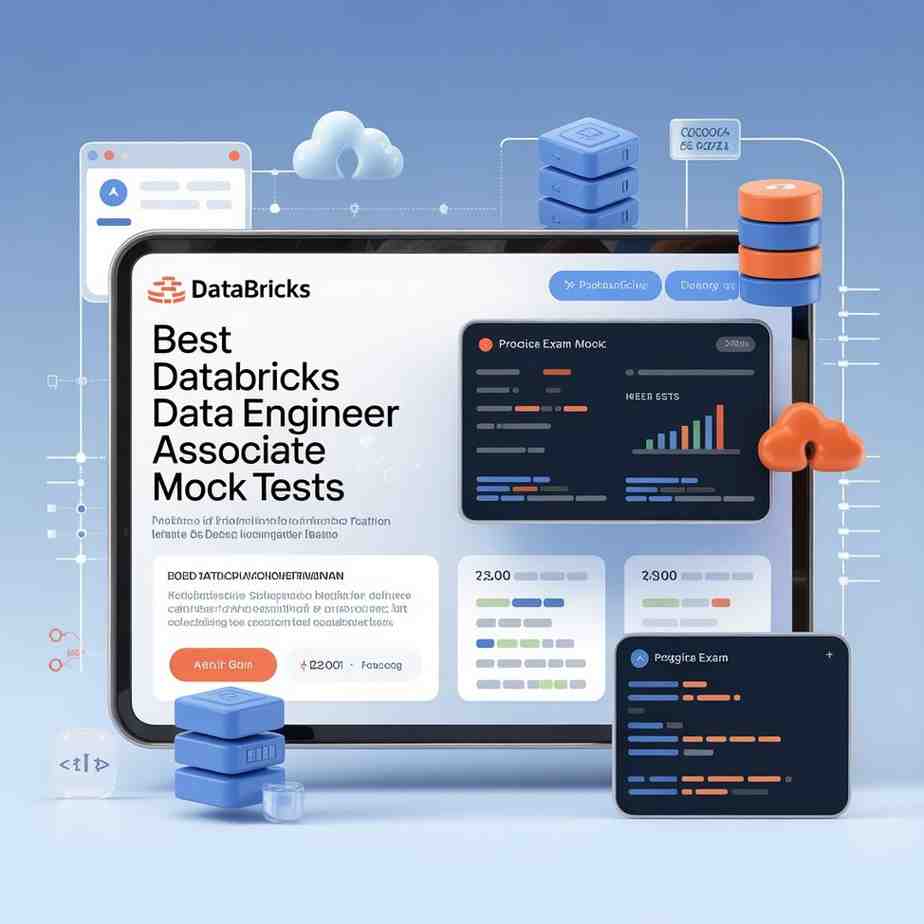Introduction: Aim High with Tableau Certified Data Analyst Exam Preparation
What if you could not only pass the Tableau Certified Data Analyst exam but land among the elite top 10% of scorers? With a passing rate of just 60% for first-time test-takers, according to industry estimates, achieving a score above 850/1000 is a feat that sets you apart in the competitive data analytics field. This certification validates your mastery of Tableau Desktop, Prep, and Server/Cloud, proving you can transform complex data into actionable insights. But scoring in the top 10% requires more than basic preparation—it demands strategy, discipline, and the right tools.
I’m here to share a battle-tested plan to score in the top 10% in the Tableau Certified Data Analyst certification exam, straight from my own grind to an 820 score and tips from Tableau pros who’ve crushed it. Expect some real stories from my prep days, practical tricks, and a bit of humor to keep you hooked. Whether you’re new to data or a seasoned number-cruncher, this guide will answer: How do I go from passing to absolutely nailing it? With a study plan for Tableau certification exam and resources like Gururo’s practice tests, you’re set to shine. Let’s jump in and shoot for the stars!
Why Chasing the Top 10% Is Worth It for Scoring Top 10% Tableau Data Analyst Exam
Hitting the top 10%—think a score of 850 or higher—on the Tableau Certified Data Analyst exam isn’t just about flexing. It’s a career turbo-boost. PayScale says certified analysts pull in a median of $66,000 a year, and top scorers often snag high-flying roles like BI Consultant or Data Strategist. A killer score screams that you’ve got Tableau Desktop, Prep, and Server/Cloud down pat, making you a standout in a packed job market.
When I started prepping, I wasn’t content with just squeaking by—I wanted to dominate. My 820 score got me a promotion, but I learned from folks with 900+ scores that a few smarter moves could’ve pushed me higher. This guide is packed with those lessons to help you nail Tableau Certified Data Analyst exam preparation and land in the elite.
Fun Fact: The exam’s scored on a curve, so one tricky question can swing your score by 10 points!
What’s the Exam Like?
The Tableau Certified Data Analyst exam (TDA-C01) tests how well you can use Tableau to tackle real data challenges. Here’s the lowdown:
Format: 60 multiple-choice and multiple-select questions (5 don’t count).
Time: 120 minutes (including 3 minutes for the NDA and 5 for a tutorial).
Passing Score: 750/1000; top 10% is around 850 or better.
Key Areas:
Connect to and Transform Data (24%): Hooking up data sources, live vs. extract, custom SQL.
Explore and Analyze Data (41%): Filters, calculations, table calcs, LODs.
Create and Distribute Content (25%): Dashboards, stories, publishing to Server/Cloud.
Apply Analytics Techniques (10%): Trendlines, forecasting, clustering.
Quick Tip: Top scorers kill it in the 41% analysis section, especially on LODs and table calculations.
Your 4-Month Study Plan: The Road to the Top 10%
To hit the top 10%, you need a plan that’s smart and steady. This 4-month roadmap, built for 12-15 hours a week, is all about advanced Tableau Certified Data Analyst exam preparation.
Month 1: Lay Down a Strong Base
Weeks 1-2: Get Tableau Desktop Down Cold
- Focus on connecting to data (like SQL or extracts) and building basic charts (bar, line, scatter).
- Check out Tableau’s free “Tableau Fundamentals” eLearning course for clear lessons.
- Crank out 3-4 dashboards on Tableau Public using sample datasets.
- My Story: I spent a whole week wrestling with live vs. extract connections. Then I built a sales dashboard both ways, and boom—it clicked.
Weeks 3-4: Tackle Tableau Prep
- Learn how to join, union, pivot, and clean data in Tableau Prep Builder.
- Gururo’s Tableau Prep tutorials are short and sweet, with datasets that make practice fun.
- Wise Words: “Tableau Prep’s like tidying up before a big party—do it right, and everything else flows.” – Some Tableau forum guru
Month 2: Dive into the Tough Stuff
Weeks 5-6: Master Calculations and LODs
- Dig into table calculations (like running totals or percent differences) and LOD expressions (FIXED, INCLUDE, EXCLUDE).
- Test yourself with LearningTableau.com’s LOD quizzes.
- Try real-world problems, like ranking sales by region while ignoring weird outliers.
- Sneaky Trick: I made a flashcard deck for LOD syntax and flipped through it every morning. Total game-changer.
Weeks 7-8: Own Server/Cloud and Analytics
- Get comfy with publishing workbooks, setting permissions, and managing data on Tableau Server/Cloud.
- Play with trendlines, forecasting, and clustering in Tableau Desktop.
- Real Talk:
Me: “Server permissions are such a drag!”
Coworker: “Just practice them a couple times—they’ll stick.”
And you know what? They did.
Month 3: Practice Like It’s the Real Deal
Weeks 9-10: Hit the Practice Tests Hard
- Use Gururo’s Tableau Certified Data Analyst practice tests to feel the exam’s pressure. Shoot for 90% or better to aim for the top 10%.
- Go over every wrong answer to nail down tricky stuff like nested LODs or Top N filters.Heads-Up: Stick to the 120-minute time limit to prep for the real thing.
Weeks 11-12: Build Fancy Dashboards
- Join Workout Wednesday to create dashboards with slick actions and LODs.
- Fix weak spots from your practice tests, like dashboard interactivity.
- My Story: A Workout Wednesday challenge on dynamic filters taught me a trick that popped up on the exam. Community projects are pure gold.
Month 4: Fine-Tune and Finish Strong
Weeks 13-14: Dig into the Weird Stuff
- Study oddball topics like custom SQL joins or advanced forecasting.
- Hit up Tableau Community Forums to clear up any head-scratchers.
- Pro Move: Write your own mock exam questions to test yourself—top scorers swear by it.
Weeks 15-16: Polish Up and Chill
- Take one last Gururo practice test, aiming for 95% or higher.
- Skim your notes and flashcards, zeroing in on calculations and Server permissions.
- Take the last 3 days to relax and picture yourself acing the exam.
- Pro Tip: Mentally rehearse answering questions calmly—it’s a confidence booster.
Exam Day: How to Bring Your A-Game
All your prep comes down to those 120 minutes. Here’s how to crush it:
Before the Exam:
- Make sure your ID matches your registration and test your webcam and internet for online proctoring.
- Get a full 8 hours of sleep—tired brains make dumb mistakes.
- My Oops Moment: I checked my webcam the day before and caught a glitch that could’ve tanked my test day.
During the Exam:
- Skim all the questions first to get a feel for what’s coming and plan your time.
- Knock out easy ones (like basic charts) to bank points, then dive into the tough stuff (like LODs).
- Flag any weird questions and come back to them with a clear head.
Sneaky Trick: Read multiple-select questions twice—missing one option can cost you big.
After the Exam:
- You’ll get your score via email within 48 hours.
- Win or lose, think about what you learned to prep for future challenges.
Pro Tip: Top scorers save 10-15 minutes to review flagged questions.
The Best Tools to Get You There
These resources are your ticket to the top 10%:
Tableau Certified Data Analyst Exam Guide : Your go-to map for what’s on the test.
Gururo Practice Tests : Super realistic mocks with explanations that help you nail the fine details.
Tableau Public : Perfect for practicing dashboards and actions.
LearningTableau.com : Awesome quizzes and guides for calculations and LODs.
Udemy: Clear, step-by-step lessons for every exam topic.
Workout Wednesday : Community challenges to level up your dashboard skills.
Big Warning: Stay away from “exam dumps” like Dumpsgate. They’re sketchy, often wrong, and could get you banned.
Watch Out for These Traps
Even the best preppers can stumble. Here’s how to dodge common pitfalls:
Skipping Tableau Prep: It’s only 10% of the exam, but it’s a must for high scores. Practice cleaning messy datasets.
Breezing Over Server/Cloud: Permissions questions are super picky—try them out in a trial setup if you can.
Missing the Fine Print: Mixing up “INCLUDE” and “EXCLUDE” LODs can sink a question. Read carefully.
Burning Out: Mix study with downtime to keep your brain sharp.
My Facepalm Moment: I flubbed a filter question on a practice test and dropped 20 points. Slowing down saved me on exam day.
Is the Top 10% Worth the Grind?
Heck yes. A top 10% score (850+) makes you a rockstar, setting you up for big roles and better pay. My 820 score got me a promotion, but I saw friends with 900+ scores land gigs at top tech companies. One Tableau pro put it best: “A high score’s not just a number—it’s your calling card for greatness.”
Conclusion: Your Spot in the Top 10% Is Waiting
Scoring in the top 10% in the Tableau Certified Data Analyst certification exam is totally doable with the right plan. This 4-month study plan, smart study tricks, and tools like Gururo’s practice tests will get you past the 850 mark. Start today: grab the Exam Guide, set up your study schedule, and hit Tableau Public. The top 10% isn’t just a score—it’s your launchpad to an awesome career.
Let’s Make It Happen: Kick off your first study session this week. Drop your best high-scoring tips in the comments or swing by r/Tableau to connect with other go-getters. Go grab your place at the top!
Crack the Tableau Certified Data Analyst Exam! Get top practice tests at Gururo now!
FAQs
How can I score in the top 10% in the Tableau Certified Data Analyst exam?
Follow a 4-month study plan, master LODs, use Gururo practice tests, and apply advanced strategies like teaching concepts.
What score is needed for the top 10% in the Tableau exam?
A score above 850/1000 typically lands you in the top 10% for the Tableau Certified Data Analyst exam.
What topics should I focus on for a high score?
Prioritize calculations and LODs (41% of the exam), Tableau Prep, and Server/Cloud permissions for Tableau Certified Data Analyst exam preparation.
How do Gururo practice tests help achieve a top score?
Gururo’s Tableau Certified Data Analyst practice tests simulate the exam, with detailed explanations to master complex topics like filters.
Are there free resources for advanced Tableau exam preparation strategies?
Yes, Tableau Public, LearningTableau.com, and Workout Wednesday offer free practice for dashboards and advanced skills.
How long should I study to score top 10%?
A 4-month study plan for Tableau certification exam, with 12-15 hours weekly, is ideal for top-tier performance.
How important are tips for Tableau Desktop and Prep exam prep?
Critical—Tableau Desktop (41%) and Prep (10%) cover key exam areas. Practice hands-on with Tableau Public.