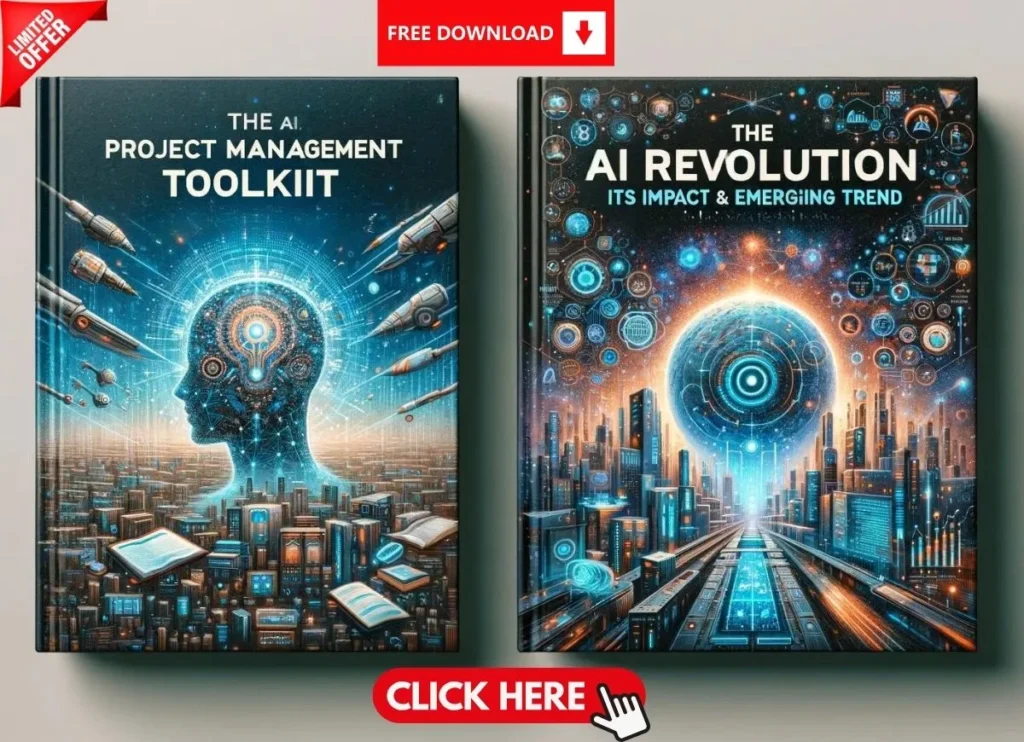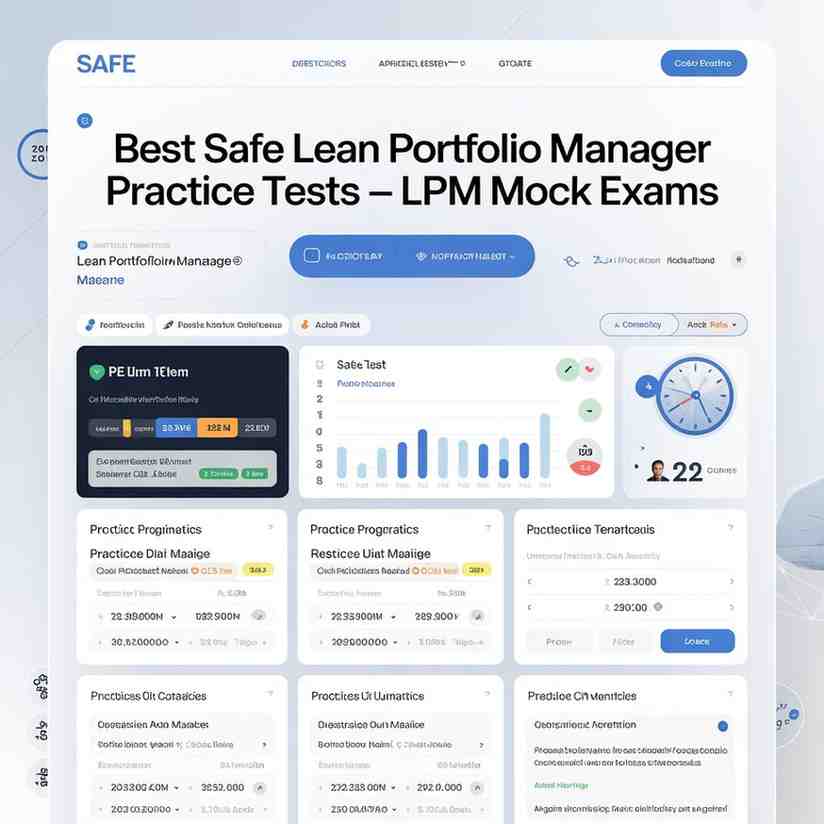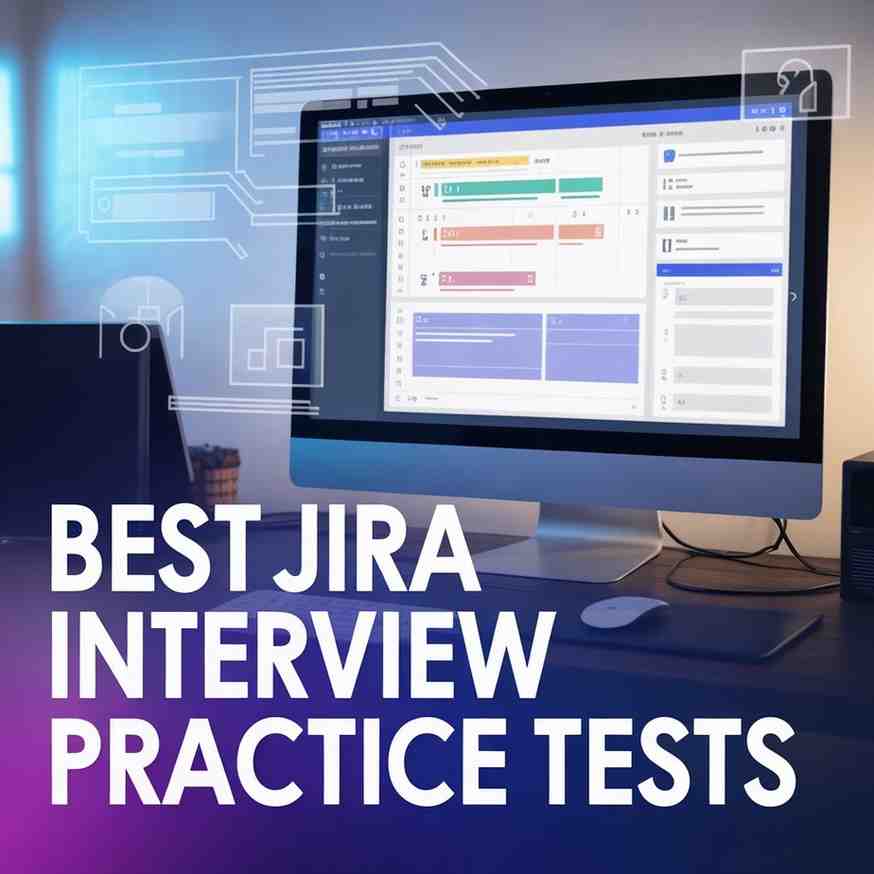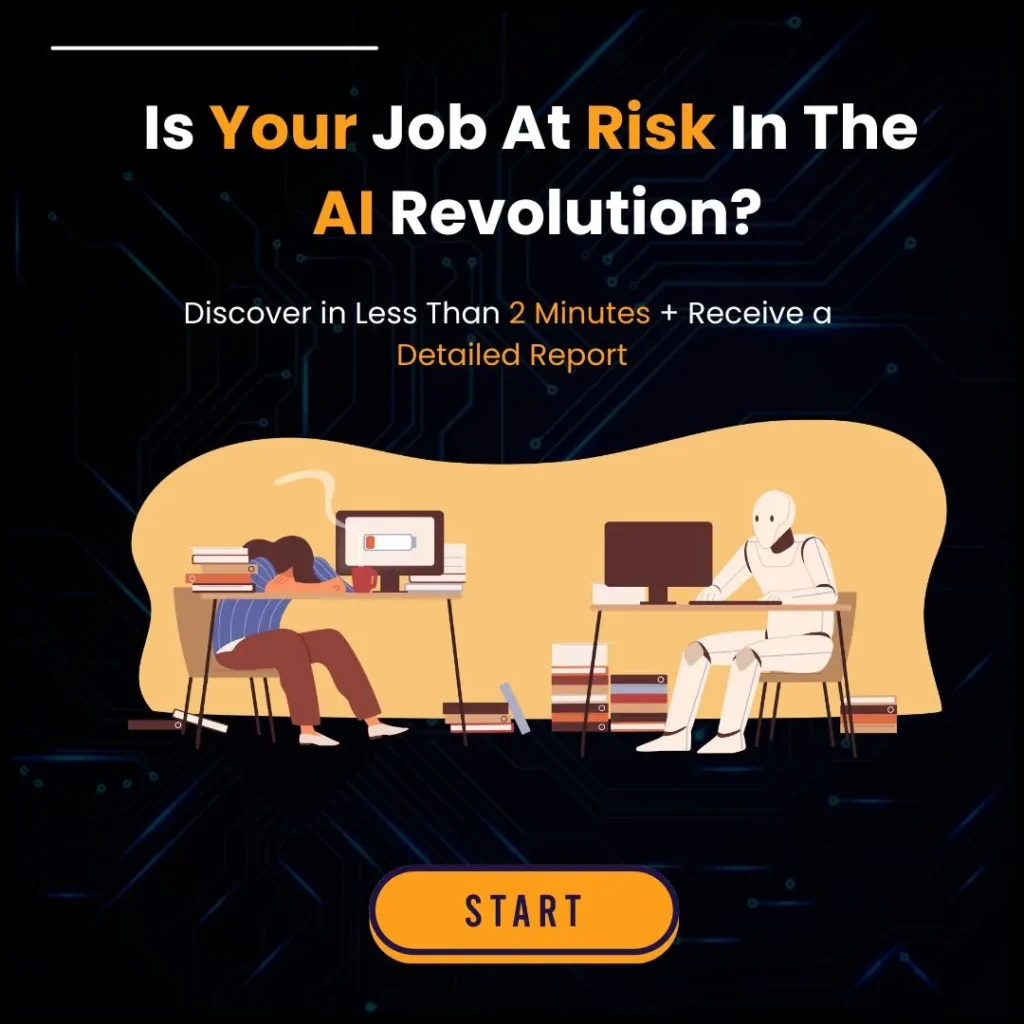Introduction
Imagine this: you’re midway through a critical project, deadlines looming, only to realize your team is stretched thin—one developer is juggling three tasks, while another sits idle. Sound familiar? For project managers, this chaos is the result of poor capacity planning, a process vital to ensuring resources align with project demands. Without it, you risk delays, burnout, and frustrated stakeholders. With it, you unlock streamlined workflows, balanced workloads, and on-time delivery. To achieve this, leveraging the Tools for Capacity Planning in Project Management can make all the difference in optimizing team efficiency and project success.
In today’s fast-paced world, capacity planning tools are no longer optional—they’re essential. But with dozens of options flooding the market, how do you pick the best tools for capacity planning? This guide dives deep into the top tools, their standout features, and how they transform project management capacity planning into a strategic advantage. Whether you’re managing a small startup or a sprawling enterprise, you’ll find the insights you need to choose wisely and elevate your project resource management.
Pro Tip: Start by identifying your team’s biggest bottleneck—then read on to find the tool that fixes it!
What Is Capacity Planning & Why It Matters
Defining Capacity Planning
Capacity planning is the art and science of matching your team’s resources—people, time, skills, and tools—to the demands of a project. It’s about forecasting workloads, assessing availability, and ensuring every task has the right support at the right time. Think of it as a project manager’s crystal ball: it predicts whether you’ll hit deadlines or crash into bottlenecks.
At its core, project management capacity planning answers three questions:
- What do we need? (e.g., 40 developer hours, 10 design days).
- What do we have? (e.g., current team availability).
- How do we bridge the gap? (e.g., hire freelancers, adjust timelines).
Unlike traditional resource planning, which focuses on allocation alone, capacity planning tools take a proactive stance, blending forecasting with real-time adjustments. For instance, a tool might warn you that your lead developer is overbooked next sprint, prompting a reshuffle before chaos ensues.
The Stakes of Getting It Right
Why does capacity planning matter? Consider these stakes:
- Prevents Burnout: Overloading team members leads to stress and turnover—70% of professionals report burnout yearly (Gallup, 2024).
- Meets Deadlines: Proper project resource management ensures tasks align with schedules, avoiding costly delays.
- Boosts Efficiency: Balanced workloads mean no idle hands or frantic scrambles—productivity rises by up to 20% with effective planning (PMI, 2025).
- Informs Decisions: Data-driven insights from capacity planning software guide hiring, outsourcing, or scope adjustments.
Case Study: A mid-sized tech firm missed a product launch deadline because their PM overlooked capacity. Post-mortem? No tool tracked that their QA team was at 120% capacity. With a tool like Float, they could’ve spotted this early and hired temp testers.
Key Features to Look for in a Capacity Planning Tool
Must-Have Functionalities
Not all capacity planning tools are created equal. Here’s what to prioritize:
- Workload Visualization: Tools with Gantt charts, Kanban boards, or calendars (e.g., TeamGantt) let you see who’s doing what, when.
- Resource Allocation & Forecasting: Assign tasks and predict future needs—Wrike’s forecasting shines here.
- Integration: Sync with PM staples like Jira or Trello to streamline project management capacity planning.
- Time Tracking & Reporting: Compare planned vs. actual hours (ClickUp excels) to refine estimates.
- Scalability: From five-person startups to 500-employee firms, the tool must grow with you—Microsoft Project fits enterprises perfectly.
Tailoring Features to Your Team
- Agile Teams: Need sprint planning? Jira Portfolio’s your pick.
- Visual Thinkers: Love Gantt charts? TeamGantt’s simplicity wins.
- Budget-Conscious: Small teams can lean on Float’s affordability.
Pro Tip: Map your team’s workflow—do you live in sprints or long-term phases?—then match features to that rhythm.
Top Tools for Capacity Planning in Project Management
Microsoft Project
- Best For: Enterprise-level capacity planning.
- Features: Advanced resource leveling, Gantt charts, Microsoft 365 integration.
- Why Use It? Handles complex projects with hundreds of tasks and team members.
- Pros: Robust reporting, scalability.
- Cons: Steep learning curve, pricey ($30/user/month).
- Example: A construction PM uses it to juggle 50 workers across multiple sites, ensuring no overbooking.
Smartsheet
- Best For: Flexible, spreadsheet-style project resource management.
- Features: Grid views, real-time collaboration, dashboards.
- Why Use It? Customizable for any industry—marketing to manufacturing.
- Pros: Automation, intuitive UI.
- Cons: Limited Agile support ($7/user/month).
- Case Study: A marketing team cut planning time by 15% using Smartsheet’s workload tracker.
Jira Portfolio (Advanced Roadmaps)
- Best For: Agile teams in software project management.
- Features: Sprint capacity, scenario planning, Jira integration.
- Why Use It? Tailored for Scrum and Kanban workflows.
- Pros: Deep Agile focus, team balancing.
- Cons: Jira-only ecosystem ($7.75/user/month with Jira).
- Example: A dev team plans sprints, spotting a tester bottleneck early.
monday.com Work Platform
- Best For: User-friendly capacity planning software.
- Features: Visual boards, automations, workload views.
- Why Use It? Balances ease and power for diverse teams.
- Pros: Customizable, vibrant UI.
- Cons: Higher tiers get expensive ($9/user/month).
- Success Story: A creative agency streamlined client projects with monday.com’s drag-and-drop scheduling.
ClickUp
- Best For: All-in-one project management capacity planning.
- Features: Workload views, time tracking, 1,000+ integrations.
- Why Use It? Consolidates tools into one platform.
- Pros: Free tier, versatile.
- Cons: Feature overload for small teams ($7/user/month).
- Example: A startup PM tracks 10 projects, adjusting capacity via ClickUp’s dashboard.
Resource Guru
- Best For: People-centric capacity planning tools.
- Features: Drag-and-drop scheduling, leave tracking, utilization reports.
- Why Use It? Simplifies human resource allocation.
- Pros: Clean UI, affordable ($4.16/user/month).
- Cons: Limited task management.
- Case Study: An agency avoided overbooking freelancers with Resource Guru’s clash alerts.
Float
- Best For: Simple, real-time project resource management.
- Features: Visual schedules, capacity tracking, integrations.
- Why Use It? Quick setup, clear insights.
- Pros: Intuitive, scalable ($6/user/month).
- Cons: Basic reporting.
- Example: A PM rebalanced a week’s tasks in minutes using Float’s drag-and-drop.
Wrike
- Best For: Advanced capacity planning.
- Features: Workload balancing, forecasting, dashboards.
- Why Use It? Detailed control for complex projects.
- Pros: AI insights, robust ($9.80/user/month).
- Cons: Setup time.
- Success Story: A global team cut delays by 25% with Wrike’s forecasts.
TeamGantt
- Best For: Visual capacity planning tools.
- Features: Gantt charts, workload views, collaboration.
- Why Use It? Perfect for timeline-driven PMs.
- Pros: Simple, visual ($19/month base).
- Cons: Less feature depth.
- Example: A construction PM mapped a six-month project, spotting capacity gaps instantly.
How to Choose the Right Tool for Your Needs
Decision-Making Framework
- Team Size: Small (Float), medium (ClickUp), large (Microsoft Project).
- Industry: Agile devs (Jira), creatives (monday.com), general (Smartsheet).
- Budget: Free tiers (ClickUp) vs. premium (Wrike).
- Integrations: Need Jira? Pick Jira Portfolio. Use Slack? ClickUp’s got you.
Real-World Scenarios
- Startup (5 people): Float’s simplicity keeps costs low.
- Agile Dev Team (20 devs): Jira Portfolio aligns with sprints.
- Enterprise (100+): Microsoft Project handles scale.
Pro Tip: Test 2-3 tools’ free trials—hands-on beats theory every time.
Best Practices for Capacity Planning
Proven Strategies
- Update Availability: Track leave and shifts weekly (Resource Guru helps).
- Use Historical Data: Past projects inform future plans (Wrike’s reports).
- Balance Workloads: Spread tasks evenly (ClickUp’s workload view).
- Communicate: Weekly check-ins set realistic goals.
- Automate: AI tools like Wrike predict needs accurately.
Avoiding Common Pitfalls
- Over-Reliance on Tools: Tech aids, but team input refines.
- Ignoring Flexibility: Rigid plans break—Float’s drag-and-drop fixes this.
- Neglecting Review: Monthly audits keep plans current.
Case Study: A PM avoided burnout by using TeamGantt to redistribute tasks after a sick leave spike.
Conclusion
The best tools for capacity planning turn project chaos into control. From Microsoft Project’s enterprise muscle to Float’s lightweight ease, each offers unique strengths for project management capacity planning. Your choice hinges on team size, industry, and budget—test a few to find your fit.
Next Steps:
- List your needs (e.g., Agile, visual, cheap).
- Trial 2-3 capacity planning tools from this guide.
- Implement and tweak for peak project resource management.
Master capacity planning, and you’ll deliver projects faster, happier teams in tow.
Discover the top 7 free project management tools to help streamline your workflows and boost team productivity. 7 Best Free Project Management Tools.