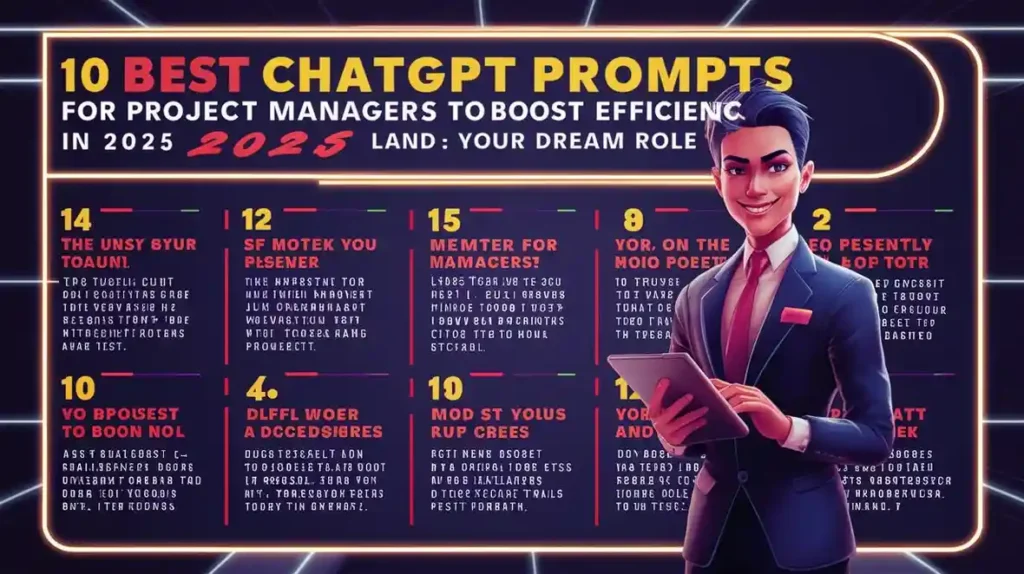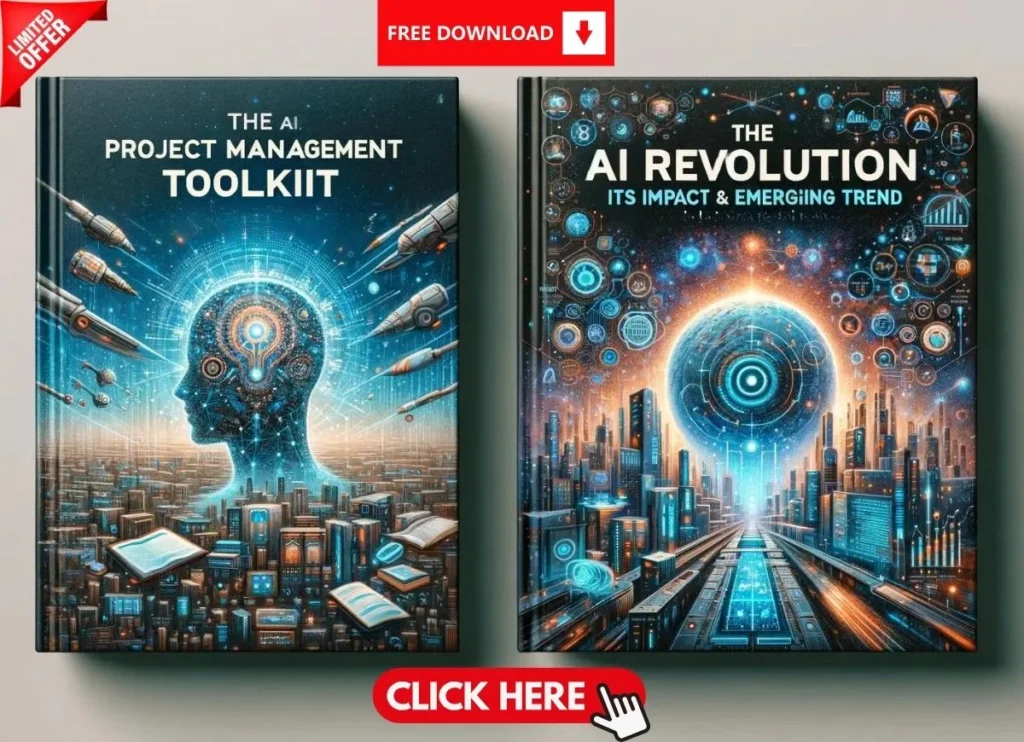Introduction
Project management is a high-stakes game of precision, organization, and communication—skills honed over decades for professionals with 8-30 years of experience. Yet, even the most seasoned PMs can benefit from a game-changer: AI, specifically ChatGPT. This powerful tool can accelerate project planning prompts, optimize workflows, and elevate stakeholder engagement with minimal effort. But the key? Crafting the right ChatGPT prompts for project managers to unlock its potential.
This guide curates 10 tailored prompts to help you draft charters, manage risks, and streamline reporting—perfect for complex projects across industries. Quick tip: Feed ChatGPT prompts for project managers with specifics (e.g., “IT project with a $2M budget”) for sharper outputs. Whether you’re refining your approach or exploring AI’s role, let’s dive into transforming your PM toolkit for 2026!
Why ChatGPT Transforms Project Management
The AI Advantage
- Speed: Draft a charter in minutes, not hours.
- Consistency: Standardized outputs reduce errors.
- Insight: AI uncovers risks or gaps you might miss.
- Scalability: Handle multi-team projects with ease.
Overcoming Common Pitfalls
- Vague Inputs: Generic prompts yield generic results—add context (e.g., “construction project with 50 stakeholders”).
- Over-Reliance: Use AI as a tool, not a crutch—review outputs critically.
- Skill Gap: Lack of prompt refinement can limit effectiveness.
Expert Tip: Start with a Simple ChatGPT prompts for project managers prompt like “Help me plan a project” and iterate with details for precision.
10 Best ChatGPT Prompts for Project Planning
Initiation and Strategy
- “Generate a project charter for [project name] including objectives, scope, stakeholders, and success criteria.”
- Tailor with industry (e.g., “healthcare IT project”).
- “Create a high-level project plan for a [specific industry] initiative with key phases, deliverables, and timelines.”
- Example: “construction project with a 12-month deadline.”
- “List 10 essential questions to ask stakeholders before initiating a [type of project].”
- Add constraints (e.g., “budget under $1M”).
- “Draft a stakeholder analysis table for a [project type] with influence, interest, and engagement levels.”
- Specify roles (e.g., “executives, engineers”).
Detailed Planning Prompts
- “Outline a risk management strategy for a [specific project] with initial risks and mitigation steps.”
- Include scale (e.g., “$5M software rollout”).
- “Suggest a resource allocation framework for a [project type] with 20+ team members.”
- Note remote vs. on-site dynamics.
- “Develop a communication plan for a [industry] project with stakeholder update frequencies.”
- Example: “weekly for IT teams.”
- “Create a budget estimate template for a [project type] with cost categories and contingencies.”
- Specify budget range (e.g., “$500K-$1M”).
- “Generate a kickoff meeting agenda for a [specific project] with objectives and discussion points.”
- Include attendees (e.g., “10 cross-functional leads”).
- “Propose a change management process for a [project type] to handle scope or timeline shifts.”
- Add complexity (e.g., “multi-phase initiative”).
Success Story: A PM used ChatGPT prompts for project managers prompt #1 to draft a charter in 15 minutes, saving 2 hours of manual work.
Optimizing Scope Management with AI
Scope creep can derail ChatGPT prompts for project managers projects—AI helps you stay on track.
Defining Boundaries
- “Outline a scope statement for a [type of project] including deliverables, exclusions, and constraints.”
- Example: “e-commerce platform launch with a 6-month timeline.”
- “Generate a Work Breakdown Structure (WBS) for a [specific project] with 3 levels of detail.”
Specify deliverables (e.g., “website design, testing”).
Preventing Scope Creep
- Suggest 5 strategies to prevent scope creep and maintain project objectives for [industry].”
- Add context (e.g., “construction with tight regulations”).
- “Draft a change request form for a [project type] including approval steps and impact analysis.”
- Include stakeholders (e.g., “client, PM, finance”).
Expert Tip: in ChatGPT prompts for project managers ,Pair WBS prompts with your project’s unique constraints for a custom fit.
Scheduling and Milestone Tracking Prompts
Timelines are critical—use these to stay ahead.
Creating Timelines
- “Develop a Gantt chart outline for a [project type] with estimated timeframes and dependencies.”
- Example: “software development with 4 sprints.”
- “List key milestones and dependencies for a [specific project] with estimated completion dates.”
- Include phases (e.g., “design, testing, launch”).
Delay Management Tips
- “Suggest best practices for tracking project progress and managing delays in [industry].”
- Add scale (e.g., “$10M infrastructure project”).
- “Create a delay mitigation plan for a [project type] facing resource shortages.”
- Specify team size (e.g., “15-member team”).
Success Story: A PM used prompt #1 to build a Gantt chart, cutting planning time by 25%.
AI-Driven Risk Management Strategies
Risk Assessment Tools
- “Create a risk assessment matrix for a [type of project] including likelihood, impact, and mitigation.”
- Example: “healthcare EMR implementation.”
- “Generate a list of 10 potential project risks and mitigation strategies for [specific industry].”
- Add constraints (e.g., “tight deadline”).
Mitigation Frameworks
- “What are 5 common risk management frameworks and how can they be applied to [project type]?”
- Specify (e.g., “IT infrastructure upgrade”).
- “Draft a risk response plan for a [specific project] with contingency budgets.”
- Include scale (e.g., “$3M budget”).
Expert Tip: Use industry-specific risks (e.g., “supply chain delays” for manufacturing) for relevance.
Enhancing Stakeholder Communication
Clear communication wins trust—AI can refine it.
Engagement Plans
- “Draft a stakeholder engagement plan for a [project type] with communication methods and frequency.”
- Example: “construction project with 50 stakeholders.”
- “Write an email template for updating stakeholders on [project type] status and challenges.”
- Include tone (e.g., “professional, concise”).
Conflict Resolution
- “Suggest 5 ways to handle conflicting stakeholder interests in [industry] project management.”
- Add context (e.g., “FinTech compliance project”).
- “Create a conflict resolution script for a [project type] with a stakeholder disagreement.”
- Specify roles (e.g., “client vs. developer”).
Success Story: A firm cut delays 30% with AI-crafted stakeholder updates (prompt #6 of ChatGPT prompts for project managers).
Resource Allocation and Team Collaboration
Efficient resources drive success—AI can optimize them.
Resource Planning
- “Develop a resource allocation plan for a [project type] with a remote team of 15.”
- Include tools (e.g., “Slack, Jira”).
- “Suggest a workload balancing strategy for a [specific project] with cross-functional teams.”
- Add constraints (e.g., “tight deadline”).
Collaboration Boosters
- “List 5 best tools for project management and how they integrate with AI-powered workflows.”
- Example: “Asana with ChatGPT plugins.”
- “Propose 3 ways to improve cross-functional team collaboration in [industry] agile projects.”
- Specify team size (e.g., “20 members”).
Expert Tip: Test AI-suggested tools with a small team first.
Performance Monitoring and Reporting
Track progress with precision using ChatGPT prompts for project managers prompts.
Report Templates
- “Create a project status report template including KPIs, risks, and next steps for [project type].”
- Example: “cloud migration project.”
- “Generate a retrospective report template for evaluating [specific project] performance.”
- Include metrics (e.g., “on-time delivery”).
Success Metrics
- “Suggest 5 methods to measure project success beyond meeting deadlines in [industry].”
- Add goals (e.g., “stakeholder satisfaction”).
- “Draft a KPI dashboard outline for a [project type] with 10 key performance indicators.”
- Specify focus (e.g., “budget adherence”).
Success Story: A PM saved 15 hours weekly with AI-generated reports using ChatGPT prompts for project managers (prompt #8).
Case Study: AI Revolutionizing PM Workflows
The Challenge and Solution
A financial services firm struggled with manual risk assessments, costing 15 hours weekly. They leveraged ChatGPT:
- Used prompt #4 to automate risk matrices.
- Applied prompt #8 for status reports.
- Integrated with Jira for milestone tracking.
Results and Takeaways
- 20% Higher Completion Rates: Faster planning and reporting.
- 15 Hours Saved: Reallocated to strategic tasks.
- Key Lesson: AI excels when paired with PM tools and refined prompts.
Key Takeaway: AI isn’t a replacement—it’s a force multiplier for experienced PMs.
Conclusion
For PMs with 8-30 years of expertise, ChatGPT prompts for project managers can revolutionize your workflow. Key takeaways:
- Tailored prompts save time and enhance accuracy.
- AI complements, not replaces, your judgment.
- Integration with tools amplifies impact.
Next Steps:
- Test 3 prompts (e.g., #1, #4, #8) in your next project.
- Integrate ChatGPT with Jira or Asana—start with a pilot.
- Refine prompts weekly based on outputs.
- Share your AI success story in PM forums!
Embrace AI in 2026 to lead projects Explore 5 game-changing applications of AI in risk management and how they can revolutionize your projects.