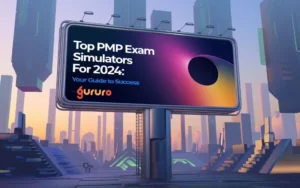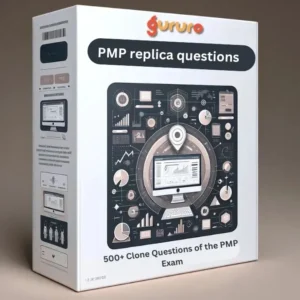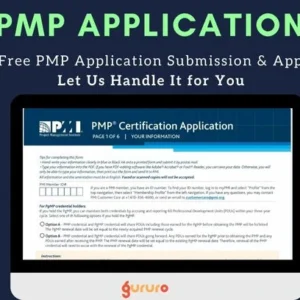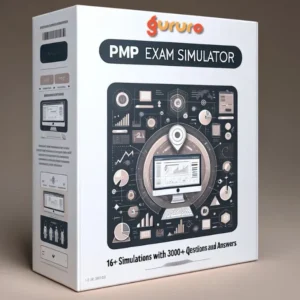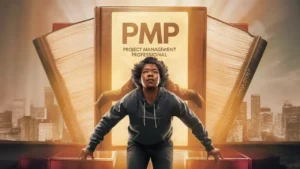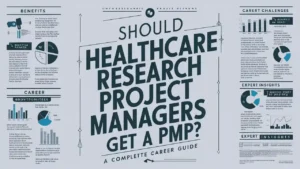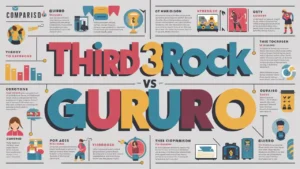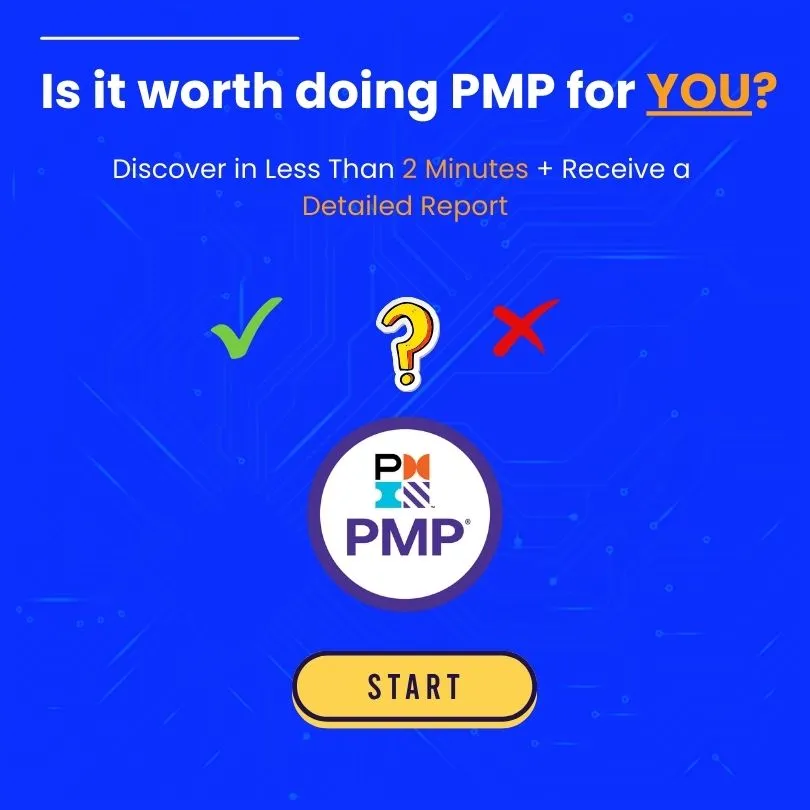The Project Management Professional (PMP) certification, offered by the Project Management Institute (PMI), is one of the most sought-after credentials for project managers around the globe. 🌍 It demonstrates a professional’s ability to manage and lead projects with efficiency, adhering to the gold standard in project management practices outlined in the 📘PMBOK (Project Management Body of Knowledge) Guide. As businesses continue to expand and innovate, the demand for PMP-certified professionals has only increased, making the certification a gateway to career advancement and higher earning potential.
However, earning the PMP certification is no small feat. The PMP exam is renowned for its difficulty, as it rigorously tests a candidate’s knowledge of project management principles, methodologies, and real-world applications across a broad spectrum of scenarios. It requires a deep understanding of project management across five process groups:
- Initiating
- Planning
- Executing
- Monitoring and Controlling
- Closing
Additionally, candidates need to be proficient in Agile methodologies, hybrid frameworks, and the new focus areas of people, process, and business environments, as per the latest exam content outline.
Given the complexity of the PMP exam, preparation is crucial. While traditional study methods like reading the PMBOK Guide, attending training sessions, or following an instructor-led course are valuable, they may not fully prepare candidates for the actual exam experience. This is where PMP exam simulators come into play.
PMP exam simulators are specialized tools that replicate the conditions of the real exam, offering practice tests that simulate the exam’s format, timing, and question types. These simulators are designed to help candidates:
- Become familiar with the exam structure.
- Hone their time management skills. ⏱️
- Identify knowledge gaps by providing a realistic test environment.
By practicing under exam-like conditions, candidates can reduce anxiety, improve their confidence, and focus on areas that require further study.
Using a PMP exam simulator is not just about practicing questions. It’s about building the mental stamina required to complete the 230-minute exam, learning how to approach situational questions, and mastering the PMI mindset, which is key to selecting the correct answers. In many cases, exam simulators provide detailed feedback and explanations for each question, offering insights into why certain answers are correct and others are not, further reinforcing the candidate’s understanding of project management principles.
In this blog, Top PMP Exam Simulators for 2025, we will review the top PMP exam simulators available in 2025, providing a detailed comparison of their features, costs, and benefits. These tools are essential for anyone serious about passing the PMP exam on the first attempt, as they offer the most practical preparation experience beyond traditional study methods. By the end of this article, you will have a clear understanding of the best PMP simulators on the market and how they can help you succeed in your PMP journey.
What is a PMP Exam Simulator?
A PMP Exam Simulator is a specialized software tool designed to replicate the experience of taking the actual PMP (Project Management Professional) certification exam.
It provides candidates with practice questions that are structured and formatted similarly to those in the real exam. This offers a simulated environment where they can:
- Test their knowledge
- Assess their readiness
The primary purpose of a PMP Exam Simulator is to:
- Practice under real exam conditions
- Familiarize themselves with the type of questions they will face
- Improve their time management skills
By using a PMP Exam Simulator, candidates can:
- Assess their proficiency in key areas of project management
- Identify any knowledge gaps
The simulator’s comprehensive practice exams are designed to reflect the latest PMP exam content outline, ensuring that candidates are studying 📚up-to-date material.
How a Simulator Replicates the Real Exam Environment
A key feature of any good PMP exam simulator is its ability to accurately mimic the real exam environment. This includes the following aspects:
Question Format and Style:
The simulator presents multiple-choice questions, scenario-based questions, and sometimes even fill-in-the-blank or matching questions—exactly like the real PMP exam. These questions are aligned with the PMBOK Guide and the most recent exam content outline, covering topics such as people, process, and business environments, as well as Agile and hybrid methodologies.Exam Structure:
The PMP exam consists of 180 questions, with a strict time limit of 230 minutes (just under four hours). A simulator mirrors this structure by providing full-length practice exams with the same number of questions and time constraints. This allows candidates to experience the pressure of completing the exam within the allotted time, helping them build stamina for the real test day.Timed Conditions:
One of the biggest challenges candidates face is managing their time effectively during the exam. The PMP exam simulator enables candidates to practice in a timed environment, which forces them to pace themselves and develop strategies for tackling tough or time-consuming questions without falling behind.Realistic Feedback and Review Options:
Many simulators offer a post-exam analysis, showing candidates their performance in each knowledge domain or process group. This analysis includes detailed explanations for each question, enabling candidates to understand why certain answers are correct or incorrect. This feedback mechanism is crucial for deepening understanding and reinforcing learning.
Benefits of Using a Simulator
Using a PMP exam simulator provides several significant advantages for PMP candidates, particularly those looking to pass on their first attempt. Some key benefits include:
Practice Under Timed Conditions:
The PMP exam is not only about knowledge but also about managing the time pressure of a four-hour test. A simulator gives candidates the opportunity to practice answering questions within the same time limits as the actual exam. This helps develop time management skills, ensuring candidates don’t run out of time during the real exam.Exposure to a Wide Variety of Questions:
PMP exam simulators typically offer thousands of questions covering a broad range of topics. This ensures candidates are well-prepared for any subject matter the exam may cover. By practicing with a variety of question types, including situational and scenario-based questions, candidates can become familiar with different approaches and problem-solving techniques.Real-World Application of Knowledge:
PMP simulators often focus on situational questions that test the candidate’s ability to apply project management knowledge to real-world scenarios. This is crucial for success on the exam, as the PMP exam tests not just theoretical knowledge, but the ability to handle real-life project management situations.Identification of Knowledge Gaps:
After completing practice exams, the simulator provides detailed feedback on performance, allowing candidates to see which areas they are strong in and where they need improvement. This focused feedback helps streamline study efforts, directing candidates to concentrate on weak areas, such as specific process groups or project management techniques.Increased Confidence and Reduced Anxiety:
One of the major advantages of using a simulator is the boost in confidence it provides. By repeatedly practicing in an environment that closely mimics the real exam, candidates become more comfortable with the format, question style, and time constraints. This familiarity can significantly reduce exam-day anxiety, leading to a better overall performance.Improved Pass Rates:
Studies and anecdotal evidence suggest that candidates who use PMP exam simulators tend to have a higher pass rate compared to those who rely solely on study materials. The simulated environment, combined with feedback and the ability to track progress, helps candidates become thoroughly prepared for the complexities of the actual exam.
Criteria for Choosing a PMP Exam Simulator
When preparing for the PMP exam, selecting the right PMP exam simulator can make all the difference in your success. 🌟 Not all simulators are created equal, and it’s essential to evaluate them based on several key factors. Below are the most important features to consider when choosing a PMP exam simulator that will help you effectively prepare for the test:
- Realistic Exam Environment
- Comprehensive Question Bank
- Detailed Explanations and Feedback
- Performance Tracking and Analytics
- User-Friendly Interface
1. Realistic Exam Simulations (Format, Timing, and Difficulty)
A top-tier PMP exam simulator should closely mimic the conditions of the actual PMP exam. This includes:
Format: The PMP exam features a mix of straightforward and complex questions that test both theoretical knowledge and the practical application of project management principles. The simulator should include all types of questions, ranging from multiple-choice to situational and even drag-and-drop questions to give candidates a well-rounded experience. (multiple-choice, scenario-based, and situational questions)
Timing: Since the PMP exam is timed, a good simulator should also include a timer to help you practice managing your time. This will allow you to become comfortable with pacing yourself during the exam and avoid running out of time(230 minutes for 180 questions) ⏱️.
Difficulty: The questions in the simulator should range from easy to difficult, closely resembling the difficulty of the actual exam. Some simulators may also offer “expert-level” questions, which are more challenging and help build stamina and problem-solving skills for tough questions.
Simulators that replicate the real exam environment provide candidates with the closest experience to what they’ll face on test day.
2. Question Bank Size and Variety
The size and variety of the question bank is another critical factor when selecting a PMP exam simulator. A larger question bank gives you access to more practice questions, ensuring that you’re exposed to a wide range of topics, scenarios, and question types that are likely to appear on the exam.
Size:
- Look for simulators that offer at least 1,500 to 2,000 questions.
- More comprehensive simulators may provide upwards of 3,000 questions across multiple domains of project management, which helps in thorough preparation.
Variety:
- The simulator should cover questions from all knowledge areas and process groups outlined in the PMBOK Guide, as well as Agile and hybrid methodologies that are now part of the PMP exam. This ensures that you are well-versed in every aspect of the exam content outline.
Regular Updates:
- Make sure the question bank is regularly updated to align with the most current PMP exam content.
- Especially if you are taking the exam in 2025, as there may be changes in focus areas or question styles.
By ensuring these factors are covered, you’ll enhance your preparation and boost your confidence for the PMP exam.
3. Detailed Feedback and Explanations
One of the most valuable features of a PMP exam simulator is the feedback and explanations it provides after you complete practice tests. High-quality simulators not only tell you whether your answer is right or wrong but also offer detailed explanations that help you understand why a particular answer is correct and why others are incorrect.
Explanation Depth:
- Look for simulators that provide comprehensive explanations for each question. This should include insights into how the question relates to project management principles from the PMBOK Guide or Agile methodologies.
Review Functionality:
- Good simulators will allow you to review all of your answers after completing a test, focusing on areas where you performed poorly. Some even provide domain-specific feedback, showing which process groups or knowledge areas require more attention.
Learning from Mistakes:
- Detailed feedback helps reinforce learning and correct misunderstandings, enabling candidates to improve their knowledge in weak areas, which is essential for passing the PMP exam on the first attempt.
By focusing on these aspects, you’ll ensure that your exam preparation is thorough and targeted, leading to greater chances of success.
4. Accessibility and Ease of Use
In today’s fast-paced world, flexibility is key. A good PMP exam simulator should be accessible from multiple devices—desktop, laptop, tablet, and mobile—so that you can practice on the go.
Device Compatibility:
Check if the simulator is available across various platforms like Windows, macOS, Android, and iOS. This ensures you can study whenever you have time, whether you’re at home, commuting, or on a lunch break.
User-Friendly Interface:
The interface should be easy to navigate, with clearly marked buttons for starting exams, reviewing answers, and tracking progress. An intuitive, user-friendly design reduces frustration and allows you to focus more on your learning rather than struggling with the technology.
Offline Mode:
Some simulators also offer the ability to download exams and take them offline. If you anticipate being in situations where internet access may be unreliable, this feature can be a huge benefit.
5. Pricing and Access Period
The cost of PMP exam simulators can vary widely, so it’s important to choose one that fits within your budget but still offers quality features. Most simulators operate on a subscription model or a one-time payment system, with access periods ranging from 30 days to 12 months.
One-Time Payment vs. Subscription:
- Determine whether you prefer a one-time payment for long-term access or a subscription that may offer lower up-front costs but could be more expensive if you need longer access.
Access Period:
- Some simulators provide access for as little as 30 days, while others offer extended access periods of 6 months to a year. If you need more time to study or plan to take the exam later in the year, it’s essential to choose a simulator with a longer access period.
Free Trials and Money-Back Guarantees:
- Many simulators offer a free trial or money-back guarantee, which allows you to test the product before fully committing. This feature is especially useful if you want to ensure that the simulator meets your needs before making a financial commitment.
6. User Reviews and Reputation of the Provider
Before purchasing a PMP exam simulator, it’s a good idea to look at user reviews and consider the reputation of the provider. Other candidates’ experiences can provide insight into the simulator’s effectiveness, quality of the questions, and overall value for money.
Reputation:
- Choose a simulator from a well-known, reputable provider with positive reviews from past users. Providers that are PMI Authorized Training Partners (ATPs) typically offer high-quality simulators that meet PMI standards.
User Feedback:
- Read reviews on platforms like Trustpilot, Google Reviews, or forums like Reddit’s PMP subreddit. Feedback from those who have used the simulator and successfully passed the PMP exam can give you confidence in your choice. 📝
Support and Community:
- Some simulators offer access to discussion forums or expert support where you can ask questions and get help with difficult concepts. This can be a valuable resource during your preparation journey.
Top PMP Exam Simulators for 2025
In this section, we will provide a detailed comparison of the top PMP exam simulators available for 2025. These simulators offer various features that can significantly enhance your preparation for the PMP exam.
Each simulator is different in terms of:
- Pricing
- Features
- Question Quality
- User Experience
Understanding their strengths and weaknesses will help you choose the one that suits your needs best.
Key Features Summary:
| Simulator | Price | Total Questions | Mock Exams | Access Period | Key Features |
|---|---|---|---|---|---|
| Gururo PMP Exam Simulator | $24.99 (Original: $78) | 5000+ | 35+ full-length | 365 days |
|
| Study Hall by PMI | Essential: $49 PLUS: $79 | 775 (Essential) 1425 (PLUS) | 2 (Essential) 5 (PLUS) | 90 days |
|
| TIA Exam Simulator by Andrew Ramdayal | $44.99 | 360 | 6 (60 questions each) | 60 days |
|
| PrepCast Exam Simulator | Essential: $99 Advanced: $119 Deluxe: $149 | 1100 (Essential) 1450 (Advanced) 2070 (Deluxe) | 2 (Essential) 3 (Advanced) 5 (Deluxe) | 30 to 90 days (based on package) |
|
| Cornelius Fichtner PMP Simulator | $149 | 2200+ | 5 full-length | 90 days |
|
- Developed by PMI
- Realistic, but includes expert-level questions
- Complex and hard-to-grasp explanations
- Limited 90-day access
Study Hall by PMI:
- Developed by PMI and offers realistic simulations.
- The inclusion of difficult, expert-level questions may demoralize users, and feedback can be hard to interpret.
- Only offers up to 90 days of access, limiting long-term study planning.
TIA Exam Simulator by Andrew Ramdayal:
- Emphasizes mindset training but lacks process depth, making it a less comprehensive solution.
- The question bank (360 questions) is limited, and the exams are easier than the actual PMP exam, which may lead to a false sense of preparedness.
- Short 60-day access may not be ideal for those who need extended study time.
PrepCast Exam Simulator:
- Known for its large question bank but comes at a high price, especially for full access.
- Questions are often more difficult than the actual PMP exam, which can create unnecessary stress.
- Access period varies from 30 to 90 days, forcing users to choose higher-priced tiers for longer study times.
Cornelius Fichtner PMP Exam Simulator:
- Offers in-depth analytics, but the complex interface and overwhelming amount of feedback may not suit all candidates.
- The high price ($149) is steep compared to other simulators, and the 90-day access limits preparation flexibility.
Gururo PMP Exam Simulator:
- Provides the largest question bank (3,000+ questions) and 16+ mock exams at a fraction of the price compared to other simulators.
- With a one-time payment of $24.99 and 365-day access, Gururo offers unbeatable value for long-term preparation.
- Easy-to-understand feedback and unlimited attempts make it the perfect simulator for building confidence and thorough exam preparation.
How to Choose the Right PMP Exam Simulator for You
Choosing the Right PMP Exam Simulator: A Critical Step in Your Exam Preparation Journey
Selecting the ideal PMP exam simulator is crucial for your success. The best simulator for you will depend on several factors:
- Budget
- Learning Style
- Time Availability
- Specific Areas of Focus
This section provides guidance on how to make the right decision based on your unique needs and preferences.
1. Budget Considerations
One of the first things to consider when choosing a PMP exam simulator is your budget. PMP exam simulators come at different price points, ranging from affordable to more expensive options with additional features. You should balance your budget with the features offered by the simulator.
💰 Budget Considerations:
Low Budget:
If you’re on a tight budget, Gururo’s PMP Exam Simulator offers exceptional value. For just $24.99, you get access to:
- 3,000+ questions
- 16+ full-length mock exams
- A full year of access
This makes it a cost-effective solution for thorough exam preparation.
Mid-Range Budget:
Simulators like TIA Exam Simulator ($44.99) and Study Hall Essential ($49) offer:
- Fewer questions
- Shorter access periods
These are still affordable options if you’re looking for:
- PMI mindset coaching
- A tool developed by PMI itself
Higher Budget:
For those with a larger budget, consider PrepCast ($99–$149) and Cornelius Fichtner PMP Simulator ($149). These offer:
- Detailed analytics
- Advanced tracking
- Extensive question banks
However, these options come at a significantly higher cost.
When selecting a simulator, ensure that you’re getting the best value for the price you’re paying. While more expensive options may offer added features, a lower-cost option like Gururo may provide everything you need for successful exam preparation.
2. Learning Style (Conceptual Learning vs. Practice-Heavy Approach)
Conceptual Learners:
If you prefer to focus on understanding project management concepts before jumping into practice questions, you might find TIA Exam Simulator beneficial. Its focus on PMI mindset coaching and situational questions is helpful for those who want to grasp the thinking behind project management scenarios.
Practice-Heavy Learners:
If you learn better by doing, focusing on answering as many questions as possible, then a simulator with a large question bank like Gururo or PrepCast is a better fit. These simulators provide a vast array of questions that allow you to practice extensively and gain a deep understanding of exam content through repetition.
For those who prefer a mix of conceptual learning and practical application:
Cornelius Fichtner PMP Simulator offers learning modes like timed exams and feedback-rich reviews that balance both approaches. ⚖️
3. Time Availability and Exam Timeline
Short-Term Prep: If you’re close to the exam date and need intensive practice in a short time, short-term access periods might be ideal.
Long-Term Prep: For those preparing months in advance, Gururo’s 365-day access offers the flexibility to study at your own pace without worrying about your access expiring. PrepCast also provides up to 90 days, but this comes at a higher price point.
Additionally, consider how much time you can dedicate to studying each day. If your availability is limited, you might want to select a simulator that offers mini exams or practice quizzes for shorter study sessions. Options like Study Hall or TIA could be beneficial.
4. Focus Areas: People, Process, or Business Environment
People Domain:
If you need more practice with people-related questions, particularly those involving leadership, team management, and communication, consider the TIA Exam Simulator. Andrew Ramdayal’s focus on the PMI mindset and situational questions is highly relevant for the People domain.
Process Domain:
Candidates who need more practice with the process-heavy portions of the PMP exam—such as executing projects and monitoring and controlling processes—will benefit from simulators with a larger question bank and more process-focused questions. PrepCast or Cornelius Fichtner’s Simulator are excellent choices. These simulators provide detailed questions and explanations for process-related scenarios.
Business Environment Domain:
For those needing to focus on strategic alignment, business environments, and the external factors affecting projects, Gururo offers comprehensive coverage across all three domains, making it suitable for candidates looking for balanced preparation.
Understanding which areas of the PMP exam you struggle with the most will help you choose a simulator that aligns with your specific needs. If you’re unsure where your weaknesses lie, simulators with detailed feedback and progress tracking (such as Gururo and Cornelius Fichtner) can help you identify those areas quickly.
Happy studying and good luck with your PMP exam preparation!
Tips for Maximizing Your PMP Exam Simulator Use
Using a PMP exam simulator is one of the most effective ways to prepare for the PMP exam, but it’s essential to approach your practice strategically. Here are some best practices to help you get the most out of your simulator and maximize your chances of passing the PMP exam.
1. Setting a Regular Practice Schedule
Plan for Daily or Weekly Practice: Dedicate specific days and times for practice, whether it’s daily or a few times per week. Make sure you allocate enough time to complete a full mock exam or at least a portion of one if your schedule is tight.
Break Down Topics: If your simulator allows, focus on one PMP domain (People, Process, or Business Environment) or one knowledge area at a time. This ensures that you’re comprehensively covering each section before moving on to the next.
Include Full-Length Mock Exams: At least once a week (or bi-weekly if you’re preparing long-term), schedule time for a full-length, timed mock exam to build your stamina and get accustomed to the format of the real test.
By setting a regular practice schedule, you ensure consistent study habits, which is crucial for retaining information and building confidence. 🚀
2. Reviewing Detailed Feedback for Each Question
One of the main advantages of PMP exam simulators is the detailed feedback they provide after each exam. To maximize learning, you should spend time reviewing every question you answered incorrectly (and even the ones you got right). Here’s how to do it effectively:
Understand the Explanation: Don’t just note which answers were right or wrong; take time to understand the explanation provided. Most simulators give detailed rationales for both correct and incorrect answers, helping you grasp the PMI mindset and principles behind the question. 📚
Connect Feedback to Concepts: Relate each explanation back to the PMBOK Guide or Agile practices. This helps you see how the question ties into project management theory, which will reinforce your understanding and make it easier to apply in other questions.
Track Repeated Mistakes: If you keep making similar errors (e.g., on risk management questions), you’ll know that specific area requires more study. Keep a list of the types of questions or concepts that repeatedly trip you up and focus on them during your next study session. 📝
3. Using Simulators to Improve Time Management Skills
Time management is critical during the PMP exam, which lasts 230 minutes and requires answering 180 questions. A simulator helps you develop time management skills so you can avoid rushing through or running out of time on exam day. Here’s how to use it effectively:
Practice with a Timer:
Always use the simulator in timed mode, especially when completing full mock exams. This will help you get used to pacing yourself and ensure you’re able to answer all questions within the allotted time.
Set Milestones:
Break down the exam into milestones. For example, aim to finish 60 questions in the first 75 minutes. This will help you gauge your progress and adjust your speed if you’re falling behind or working too quickly.
Learn to Skip and Return:
If you encounter a difficult question, use the “mark for review” feature and move on. This prevents you from wasting too much time on one question, and you can return to it later if you have time. Practicing this skill in the simulator helps you manage challenging questions on the actual exam.
By regularly practicing with timed simulations, you’ll develop the ability to manage your time effectively and reduce exam-day stress.
4. Tracking Progress and Adjusting Study Strategies Based on Performance
Track Domain-Specific Performance: Most simulators provide feedback on your performance across the different PMP domains (People, Process, Business Environment). If your scores are consistently low in one area, this indicates that you need to focus more on studying that domain.
Monitor Improvement Over Time: Pay attention to how your scores improve (or plateau) as you take more practice exams. If your scores aren’t improving, it might be time to revisit the PMBOK Guide or review other study materials to strengthen your understanding.
Set Score Goals: Set realistic score goals for each mock exam. For example, aim for at least 70% on practice exams to feel confident that you’re ready for the real PMP exam. Adjust your study efforts based on how close you are to achieving your target scores.
Focus on Weak Areas: Once you identify your weak areas, spend extra time on them. For example, if you’re struggling with questions related to Agile methodologies, consider reviewing additional Agile resources or taking more domain-specific quizzes. 📝
Conclusion: Top PMP Exam Simulators for 2025
Preparing for the PMP Exam in 2025 requires not only a strong understanding of project management principles but also extensive practice under exam-like conditions. A PMP exam simulator is a crucial tool in your preparation toolkit, providing realistic practice exams, detailed feedback, and the ability to track your progress over time. By simulating the actual exam environment, these tools help reduce anxiety, improve time management, and ensure that you are fully prepared to face the real exam.
Regular practice with a PMP exam simulator can significantly boost your confidence, allowing you to familiarize yourself with the format, timing, and complexity of the questions. The more you practice, the more comfortable you’ll become with the exam, which can greatly increase your chances of passing on the first attempt.
Choosing the right simulator is key to effective preparation, and our comparison of the top PMP exam simulators for 2025 provides a solid foundation for making an informed decision. Start early, evaluate your needs, and select the simulator that best fits your budget, learning style, and timeline. Whether you prefer:
- Conceptual learning 📚
- A practice-heavy approach
- A balance of both
There’s a simulator that will suit your needs.
Don’t wait until the last minute—start practicing today! Try out one of the recommended PMP exam simulators to jumpstart your preparation journey and ensure you’re ready for the exam. If you’re looking for an affordable, comprehensive option, consider Gururo’s PMP Exam Simulator, which offers over 3,000 questions, 16+ mock exams, and 365 days of access—all for just $24.99.
Click here to explore and purchase Gururo’s PMP Exam Simulator and take the first step towards acing your PMP exam!