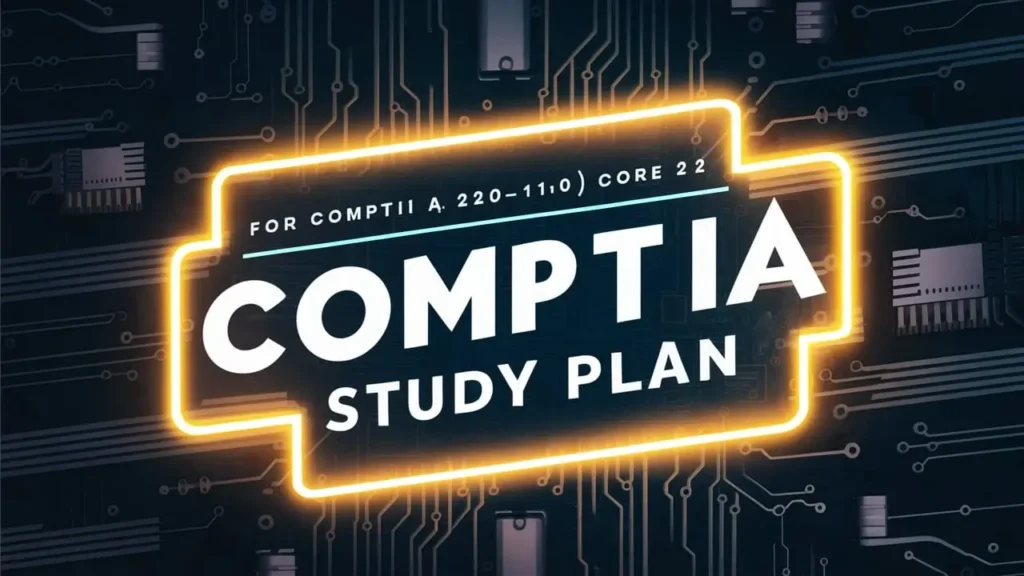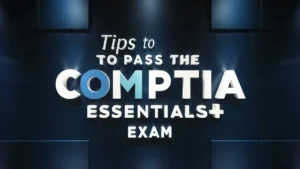Introduction
The CompTIA A+ Certification is an industry-standard credential that validates core skills in PC hardware, operating systems, mobile devices, networking, and security. Updated every few years to reflect the latest technology trends, the current exams—A+ Core 1 (220-1101) and Core 2 (220-1102)—equip you with the knowledge to tackle real-world issues as an entry-level IT professional.
In this blog post, we’ll outline the ultimate study plan for CompTIA A+ Core 1 and Core 2, guiding you step-by-step through the preparation process. We’ll cover the key domains, recommended resources, and practical tips to ensure you’re ready to ace your IT certification. Whether you’re a newcomer to the tech world or an experienced pro looking to formalize your skillset, this comprehensive guide will put you on the path to success.
Why CompTIA A+ Certification Matters
CompTIA A+ is frequently described as the “starting point” for anyone serious about an IT career. Here are some compelling reasons to consider it:
- Vendor-Neutral: Since A+ isn’t tied to any specific vendor (like Microsoft, Apple, or Cisco), it’s recognized widely across industries.
- Comprehensive Skill Set: A+ covers hardware, software, troubleshooting, security, and networking at a foundational level.
- Career Advancements: Many help desk, support technician, and entry-level admin roles list A+ as a preferred or required qualification.
- Global Recognition: CompTIA certifications are respected internationally, making A+ valuable whether you plan to work locally or abroad.
If you aim to build a career in IT—be it in support, systems administration, or even cybersecurity—A+ serves as a springboard to other certifications like Network+, Security+, and beyond.
Exam Overview: Core 1 (220-1101) and Core 2 (220-1102)
CompTIA splits A+ into two exams:
- Core 1 (220-1101): Primarily hardware-focused, covering mobile devices, networking technology, and troubleshooting hardware issues.
- Core 2 (220-1102): Leans toward operating systems, software troubleshooting, and security best practices.
Exam Format:
- Number of Questions: Up to 90 per exam.
- Question Types: Multiple choice (single/multiple response), drag-and-drop, and performance-based.
- Time Allotted: 90 minutes for each exam.
- Passing Score: ~675 for Core 1 and ~700 for Core 2 (scored on a scale of 100–900).
What is covered in the CompTIA A+ Core 1 (220-1101) exam? You’ll see hardware identification, installation, configuration, and basic networking essentials.
How do I pass the CompTIA A+ Core 2 (220-1102) exam? Focus on operating system concepts, software troubleshooting, and foundational security measures.
Key Domains and Topics for A+ Core 1 and Core 2
Core 1 (220-1101)
- Mobile Devices:
- Deploying and securing smartphones, tablets, and wearable tech.
- Networking:
- Understanding LAN/WAN, Wi-Fi standards, ports, protocols, and router/switch configurations.
- Hardware:
- Identifying PC components, motherboards, CPUs, RAM, storage, and power supplies.
- Virtualization and Cloud Computing:
- Basics of virtual machines, hypervisors, and introductory cloud concepts.
- Hardware and Network Troubleshooting:
- Applying diagnostic tools and systematic methods to resolve hardware or connectivity issues.
Core 2 (220-1102)
- Operating Systems:
- Windows, macOS, Linux, and mobile OS features, installations, and support.
- Security:
- Securing devices and networks with authentication methods, best practices, and threat mitigation strategies.
- Software Troubleshooting:
- Diagnosing software and OS errors, learning troubleshooting steps for system-level issues.
- Operational Procedures:
- Safety, environmental concerns, and communication skills in an IT support environment.
The Ultimate Study Plan for CompTIA A+
Step 1: Assess Your Baseline Knowledge
Before diving into study materials, take a diagnostic quiz or a free practice exam. Identify:
- Strong Areas: Maybe you’re already comfortable with PC hardware or Windows troubleshooting.
- Weak Areas: Focus on sections like networking or security if these topics are unfamiliar to you.
This step ensures efficient use of your study time and helps you track progress.
Step 2: Gather Essential Resources
How do I pass the CompTIA A+ Core 2 (220-1102) exam? Or even Core 1? High-quality resources are key.
- Official CompTIA A+ Study Guides:
- Align directly with 220-1101 and 220-1102 exam objectives.
- Video Courses:
- Platforms like Udemy, LinkedIn Learning, or Pluralsight provide structured lessons and demonstrations.
- Online Practice Exams:
- MeasureUp, Boson, and Kaplan are known for realistic mock tests.
- Lab Manuals and Hands-On Kits:
- If possible, build or repair an old PC, tinker with virtual machines, or create a simple home network setup.
Step 3: Create a Structured Study Schedule
Tips for creating a study plan for CompTIA A+ certification revolve around setting realistic goals.
- Weekly Topics: Dedicate each week to one or two domains. For instance:
- Week 1: Core 1—Hardware components
- Week 2: Core 1—Networking
- Week 3: Core 1—Hardware Troubleshooting
- Week 4: Core 2—Operating Systems
- … and so on.
- Daily Study Blocks: If you can, spend at least 1–2 hours daily reviewing materials, taking quizzes, or practicing labs.
- Built-In Review Sessions: After each major section, set aside a day to recap your notes and re-test your knowledge.
Scheduling is crucial—avoid cramming, as A+ spans a wide array of topics.
Step 4: Focus on Hands-On Labs and Practical Tasks
Practical experience cements theoretical learning. Consider:
- Building a PC (If Possible):
- Installing a CPU, mounting a motherboard, and setting up an OS physically acquaint you with hardware fundamentals.
- Virtual Machine Practice:
- Use VirtualBox or VMware to experiment with Windows, Linux, and network settings.
- Troubleshooting Scenarios:
- Simulate virus infections, driver issues, or lost network connections, then follow structured troubleshooting steps to fix them.
This real-world exposure is particularly useful for performance-based questions on the A+ exams.
Step 5: Practice Exams and Review
Consistent mock exams help you prepare for the actual test format, timing, and question complexity. Check out Gururo’s CompTIA A+ Core 1 and Core 2 practice tests to boost your preparation and gain confidence for the exam.
- Domain-Specific Quizzes:
- After finishing a domain, test your knowledge immediately.
- Full-Length Mock Exams:
- Aim for at least two to three full practice exams per core before your scheduled test date.
- Analyze Weaknesses:
- If you’re consistently missing network troubleshooting questions, re-review that domain or seek additional resources.
Bonus Tip: Time yourself strictly. Completing ~90 questions in 90 minutes means you have to be both accurate and efficient.
Key Topics to Focus on for CompTIA A+ Certification Success
While it’s crucial to grasp every domain, some topics appear frequently or prove more challenging:
- Command-Line Tools: (ipconfig, ping, tracert, netstat, etc.)
- Master these for troubleshooting network or OS issues.
- Windows OS Features and Utilities:
- System configuration, task manager, registry, and group policy basics.
- Mobile Operating Systems:
- iOS vs. Android, app deployment, and security settings.
- Security Fundamentals:
- Malware types, social engineering tactics, basic encryption, and secure password policies.
- Cloud Computing Basics:
- Virtualization concepts, SaaS/PaaS/IaaS, and containerization at a rudimentary level.
What Are the Best Resources for Studying for the CompTIA A+ Certification?
- Official CompTIA Learning Resources:
- Updated study guides, eLearning platforms, and virtual labs specifically aligned with 220-1101 and 220-1102.
- Popular Textbooks:
- Authors like Mike Meyers and Jason Dion offer in-depth guides and practice tests.
- Online Course Platforms:
- Udemy: Look for top-rated A+ courses with recent updates.
- LinkedIn Learning: Well-structured video lessons, often with quizzes and labs.
- Practice Exam Providers:
- Check Gururo’s CompTIA practice tests for additional preparation and comprehensive question sets.
- Free Online Forums:
- Reddit’s r/CompTIA, and Discord servers can provide peer support, real-life success stories, and exam tips.
How Difficult Are the A+ Core 1 and Core 2 Exams?
Difficulty can vary based on your experience:
- Beginner: You may find the breadth of topics challenging. Plan extra time for hands-on practice and conceptual reviews.
- Intermediate: If you’ve repaired PCs, dabbled with networking, and tinkered with multiple OS environments, many areas will feel familiar.
- Test Format: The time limit and performance-based questions (which require multi-step solutions) can pressure any test-taker.
Overall, A+ is considered an entry-level IT certification, but it does demand a well-rounded understanding of hardware, software, and troubleshooting principles. Proper preparation and consistent study make success very attainable.
Tips for Creating Your Personalized A+ Study Plan
- Adapt to Your Learning Style:
- If you’re a visual learner, watch video tutorials. For kinesthetic learners, hands-on labs are crucial.
- Set Achievable Milestones:
- Break big goals into smaller tasks to maintain motivation (e.g., “This week, master printers and scanners setup”).
- Track Progress:
- Use tools like Trello, Google Sheets, or calendar apps. Update them after each study session or practice exam.
- Stay Flexible:
- If you discover hardware is taking longer than anticipated, adjust your schedule rather than rushing.
- Join a Study Group:
- Peer discussions can clarify difficult concepts and keep you accountable.
Conclusion
Achieving the CompTIA A+ Certification through Core 1 (220-1101) and Core 2 (220-1102) is a powerful way to validate your foundational IT skills and kickstart a promising career. By following the step-by-step preparation outlined in this guide—focusing on diagnostics, structured study, hands-on labs, and consistent review—you’ll be well on your way to success.
Remember to tailor your study plan to your learning style and pace, leveraging a variety of resources, from official study guides to online labs and practice exams. Stay organized, embrace hands-on projects, and review regularly to solidify your knowledge. With diligence and the right approach, you’ll gain the confidence and competence needed to pass these crucial exams—and open the door to a wealth of opportunities in the IT world.
Disclaimer: Always refer to the official CompTIA website for the most up-to-date exam details, objectives, and policies.
FAQs:
Core 1 emphasizes hardware components, mobile devices, networking basics, virtualization concepts, and hardware troubleshooting.
Focus on operating systems (Windows, macOS, Linux), security fundamentals, software troubleshooting, and best practices for operational procedures.
A mix of official CompTIA study guides, high-quality practice exam platforms (MeasureUp, Boson), and hands-on lab opportunities. Many learners also benefit from video courses on Udemy or LinkedIn Learning.
They’re considered entry-level but test a wide range of hardware and software skills. Proper study, hands-on practice, and understanding of performance-based questions make them very passable on the first attempt.
- Map out your baseline
- Schedule weekly or daily topics
- Incorporate hands-on labs
- Use practice exams to assess progress
- Adjust as needed based on weaknesses