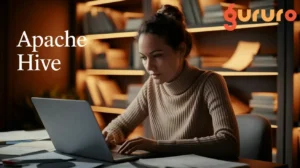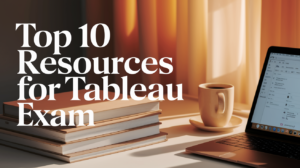Introduction
Ever sat down for a big exam, palms sweaty, only to realize you missed something huge in your prep? That was me before my Tableau Certified Data Analyst Certification. I’d poured hours into dashboards and data flows, but one small slip-up almost cost me. Tableau says over 85% of first-timers in 2020 wanted that certification to shine in a tough job market, yet so many trip over the same avoidable mistakes. I’ve been there, and I’m here to share the top 10 common mistakes to avoid for the Tableau Certified Data Analyst Certification—with stories from my own journey, practical tips, and a bit of humor to keep it real. By the end, you’ll have a clear path to nail the exam and maybe a chuckle or two. Ready to sidestep those traps? Let’s get started!
Top 10 Common Mistakes to Avoid
1. Brushing Off the Hands-On Lab
When I first tackled the Tableau Certified Data Analyst exam, I thought multiple-choice questions were my biggest hurdle. Then came the hands-on lab—8 to 10 tasks that had me scrambling to build visuals under a ticking clock. I’d focused too much on book smarts and not enough on practical skills, and it showed.
Why It’s a Problem: The lab tests your ability to think fast and work with unfamiliar datasets (spoiler: it’s not just Superstore). I saw a post on Reddit where someone groaned, “The lab’s time pressure got me good!”
How to Avoid It: Get hands-on with Gururo’s analysis exams—they’re designed to feel like the real thing. Spend a solid chunk of your study time (at least a third) building dashboards with new data. Set a timer to mimic exam stress.
2. Skipping Tableau Prep
I’ll be honest: I once thought Tableau Prep was just “data cleaning fluff.” A coworker of mine made the same mistake, skipped it entirely, and—yep—didn’t pass. Prep’s a big deal, and ignoring it’s like forgetting half the recipe.
Why It’s a Problem: Roughly 24% of the exam dives into data connections and prep, including joins, pivots, and aggregations in Tableau Prep. You’ve got to know this stuff inside out.
How to Avoid It: Play around with Tableau Prep’s interface and try Gururo’s practical tests to get comfortable shaping data. Tableau’s free video tutorials are also a lifesaver for quick refreshers.
Fun Tidbit: Prep’s drag-and-drop setup feels like solving a puzzle—nail it, and you’ll feel like a data superhero!
3. Ignoring Tableau Server and Cloud
Guilty as charged: I barely glanced at Tableau Server before my exam, thinking my Desktop skills would carry me. Big nope. The exam threw Server and Cloud questions at me, and I was scrambling.
Why It’s a Problem: Domain 4 (Publishing and Sharing) quizzes you on publishing dashboards and managing data sources. It’s not a huge chunk, but missing these points hurts. Someone on Reddit said, “Server questions hit me like a curveball!”
How to Avoid It: Check out Tableau’s official docs on publishing. No Server access? Try Tableau Cloud’s free trial to practice. Gururo’s Tableau Certified Data Analyst Practice tests cover these topics well, too.
Real Talk:
- Me to my study buddy: “Server’s such a side note, right?”
- Study buddy: “Learn to publish, and you’ll be golden.”
4. Leaning Too Hard on Superstore
Superstore’s the star of Tableau tutorials, but leaning on it for exam prep is a trap. I found out the hard way when my cozy Superstore dashboards didn’t prep me for the exam’s random datasets.
Why It’s a Problem: The exam throws unique datasets your way to test how adaptable you are. Data expert Isabella Holmes put it well: “Superstore’s not your exam buddy—mix it up.”
How to Avoid It: Dig into public datasets on Kaggle or Tableau Public. Gururo’s practice tests toss you varied scenarios to keep you sharp.
Quick Tip: Treat each new dataset like a treasure hunt—dive in and explore!
5. Glossing Over the Exam Guide
I’m embarrassed to admit I treated the Tableau Certified Data Analyst Exam Guide like a dusty old manual. Skipped a few sections, thought I knew it all, and then got blindsided by Level of Detail (LOD) calculations.
Why It’s a Problem: The guide maps out all four domains—Connecting to Data, Exploring Data, Analyzing Data, and Sharing Insights. Ignoring it’s like hiking without a map.
How to Avoid It: Grab the guide from Tableau’s site and build your study plan around it. Pair it with Gururo’s Tableau Certified Data Analyst Practice Tests to check your progress.
Wise Words: “A goal without a plan is just a wish.” – Antoine de Saint-Exupéry
6. Trying to Cram It All
Years ago, I thought I could cram for a certification in a week. Total disaster. The Tableau Data Analyst exam needs at least 6 months of hands-on experience, according to Tableau, and cramming just doesn’t cut it.
Why It’s a Problem: Rushing leads to shaky knowledge and exam-day panic. A Reddit user confessed, “I crammed and forgot how to do basic joins!”
How to Avoid It: Start 2-3 months early, studying 1-2 hours a day. Mix up Desktop, Prep, and Server practice, and use Gururo’s step-by-step solutions to stay on track.
Real Story: My friend Sarah studied 10 hours a week for 8 weeks and scored a 90%. Her trick? Steady, varied practice.
7. Not Getting Question Types
The exam blends 35-40 multiple-choice questions with a hands-on lab, but I didn’t practice the formats enough. A “select all that apply” question threw me for a loop because I wasn’t ready.
Why It’s a Problem: Misreading questions eats up time and points. Data coach Jason Khu said the exam interface can feel like a maze without practice.
How to Avoid It: Get comfy with question types through Gururo’s Tableau Certified Data Analyst practice exams. Use the exam’s reading period to study the interface and instructions.
My Mantra: “Slow down, read twice, win big!” – Me, during my exam prep.
8. Dodging Advanced Calculations
LOD calculations, table calcs, and forecasting? I used to avoid them like a math pop quiz. Bad move—they’re a big part of the exam, and I paid the price for slacking.
Why It’s a Problem: These topics pop up in both multiple-choice and lab questions. A Reddit post summed it up: “LOD questions crushed me.”
How to Avoid It: Study Tableau’s calculation syntax with their tutorials. Gururo’s calculation quizzes are great for building confidence.
Cool Fact: LODs are like giving Tableau a laser focus on specific data—master them, and you’ll feel unstoppable.
9. Lousy Time Management
With 120 minutes for 60 questions and a lab, time’s tight. I almost ran out of time on my first try because I got stuck on a tricky question.
Why It’s a Problem: The lab needs 30-40 minutes, so lingering’s a no-go. One candidate said, “I had 20 minutes left and still felt squeezed.”
How to Avoid It: Run timed practice exams on Gururo to get faster. During the exam, flag tough questions and circle back if you have time.
Exam Moment:
- Proctor: “One hour left.”
- Me: “Gotta sprint like I’m in the Olympics!”
10. Letting Failure Stop You
Failing the exam stings—I know, I bombed my first mock test and wanted to quit. But giving up’s the real mistake. A Reddit user shared, “Failed twice, studied smarter, and passed.”
Why It’s a Problem: The exam’s scoring lets you pass with a strong overall performance, even if one section’s weak. Failure’s just a chance to grow.
How to Avoid It: If you don’t pass, check your score report for weak spots. Use Gururo’s tools to fill those gaps and try again.
Inspiration: “Success isn’t about never falling—it’s about getting back up.” – Unknown
Conclusion
Dodging these 10 mistakes can turn your Tableau Certified Data Analyst Certification journey from nerve-wracking to rewarding. From nailing the lab to embracing Prep and Server, every effort builds your skills. My road wasn’t smooth—I stumbled plenty but passed with a 92% by steering clear of these pitfalls. You’ve got this! Start early, practice daily, and tap into tools like Gururo’s practice tests to stay sharp. Ready to grab that certification? Jump into your prep now, and let’s make your Tableau game unstoppable!
Ready to ace your Tableau certification? Take the first step toward success with our comprehensive practice tests – Start Now and Boost Your Skills!
FAQs
It’s tough but manageable with 6+ months of Tableau experience and consistent practice across Desktop, Prep, and Server.
Underestimating the hands-on lab—practice building dashboards with unfamiliar data to ace it.
Prep covers about 24% of the exam, testing data cleaning skills like joins and pivots. Don’t skip it!
Study Tableau’s publishing docs and practice with Tableau Cloud’s free trial or Gururo’s quizzes.
No! The exam uses varied datasets, so practice with Kaggle or Tableau Public data too.
Plan 2-3 months, studying 1-2 hours daily, to cover all domains thoroughly.
Tableau’s Exam Guide, Gururo’s practice tests, and official tutorials are a winning combo.
Practice timed mock exams and flag tough questions to save time for the lab.
Yes, they’re key for both multiple-choice and lab questions. Practice them with Gururo’s quizzes.