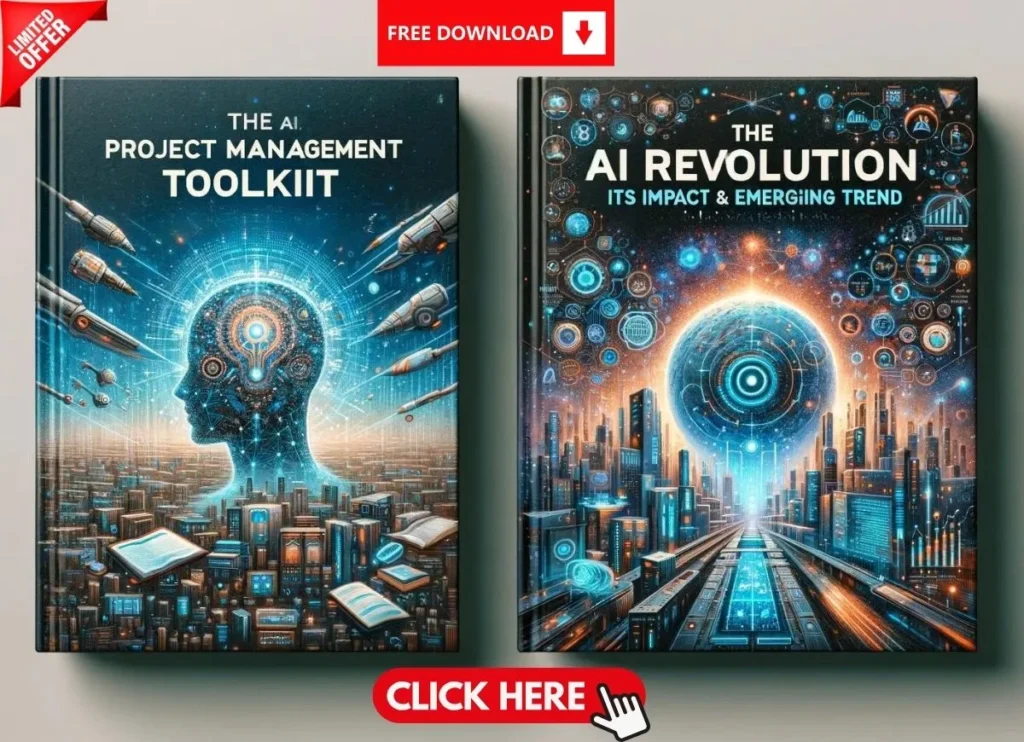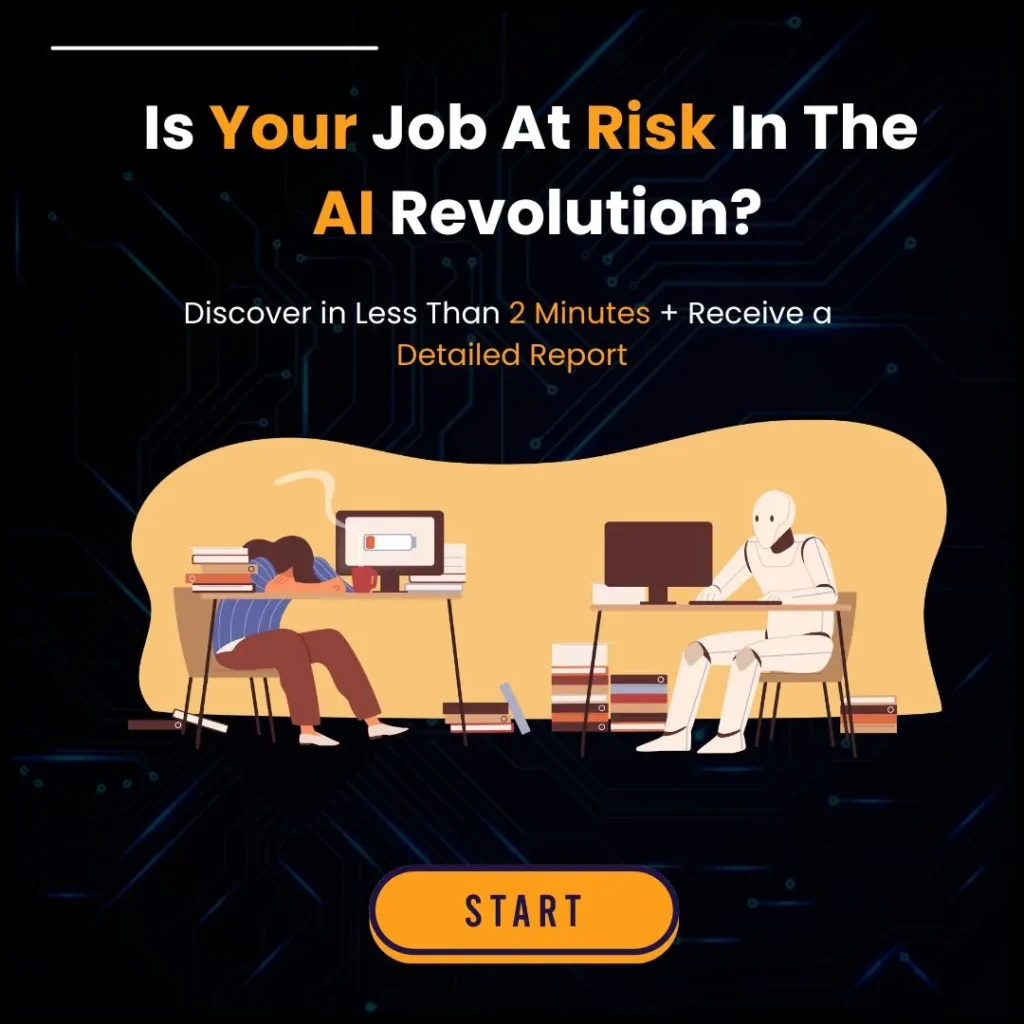Introduction
One of the most persistent myths in project management is that Agile methodology equates to no documentation. Picture this: a team ditches all written records—requirements, reports, plans—and dives headfirst into coding chaos, claiming, “We’re Agile now!” It’s a scenario many envision when they hear Agile prioritizes “working software over comprehensive documentation.” But is this really what Agile intends? Agile Real Approach to Documentation tells a different story Does Agile methodology truly eliminate the need for Agile documentation, or is there a catch?
The reality is far more nuanced. Agile documentation practices don’t banish documentation—they refine it. Agile champions lightweight documentation that delivers value without bogging down progress. This blog will dismantle the “no documentation” myth, explore Agile’s practical approach to Agile project documentation, and provide actionable strategies to strike the perfect balance. Whether you’re a new Scrum Master or a seasoned PM with decades of experience, you’ll uncover how Agile documentation tools and principles can enhance your workflow.
Pro Tip: Start by auditing your team’s current docs—are they useful or just clutter?
Understanding Agile’s Take on Documentation
The Agile Manifesto’s Stance
The Agile Manifesto, penned in 2001, is the cornerstone of Agile methodology. Its second value states: “Working software over comprehensive documentation.” At first glance, this might suggest Agile documentation is optional—or even discouraged. But dig deeper, and the intent becomes clear: Agile isn’t anti-documentation; it’s anti-waste. Does Agile Mean No Documentation? Not at all—the focus is on delivering functional software, not drowning in paperwork that no one reads.
Key Principles:
- Prioritize Value: Document only what aids the team and stakeholders in achieving project goals.
- Favor Collaboration: Replace static reports with real-time discussions via stand-ups or chats.
- Adapt Continuously: Let Agile project documentation evolve as the project unfolds, not lock it in upfront.
Reality Check: Agile doesn’t mean no documentation—it means purposeful, streamlined Agile documentation practices.
Value-Driven Documentation Explained
Imagine a team spending weeks crafting a 100-page requirements document, only for the client’s needs to shift mid-project. In traditional Waterfall, that’s a sunk cost. Agile flips this script. Agile documentation is lightweight—think user stories over tomes—because it’s designed to support, not dictate, progress.
Example: A Scrum team writes a two-sentence user story: “As a user, I want to log in securely so I can access my account.” That’s it—enough to guide development without overkill.
Pro Tip: Ask, “Will this doc help us deliver better software?” If not, skip it.
Why the “No Documentation” Myth Exists
Roots in Waterfall Comparisons
The myth stems from Agile’s stark contrast with Waterfall, where no documentation would be unthinkable. Waterfall demands exhaustive upfront documentation—requirements, designs, test plans—before a single line of code is written. Agile, with its iterative cycles, ditches this rigidity. User stories replace 50-page specs, and daily stand-ups supplant status reports. To traditionalists, this feels like no documentation at all.
Why the Misunderstanding?
- Shift from Heavy to Light: Agile’s minimalist approach shocks Waterfall veterans.
- Speed Over Paper: Rapid sprints prioritize delivery over detailed records.
Misinterpretations of Agile Principles
Agile’s emphasis on “working software” gets twisted into “documentation is dead.” Teams new to Agile methodology might overcorrect, skipping Agile project documentation entirely—only to face chaos later when no one remembers why a feature exists.
Case Study: A startup adopted Agile, ditching all docs. Six months in, onboarding new devs was a nightmare—no record of decisions existed. They pivoted to lightweight documentation, saving time long-term.
Reality Check: Agile reduces waste, not clarity. Agile documentation practices are about efficiency, not elimination.
Types of Documentation That Still Matter in Agile
Essential Agile Documents
Agile doesn’t banish documentation—it refines it. Here’s what survives in Agile project documentation:
- Product Backlog: A living list of features, bugs, and tasks, prioritized by value.
- User Stories & Acceptance Criteria: Bite-sized needs (e.g., “As a shopper, I want a cart so I can buy items”) with clear success metrics.
- Sprint Goals & Reports: Short summaries of objectives and outcomes per sprint.
- Test Cases & Scripts: Ensures quality, often automated for efficiency.
- Architecture Diagrams: High-level system overviews for technical clarity.
- Release Notes: Stakeholder-friendly updates on what’s new.
When and Why They’re Used
- Backlog: Guides sprint planning—without it, priorities blur.
- User Stories: Aligns team and client on “what” and “why.”
- Test Cases: Prevents regressions as code evolves.
Example: A team’s release notes helped a client understand a feature update, avoiding a costly demo.
Pro Tip: Tie every doc to a tangible benefit—clarity, quality, or communication.
How Agile Handles Documentation Differently
Dynamic vs. Static Documentation
Traditional docs are static—written once, rarely revisited. Agile documentation is dynamic: it grows with the project. A backlog shifts as priorities change; user stories refine with feedback. This fluidity ensures Agile project documentation stays relevant.
Comparison:
- Waterfall: 200-page spec, outdated by month three.
- Agile: A backlog updated weekly, always current.
Collaboration Over Isolation
Agile ditches the lone documenter. Agile documentation practices thrive on shared ownership—teams use tools like Confluence or Jira to co-create lightweight documentation.
Benefits:
- Real-Time Updates: No version control nightmares.
- Team Input: Diverse perspectives improve quality.
Case Study: A dev team used Confluence to track design decisions, cutting onboarding time by 30%.
Pro Tip: Set up a shared wiki for your next sprint.
Best Practices for Agile Documentation
The “Just Enough” Principle
The golden rule of Agile documentation practices is “just enough.” Before writing, ask:
- Does this doc solve a problem?
- Will it be used more than once?
If the answer’s no, skip it.
Example: A team ditched a 20-page risk log for a one-page risk board—same info, less effort.
Visuals, Automation, and More
- Use Visuals:
- Diagrams (e.g., Miro flowcharts) beat text walls.
- Example: A wireframe clarified a UI feature faster than a spec.
- Automate:
- CI/CD tools like Jenkins generate API docs.
- Automated tests double as living test records.
- Collaborate:
- Use Google Docs for real-time edits.
- Prioritize Needs:
- Focus on what devs, testers, or clients need—nothing more.
Success Story: A team automated test reports, freeing 10 hours weekly for coding.
Pro Tip: Experiment with Lucidchart for your next diagram.
- Focus on what devs, testers, or clients need—nothing more.
Tools to Streamline Agile Documentation
Top Agile Documentation Tools
The right Agile documentation tools make lightweight documentation a breeze:
- Jira & Confluence: Task tracking and wikis.
- Notion: Flexible, all-in-one docs.
- Miro & Lucidchart: Visual workflows.
- TestRail: Test management.
- Swagger & Postman: API docs.
How Tools Enhance Efficiency
- Jira: Links user stories to sprints, reducing manual updates.
- Notion: Centralizes docs for easy access.
- Swagger: Auto-generates API specs, saving dev time.
Example: A QA team used TestRail to cut test doc prep from days to hours.
Pro Tip: Test Postman for your next API project.
Conclusion
So, does Agile methodology mean no documentation? Not at all. It means smarter, not absent, Agile documentation. By focusing on lightweight documentation that evolves, collaborates, and delivers value, Agile keeps teams nimble without sacrificing clarity.
Key Takeaways:
- Agile documentation practices trim fat, not function.
- Use Agile documentation tools for efficiency.
- Embrace visuals and automation in Agile project documentation.
- Balance is key—too much or too little hurts progress.
Next Steps: Audit your team’s docs. Are they lean and useful? Tweak them with these Agile documentation practices and watch productivity soar.
Navigate Agile challenges with confidence! Discover the top 5 risks of Agile project management and how to fix them. Read the blog