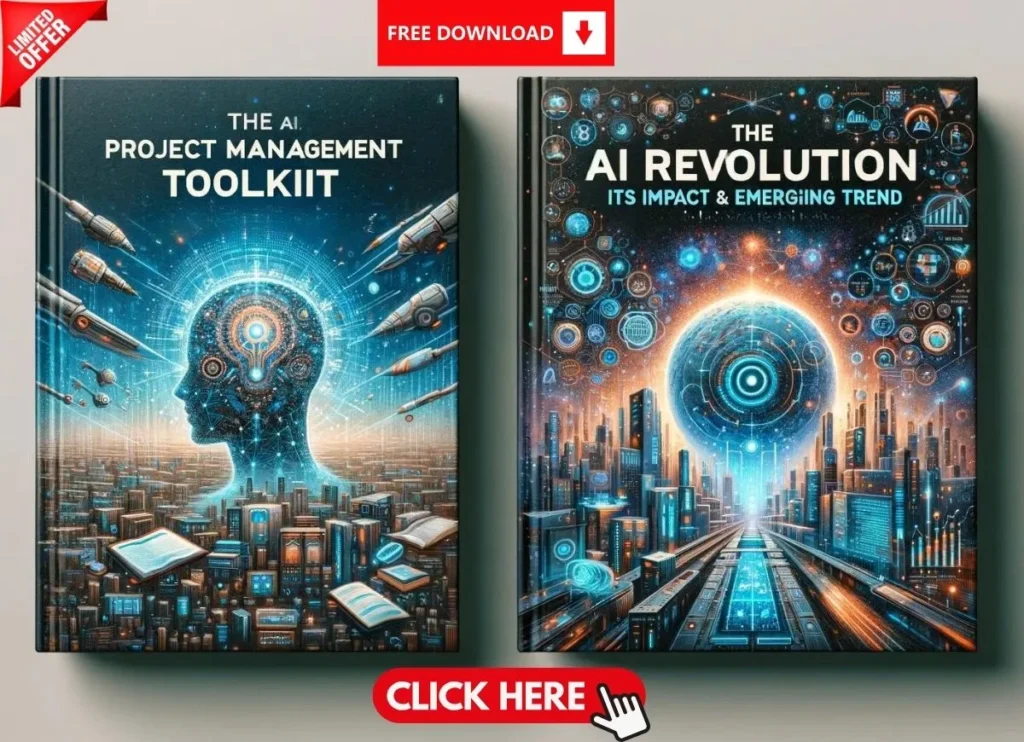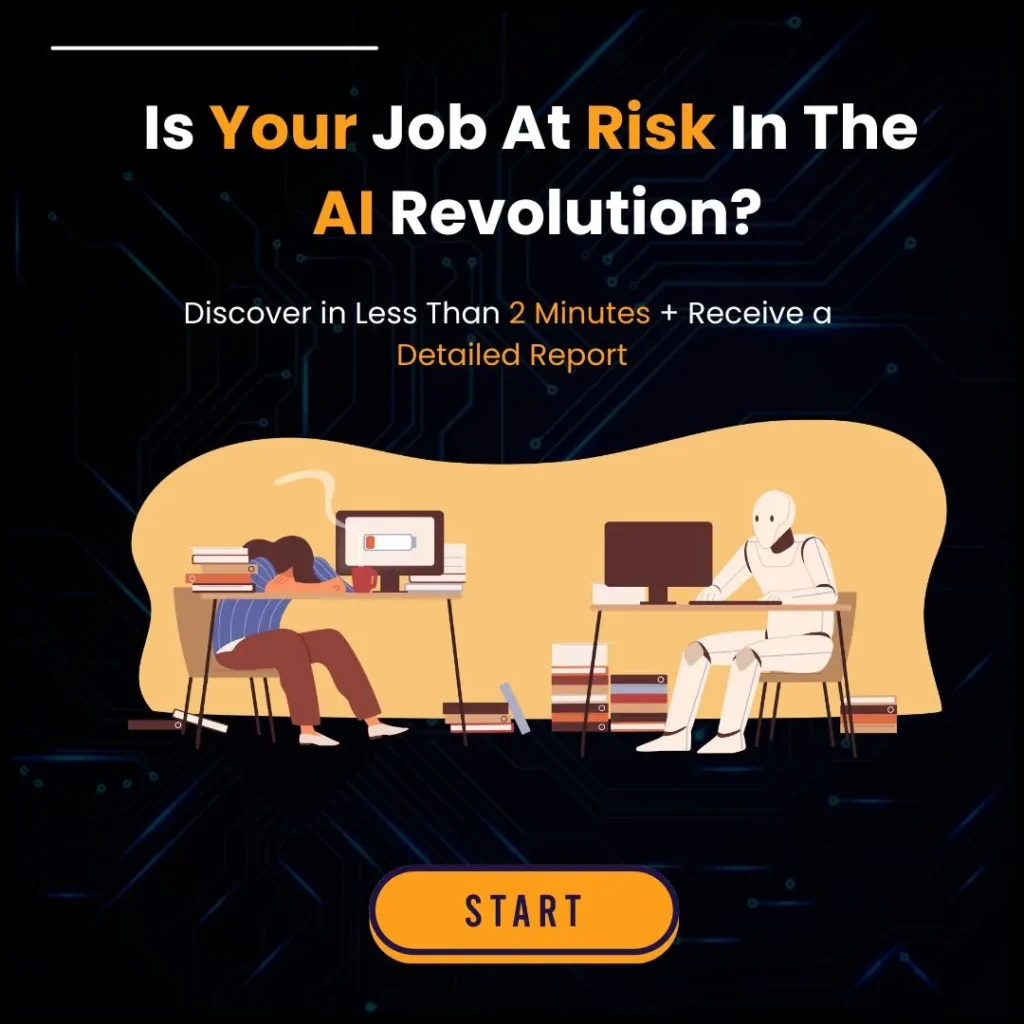Introduction
Ever had a day where your task list felt more like a burden than a boost? For professionals with 8-30 years of experience—whether managing projects, teams, or personal workloads—a well-crafted task list can spell the difference between crushing it and crashing. Too vague, and you’re lost in the weeds; too detailed, and you’re drowning in minutiae instead of getting work done. The challenge? Striking that Goldilocks balance in task list management.
Research backs this up: A 2022 study from the American Psychological Association found that structured to-do lists cut stress by 25% and lift efficiency by 30%. Here’s a quick tip to kickstart your optimization: Start with 3-5 priority tasks daily to keep focus sharp. In this 2000+ word guide, we’ll unpack detail levels, structuring secrets, and tools to transform your task list into a productivity powerhouse—tailored for seasoned pros like you. Let’s dive in.
Why Task List Management Drives Professional Success
A killer task list isn’t just a to-do tracker—it’s your secret weapon for staying ahead.
The Productivity Edge
The Stress Buster
Pro Tip: Start your day by brain-dumping tasks—then refine them for clarity.
Finding the Perfect Detail Level for Your Tasks
High-Level vs. Granular Tasks
- High-Level Tasks: Big-picture goals or multi-step projects.
- Example: “Plan Q3 product launch strategy” suits strategic oversight.
- Granular Tasks: Daily, bite-sized actions.
- Example: “Draft launch email copy” keeps you moving.
Key: Match detail to scope—broad for vision, specific for execution.
- Example: “Draft launch email copy” keeps you moving.
When to Drill Down
Break Task list management further when:
- They involve multiple steps (e.g., “Launch website” → “Design homepage”).
- They feel daunting (e.g., “Write report” → “Outline key points”).
- You’re delegating (e.g., “Assign QA” → “Email QA team scope”).
- Progress tracking matters (e.g., “Track 6-month campaign”).
Tip: If a task takes >2 hours, split it into chunks for momentum.
Structuring Your Task List Like a Pro
A sloppy list is a productivity killer. Structure it right, and execution flows.
Categories and Context
Group Task list management by type or context:
- Categories: Work, Personal, Admin, Strategic.
- Context: Office, Home, Calls, Deep Work.
Example: “Review budget” under “Admin” vs. “Brainstorm Q4 goals” under “Strategic” keeps your headspace clear.
Prioritization Frameworks
Rank Task list management with proven models:
- Eisenhower Matrix: Urgent/Important (e.g., “Fix client bug” = Do Now; “Plan team retreat” = Schedule).
- MoSCoW: Must/Should/Could/Won’t (e.g., “Submit proposal” = Must; “Read PM article” = Could).
Pro Tip: Cap daily “Musts” at 3-5 to avoid overload.
Deadlines and Time Estimates
- Deadlines: Anchor tasks to dates (e.g., “Finalize report by Mar 20”).
- Estimates: Gauge effort (e.g., “2 hours to draft slides”).
Example: “Email client update (Due: Mar 15, 30 mins)” slots perfectly into your day.
Tools and Techniques to Elevate Task List Management
Digital vs. Paper Options
- Digital: Real-time sync, collaboration, automation.
- Pros: Shareable, searchable (e.g., Trello for teams).
- Cons: Learning curve, screen fatigue.
- Paper: Tactile, distraction-free.
- Pros: Bullet Journals for creativity.
- Cons: No backups, less scalable.
Tip: Hybrid works—digital for work, paper for personal.
Top Task Management Apps
- Todoist: Recurring tasks, priority tags—great for solo pros.
- Notion: Custom databases, ideal for PMs juggling projects.
- Microsoft To Do: Ties into Outlook—perfect for Office 365 users.
Example: A PM uses Notion to track “Q2 Milestones” with deadlines and sub-tasks—visibility in one click.
Avoiding Common Task List Traps
Even pros with decades of experience can stumble—sidestep these pitfalls.
Overloading Your List
Fix: Limit to 3-5 high-impact items; roll others to tomorrow.
Example: “Close Q1 budget” beats a 10-task pile-up.
Vague Descriptions
Fix: Swap for “Draft project scope doc”—specificity drives action.
Tip: Start tasks with verbs: “Call,” “Write,” “Review.”
Skipping Reviews
Fix: Spend 5 minutes daily refining—cut, re-prioritize, add.
Example: A stale “Follow up with X” gets axed if X replied.
Conclusion
Mastering task list management isn’t about perfection—it’s about balance. For pros with 8-30 years of experience, a lean, focused list cuts stress and amps output:
- Detail matches task scope—broad for goals, granular for action.
- Structure with categories, priorities, and deadlines keeps you sharp.
- Tools and reviews dodge burnout and chaos.
Take this step today: Spend 10 minutes tweaking your list—trim low-value tasks, add deadlines, and test one new strategy (e.g., Eisenhower). You’ve built a career on getting things done—now make your task list your ally.
Looking to thrive in a startup environment? Discover 7 essential strategies for project managers to succeed in startups by reading our blog here.