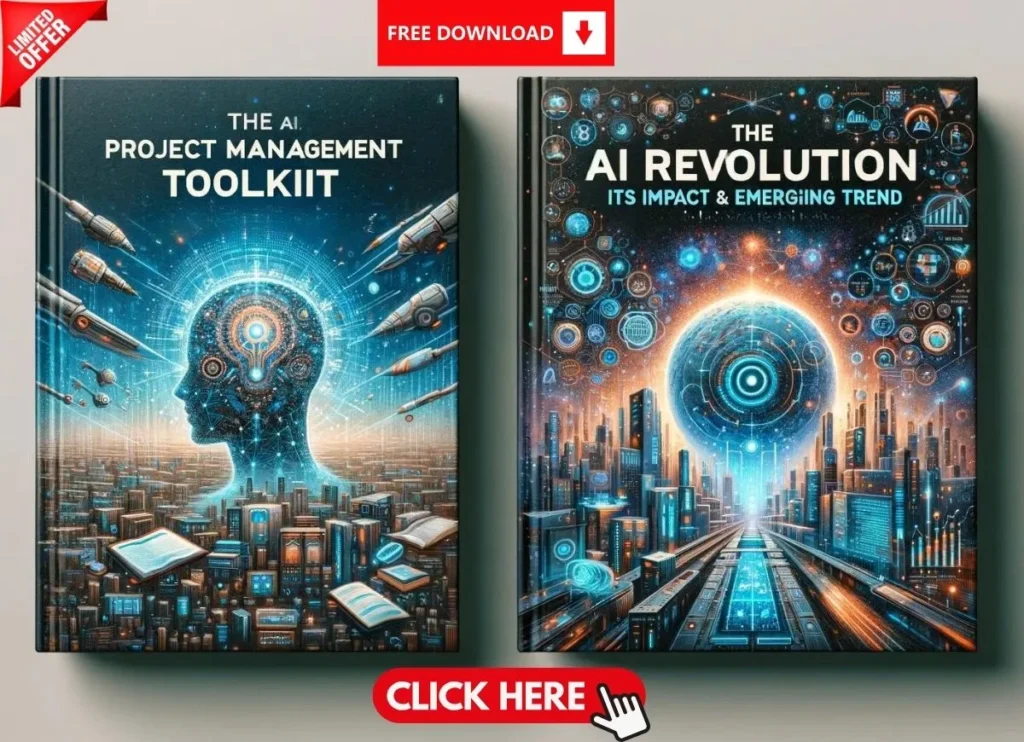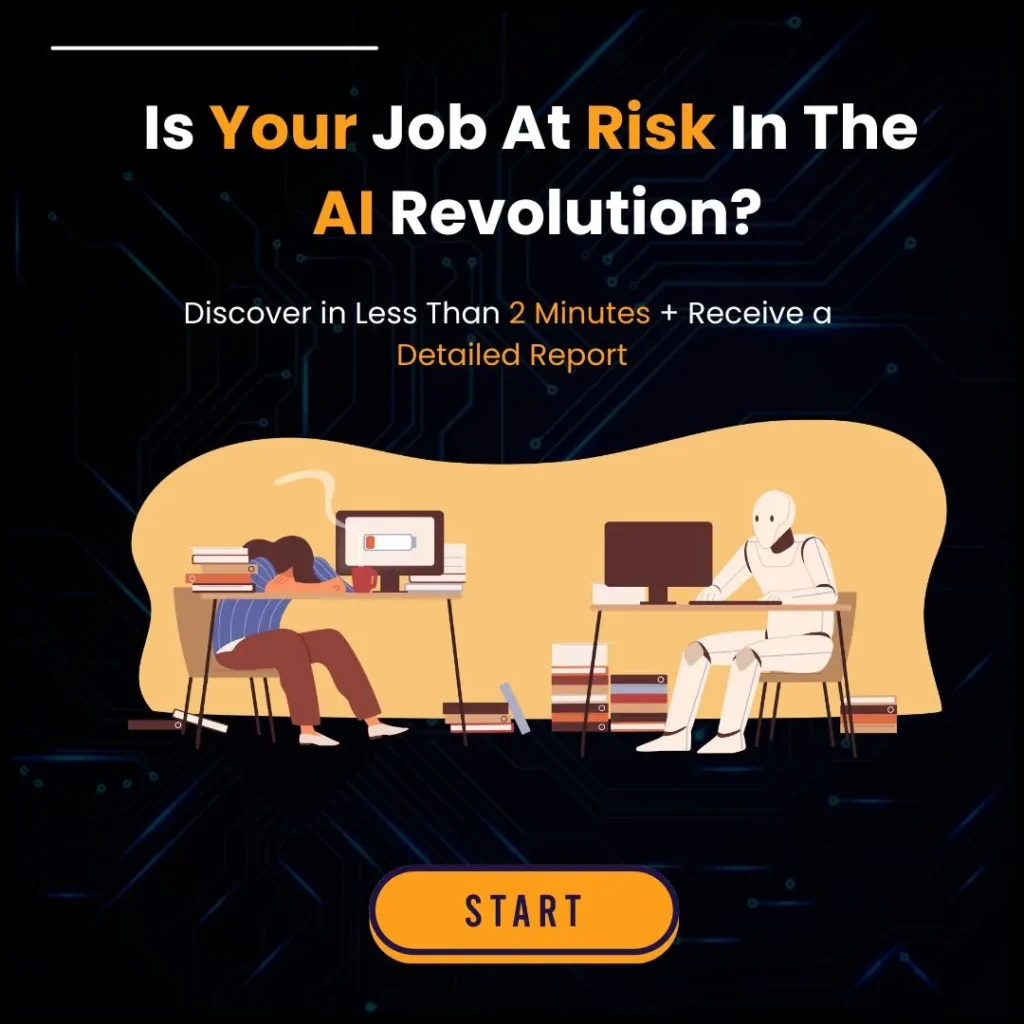Introduction
Did you know that 80% of project managers struggle with workload balancing, leading to burnout, delays, and resource conflicts? Despite this, 70% still rely on spreadsheets—a method that lacks automation, real-time updates, and forecasting capabilities. The result? Overcommitted staff, missed deadlines, and a never-ending cycle of reactive problem-solving.
For seasoned project managers handling complex portfolios, outdated tools like Excel simply don’t cut it anymore. Resource management tools provide real-time visibility, prevent overcommitment, and optimize staff productivity with precision. Whether you’re leading cross-functional teams or managing multi-client projects, upgrading your resource allocation strategy can mean the difference between project chaos and streamlined success.
Imagine this: A consulting firm juggling 20+ client projects struggled with overbooked staff and shifting priorities. After implementing an advanced resource management tool, they saw 40% fewer conflicts and met 25% more deadlines on time.
This guide explores seven game-changing resource management tools designed to boost efficiency, balance workloads, and help your team work smarter—not harder. Each tool is tailored to different business needs, whether you’re managing IT projects, consulting teams, or large-scale operations.
Plus, here’s a quick win: Audit your current resource tracking process this week to uncover hidden inefficiencies. Ready to optimize your approach? Let’s dive in.
Why Spreadsheets Fail Seasoned Project Managers
Spreadsheets might have served you well early in your career, but as projects grow in scope and complexity, they fall short. For professionals managing teams across departments or juggling multiple clients, relying on Excel for project resource tracking is a recipe for chaos.
The Hidden Costs of Manual Tracking
- Overcommitted Employees: Without automated checks, it’s easy to overlook when staff exceed 100% capacity—leading to burnout or missed deadlines.
- Outdated Data: Manual updates lag behind real-time project shifts, leaving you blind to current availability.
- Siloed Visibility: Spreadsheets don’t sync across teams or integrate with tools like Jira or Asana, limiting your oversight.
- No Forecasting: Predicting future resource needs is nearly impossible without advanced formulas or constant rework.
Why Software Wins for Complex Projects
Switching to resource management tools offers a smarter alternative:
- Automation: Calculate workloads instantly—no more manual number-crunching.
- Collaboration: Real-time updates keep everyone aligned, from team leads to C-suite stakeholders.
- Integration: Sync with existing project management platforms for a unified workflow.
- Insights: Custom dashboards reveal trends, helping you plan proactively.
Expert Tip: If you’ve spent more than 2 hours updating a spreadsheet this month, it’s time to explore software options.
Essential Features in Resource Management Tools
Core Capabilities for Workload Optimization
- Capacity Planning: Visualize staff availability to prevent over-allocation.
- Time Tracking: Monitor billable vs. non-billable hours for profitability insights.
- Forecasting: Anticipate resource demands for upcoming phases or projects.
- Integrations: Connect with tools like Trello, MS Project, or Slack for seamless workflows.
- Dashboards: Generate reports to share with leadership or clients.
- Real-Time Updates: Reflect changes instantly across all users.
Industry-Specific Considerations
- IT Projects: Prioritize tools with Jira integration and sprint planning features.
- Construction: Look for leave tracking and equipment allocation options.
- Consulting: Opt for billable hour tracking and client-specific reporting.
Success Story: A mid-sized IT firm reduced resource conflicts by 30% after adopting a tool with real-time capacity alerts.
7 Top Resource Management Tools for 2025
Tool Reviews and Features
- Float
- Best For: Small to mid-sized teams needing simplicity and visibility.
- Features: Drag-and-drop scheduling, real-time tracking, forecasting.
- Integrations: Asana, Jira, Slack.
- Pricing: $6/user/month.
- Resource Guru
- Best For: Teams wanting straightforward allocation with conflict detection.
- Features: Workload balancing, custom reports, availability alerts.
- Integrations: Google Calendar, Outlook.
- Pricing: $4.16/user/month.
- Smartsheet
- Best For: Enterprises needing robust reporting.
- Features: Gantt charts, workload automation, detailed analytics.
- Integrations: Salesforce, Microsoft Teams.
- Pricing: $7/user/month.
- Teamdeck
- Best For: Combining time tracking with resource planning.
- Features: Leave tracking, utilization rates, billable hours.
- Integrations: Slack, Trello.
- Pricing: $3.99/user/month.
- monday.com Workload View
- Best For: Existing monday.com users.
- Features: Visual workload balancing, assignment adjustments.
- Pricing: Included in Pro/Enterprise plans.
- Hub Planner
- Best For: Teams needing advanced forecasting.
- Features: Heatmaps, capacity planning, project budgeting.
- Integrations: Zapier, Google Calendar.
- Pricing: $7/user/month.
- ClickUp Resource Management
- Best For: All-in-one PM and resource tracking.
- Features: Workload views, time tracking, dependency mapping.
- Integrations: Slack, Zoom, Google Drive.
- Pricing: $5/user/month (Business plan).
Pro Tips for Selection
- Test usability with a free trial—focus on intuitive navigation.
- Prioritize integrations that match your current tech stack.
- Scale cost against team size and project complexity.
How to Transition from Spreadsheets to Software
Step-by-Step Migration Plan
- Assess Needs: Identify must-have features (e.g., forecasting, integrations).
- Import Data: Use CSV uploads to transfer existing spreadsheet info.
- Train Teams: Host a 1-hour session to demo key functions.
- Set Rules: Configure alerts for overcommitment or underutilization.
- Pilot Test: Roll out to one team before company-wide adoption.
Overcoming Resistance to Change
- Address Skeptics: Highlight time savings (e.g., “Cut reporting time by 50%”).
- Showcase Wins: Share a quick case study from a pilot phase.
- Provide Support: Offer a go-to resource for troubleshooting.
Expert Tip: Start migration mid-quarter to avoid peak project stress.
Case Study: Real-World Success with Resource Tools
The Challenge and Solution
A 50-person consulting firm faced chaos tracking 20+ client projects. Spreadsheets led to double-booked staff, missed deadlines, and frustrated employees. They implemented Float:
- Real-time availability synced with Asana tasks.
- Alerts flagged staff exceeding 100% capacity.
- Managers adjusted assignments on the fly.
Measurable Outcomes
- 40% Reduction in Overcommitment: Fewer scheduling conflicts.
- 25% Faster Deadlines: Projects stayed on track.
- Improved Morale: Staff appreciated balanced workloads.
Key Takeaway: The right staff workload management tool turns chaos into clarity.
Conclusion
For seasoned project managers, resource allocation is the backbone of successful project execution. As organizations juggle multiple projects, cross-functional teams, and shifting priorities, effective resource management becomes even more critical. Yet, relying on outdated methods like spreadsheets creates bottlenecks, overcommitment, and inefficiencies—ultimately leading to missed deadlines, increased stress, and low team morale.
By embracing modern resource management tools, you gain real-time visibility, automation, and predictive capabilities that spreadsheets simply can’t offer. These tools streamline workload distribution, prevent burnout, and help your team work at an optimal pace—without unnecessary stress.
Key Takeaways: Why You Need Resource Management Tools
✅ Eliminate Manual Errors with Automation
Manually tracking resource allocation often leads to mistakes, overlooked capacity limits, and inaccurate forecasting. Resource management tools automate this process, ensuring accurate workload distribution with real-time updates.
✅ Gain Real-Time Insights for Smarter Decision-Making
Without real-time data, project managers often find themselves making decisions based on outdated or incomplete information. The right tool provides up-to-the-minute visibility into staff availability, project timelines, and potential risks—helping you make informed, proactive decisions.
✅ Improve Forecasting and Workload Balancing
A major challenge for project managers is anticipating future resource needs. Advanced resource management tools come with forecasting capabilities that allow you to predict staff capacity, plan ahead for peak workloads, and ensure your team isn’t overburdened.
✅ Seamless Integration with Project Management Tools
One of the biggest advantages of modern resource allocation tools is their ability to integrate with platforms like Jira, Asana, Trello, and Smartsheet. This creates a unified ecosystem where task assignments, progress tracking, and resource management all work together in harmony.
✅ Enhanced Collaboration Across Teams and Stakeholders
Project managers need visibility across teams to ensure smooth execution. Resource management tools provide dashboards, reports, and shared calendars that align team members, stakeholders, and leadership, keeping everyone informed and on the same page.
The Cost of Inaction: What Happens If You Stick to Spreadsheets?
If you continue relying on spreadsheets for resource allocation, you may face:
❌ Frequent Overcommitment: Teams unknowingly exceed 100% capacity, leading to burnout.
❌ Poor Adaptability: Spreadsheets can’t adjust dynamically when projects shift.
❌ Data Silos: Lack of integration with PM tools results in miscommunication and inefficiencies.
❌ Missed Deadlines: Without clear workload visibility, project timelines suffer.
❌ Limited Scalability: As your organization grows, spreadsheets won’t keep up with resource complexity.
A real-world example: A consulting firm tracking 20+ projects in Excel constantly faced overbooked employees and last-minute reshuffling. After switching to Float, they saw a 40% reduction in scheduling conflicts and a 25% improvement in on-time project delivery. This is the power of modern resource management tools.
Next Steps: Upgrade Your Resource Management Approach Today
🔹 Step 1: Identify Your Needs – Evaluate what’s causing inefficiencies in your current workflow. Are you struggling with workload balancing, forecasting, or team collaboration?
🔹 Step 2: Pick Two Tools to Trial – Choose two tools from this guide and start a free trial this week. Compare their usability, features, and integration capabilities with your existing workflow.
🔹 Step 3: Migrate Your Data – Upload your current resource allocation data and begin testing its effectiveness. Look for features that simplify time tracking, capacity planning, and forecasting.
🔹 Step 4: Train Your Team – Host a quick session to walk your team through the new tool, ensuring a smooth transition from spreadsheets to automation.
🔹 Step 5: Fully Implement by Month-End – Set a goal to fully migrate your resource tracking system by the end of the month. Monitor efficiency improvements and adjust settings as needed.
Your team—and your sanity—will thank you. By optimizing your resource allocation with the right tools, you’ll increase efficiency, reduce stress, and lead with confidence in 2025. Don’t wait—start your transition today and stay ahead of the competition!
Learn 10 Smartsheet strategies to streamline multi-project management and boost efficiency.