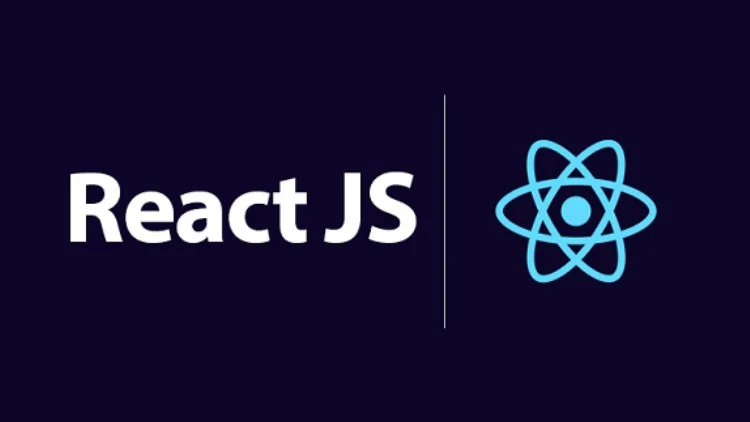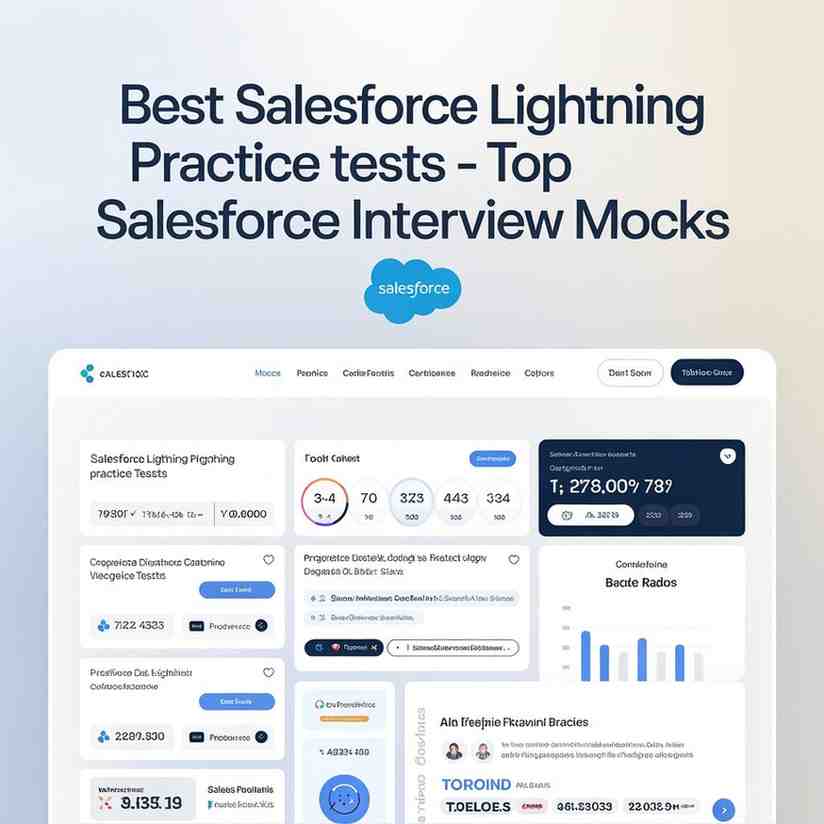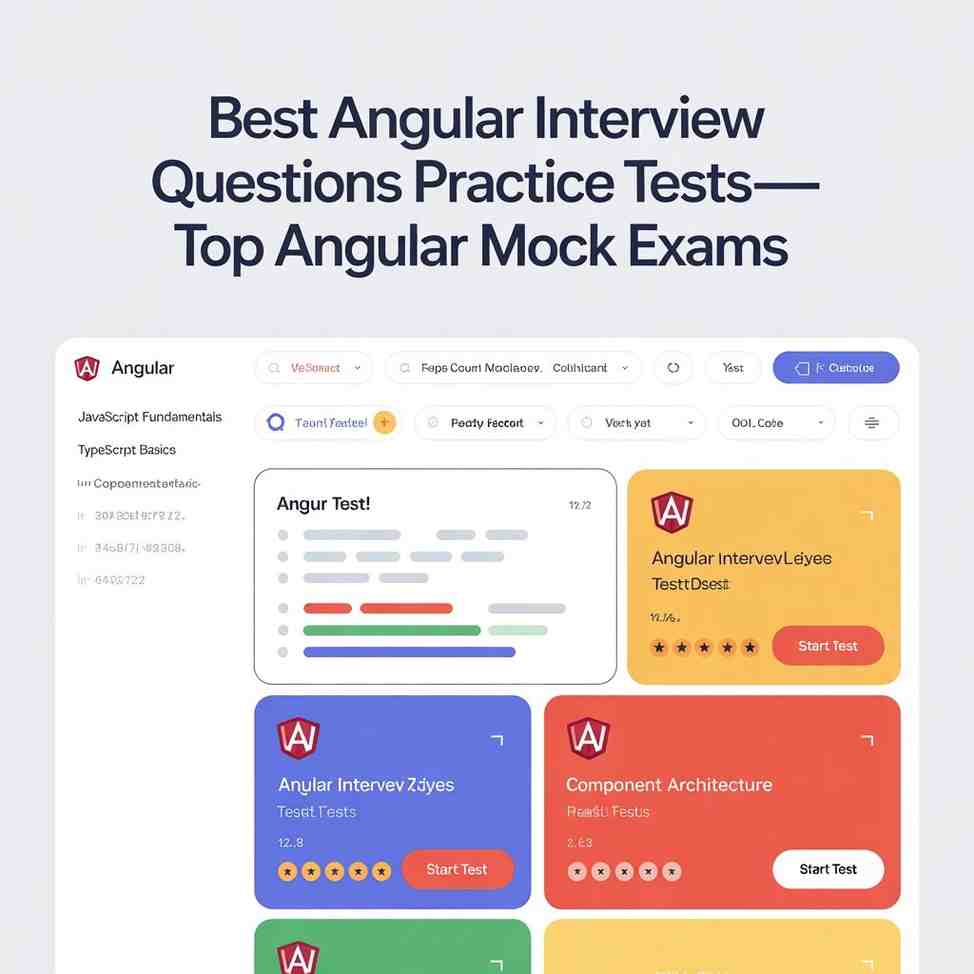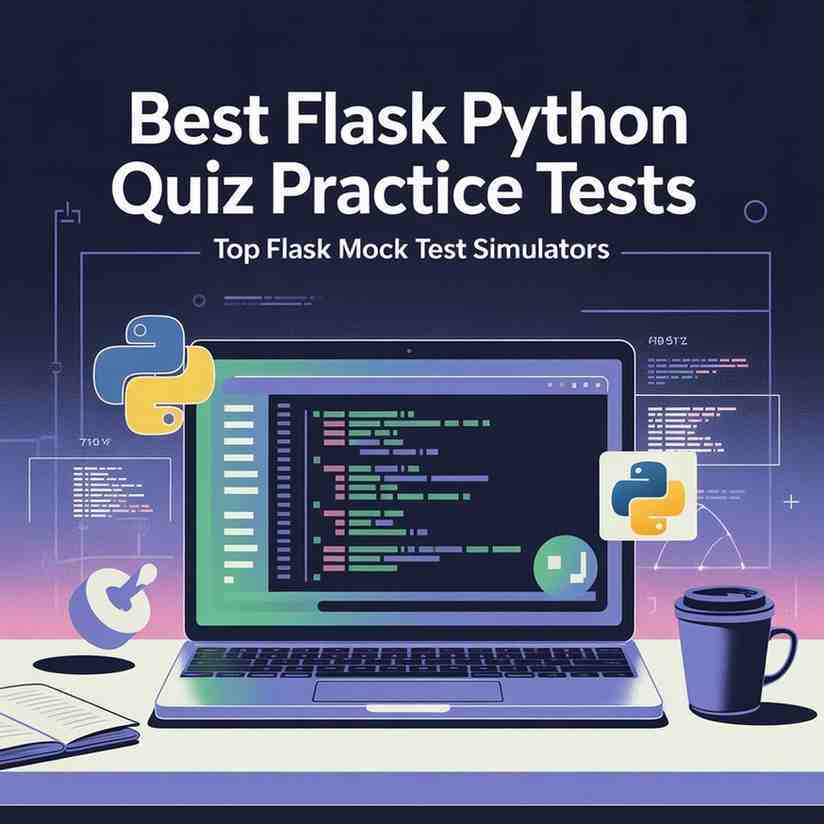Introduction
“Learn from the mistakes of others. You can’t live long enough to make them all yourself.” – Eleanor Roosevelt
You’re staring at your laptop, the React.js certification exam loaded up, your coffee gone cold. You’ve spent weeks grinding through tutorials, wrestling with hooks, and debugging pesky components. You’re pumped to nail this thing. But then, a sneaky question throws you off, or you waste too much time on a coding task, and suddenly that 90%+ score feels like a pipe dream. Been there? I have. The good news? You can dodge these traps and come out on top.
This guide is all about the mistakes to avoid in React.js certification, packed with React.js certification tips from my own exam-day flubs and wins. I’ll share stories, practical hacks, and a few laughs to keep you hooked. Whether you’re gunning for a cert from Udemy, Coursera, or a pro credential, let’s make sure you sidestep these pitfalls and shine. Ready? Let’s dive in.
Why Dodging Mistakes Is a Big Deal
React.js is the engine behind apps like Airbnb and Facebook, powering over 40% of today’s web interfaces. A certification proves you can sling code like a pro, but one wrong move—like misreading a question or botching a hook—can tank your score. Avoiding these common React.js certification mistakes isn’t just about passing; it’s about showing the world you’re a React ninja.
I’ve seen folks trip up on simple stuff and kick themselves later. I’ve done it too. This guide pulls from those lessons to help you ace your exam. Let’s unpack the top mistakes to avoid in React.js certification and how to steer clear.
Mistake 1: Sleeping on Hooks
Hooks changed the React game when they dropped in 2018, making state and side effects way easier to handle. But some folks still focus on old-school class components, thinking hooks are optional. Spoiler: they’re not. Hooks like useState, useEffect, and useContext are exam heavyweights.
Why It’s a Problem: You’ll hit questions like, “How do you stop a useEffect memory leak?” or tasks to build a custom hook. Weak hook skills mean lost points.
How to Fix It:
Dig Deep: Get cozy with useState for state, useEffect for side effects, and useContext for shared data. Don’t just know how—know why.
Code It Out: Build a quick app, like a note-taker, using only hooks. Gururo’s React.js certification practice tests are awesome for hook-focused questions.
Quick Notes: Scribble a cheat sheet for hook patterns, like useEffect cleanup with return () => {}.
My Story: I thought I could skate by with class components. Then a mock exam’s useEffect question hit me like a truck. I spent a week coding hook-based apps and never looked back.
Neat Fact: Hooks were born to simplify React’s lifecycle mess. Now, they’re in nearly every modern React app.
Mistake 2: Writing Crazy-Complex Code
Exams love coding tasks—think building a component or fixing a bug. Some candidates go overboard, tossing in fancy logic or over-the-top optimizations to show off. Bad move.
Why It’s a Problem: Complicated code eats time, invites bugs, and confuses graders who want clean, working solutions. You’ve got minutes, not hours.
How to Fix It:
Stay Simple: For a counter task, use useState and a button, not a full-blown state manager.
Plan Ahead: Jot down your approach (e.g., “Track clicks with useState, render count”) before typing.
Practice Lean Code: Code 10-15 challenges on CodeSandbox, aiming for short, functional solutions. Gururo’s coding quizzes help here.
Real Talk: My buddy Sarah tried to flex with a custom hook for a basic form task. It flopped. She practiced minimalist coding for weeks and scored 93% on her redo.
My Tip: Keep it simple, like a good joke. If it needs explaining, it’s too much.
Mistake 3: Forgetting Accessibility (a11y)
Accessibility is huge in web dev, but lots of folks skip it during prep. React.js exams now test a11y stuff like ARIA roles and semantic HTML to make sure you’re building for everyone.
Why It’s a Problem: Miss an a11y question or code a non-accessible component, and you’re throwing away points. Plus, it’s a skill bosses love.
How to Fix It:
Learn the Ropes: Check out WCAG guidelines and ARIA basics, like aria-label for buttons.
Code Smart: Add semantic tags (e.g., <main>, <nav>) and ARIA roles to your React components.
Test Yourself: Gururo’s React.js certification practice tests.
My Flub: I blew off a11y prep, thinking it was minor. An ARIA question tanked my practice score. Now, I test my components with a screen reader to catch slip-ups.
Cool Stat: About 1 in 6 web users needs assistive tech. Nailing a11y is a win for users and your score.
Mistake 4: Messing Up Time Management
React.js exams cram multiple-choice questions, coding tasks, and scenario problems into a tight window, like 90 minutes. Spending too long on one question leaves others hanging.
Why It’s a Problem: Unanswered questions kill your score. A 70% on everything beats a 90% on half the test.
How to Fix It:
Skim First: Glance over the exam to spot easy questions and plan your attack.
Set Limits: Give ~1 minute per multiple-choice and 10-15 minutes per coding task.
Keep Moving: Stuck? Mark it and come back. Don’t let one question ruin your flow.
Practice Timing: Take timed mock exams on Gururo to build speed.
Quick Chat:
“This Redux question’s killing me!”
“Skip it, hit the rest, and circle back. Time’s not your friend.”
My Hack: I used a mental timer during my exam to stay on track. It helped me finish with time to spare.
Mistake 5: Rushing Through Questions
Exams are tricky. Questions might say, “Which hook won’t cause a re-render?” or “Fix this code to stop an infinite loop.” Skimming too fast leads to dumb mistakes.
Why It’s a Problem: Misreading flips right answers to wrong ones, even on stuff you know cold.
How to Fix It:
Read Slow: Scan each question twice, circling words like “not” or “avoid.”
Rephrase It: Mentally rewrite the question, like “What prevents a re-render?”
Train Your Eye: Gururo’s quizzes are great for catching sneaky phrasing.
My Oof: I misread a “prevent infinite loop” question as “cause one.” Lost points for nothing. Now, I read like I’m decoding a puzzle.
Cheeky Quote: “Details are where the magic hides—and the traps.” – Me, probably.
Mistake 6: Skipping Practice Tests
Some folks think their coding chops will carry them through without mock exams. Nope. Practice tests are your secret weapon.
Why It’s a Problem: They show your weak spots, teach pacing, and prep you for pressure. Without them, you’re guessing.
How to Fix It:
Take Mocks: Run 3-5 full-length React.js certification practice tests on Gururo.
Learn from Errors: Dig into wrong answers to fix gaps, like Redux thunks or Suspense.
Build Endurance: Do tests in one go to mimic exam stamina.
Friend’s Story: Jake, a DIY coder, skipped mocks and scored 62%. Two weeks of Gururo quizzes later, he hit 90% on his retake.
My Hack: Treat practice tests like the real deal. It’s like a dress rehearsal for your big moment.
Mistake 7: Freaking Out Under Pressure
Exams are nerve-wracking. A tough question or a stubborn bug can make your brain freeze, wasting time and tanking your focus.
Why It’s a Problem: Panic clouds your thinking, turning easy questions into hard ones.
How to Fix It:
Breathe Easy: Stuck? Take three slow breaths and move on.
Picture Success: Before the exam, imagine yourself nailing it.
Prep for Stress: Code under time limits to get used to the heat. Gururo’s timed quizzes work wonders.
Night Before: Get 7-8 hours of sleep and skim key notes, like hook patterns.
My Moment: A coding task had me sweating bullets during my exam. I paused, breathed, and broke it down step-by-step. Finished just in time.
Wise Words: “Keep it simple, keep it real.” – Some coder, somewhere. Stay cool, and you’ll soar.
Mistake 8: Not Checking Your Work
In the rush to finish, lots of folks hit “submit” without a second glance. That’s a rookie move.
Why It’s a Problem: Typos in code or picking the wrong multiple-choice option can cost you big. A quick review saves points.
How to Fix It:
Save Time: Leave 5-10 minutes to go over your answers.
Double-Check MCQs: Watch for misclicks or skipped questions.
Test Code: For coding tasks, check if it works (e.g., does the button update state?).
Practice the Habit: Review your work during mock tests.
Quick Chat:
“I finished early!”
“Sweet—now check your answers. One slip can drop you 5%.”
My Win: I caught two wrong multiple-choice answers in my final review. That check pushed me to 92%.
Extra Goodies
Books:
- Learning React by Alex Banks and Eve Porcello: From newbie to ninja.
- Road to React by Robin Wieruch: Learn by building.
Tools:
- CodeSandbox: Spin up React apps in seconds.
- ESLint: Keeps your code clean and pro.
Websites:
- Gururo: Killer for React.js certification practice tests.
- React.dev: The official spot for docs and guides.
Communities:
- Reactiflux (Discord): Hang with React coders.
- r/reactjs (Reddit): Ask questions, share wins.
Wrapping Up: Turn OOPS into Opportunity
Your React.js certification is your shot to prove you’re a front-end star. By dodging these mistakes to avoid in React.js certification—from ignoring hooks to rushing questions—you’ll boost your score and walk out proud. Lean on Gururo’s React.js certification practice tests, code daily, and keep your head in the game.
I’ve flubbed exams before, and each goof taught me something. You’ve got this. As a coder pal once told me, “Every bug’s a lesson in disguise.” So, grab your keyboard, hit a practice test, and get ready to rock it.
Your Next Move: Start now. Take a Gururo React.js certification practice test, build a quick React app, or chat with React devs on Discord. Skip these traps, and your high score’s in the bag!
FAQs
Why are hooks so important for the React.js certification exam?
Hooks like useState and useEffect are core to modern React, heavily tested in coding tasks and multiple-choice questions.
How can I manage time effectively during the React.js certification exam?
Skim the exam first, allocate ~1 minute per multiple-choice question, 10-15 minutes per coding task, and save 5 minutes to review.
What accessibility (a11y) topics should I study for the exam?
Focus on WCAG guidelines, ARIA roles (e.g., aria-label), and semantic HTML to ensure components are inclusive.
How do I avoid overcomplicating coding tasks in the exam?
Plan your approach, write minimal, functional code, and practice simple solutions on platforms like CodeSandbox or Gururo’s React.js certification practice tests.
Why should I take practice tests before the React.js certification exam?
Practice tests reveal weak areas, build stamina, and mimic exam pressure. Gururo’s React.js certification practice tests are great for prep.
How can I stay calm during the React.js certification exam?
Take deep breaths if stuck, visualize success, and practice under timed conditions to build confidence