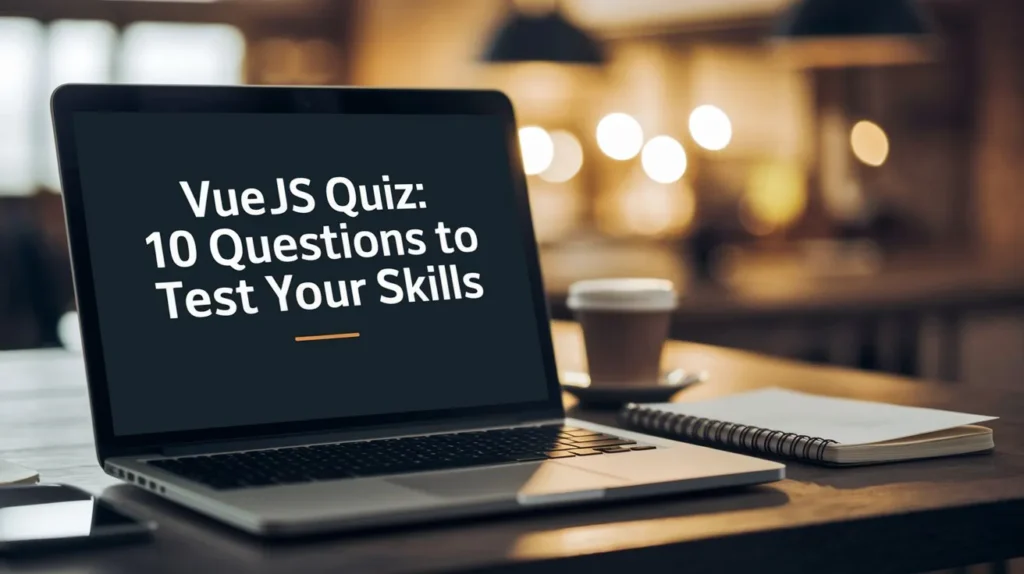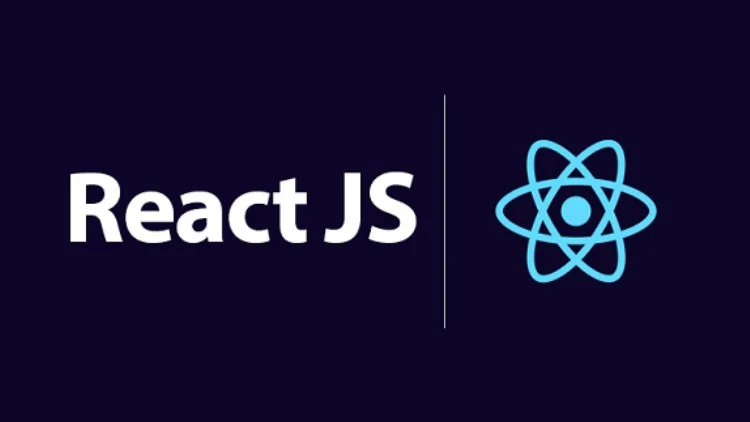Introduction
“Every line of code is a chance to learn something new.” – Me, after a Vue.js debugging marathon
You’re deep in a Vue.js project, feeling like you’ve got this framework figured out. Components are humming, reactivity’s on point. Then, bam—a question like “Why’s this v-for acting weird?” throws you for a loop. Vue.js, the slick JavaScript framework powering apps for big names like GitLab, pulls in 1.5 million weekly downloads on npm and has a huge fanbase. But how solid is your grip on it? Vue.js quiz questions are a fun way to find out, test your skills, and maybe even laugh at a few “oops” moments.
This blog’s got 10 Vue.js quiz questions to put your Vue.js skills assessment to the test, from newbie basics to some sneaky intermediate challenges. I’m sharing these straight from my own coding journey—think late nights, coffee, and those “aha!” breakthroughs. You’ll get questions, answers, and tips to level up, whether you’re prepping for an interview, a cert, or just curious. Ready to see how you measure up? Grab a snack, and let’s dive into this Vue.js quiz for developers!
Why a Vue.js Quiz Is Worth Your Time
Taking a Vue.js practice quiz online is like giving your brain a quick workout. It’s not just about bragging rights; it helps you:
Check if you’ve got the basics like reactivity and props down pat
Find those sneaky gaps before they mess up your next project
Build confidence with hands-on problem-solving
Make learning feel like a game instead of a chore
I thought I was a Vue.js hotshot after a couple of tutorials, but a quiz question on watchers had me stumped. That humbling moment pushed me to practice more, and now I’m hooked on quizzes. These Vue.js quiz questions mix theory and coding to keep you sharp and engaged. Plus, they’re kind of addicting—who doesn’t love a challenge?
Take the Challenge: 10 Vue.js Quiz Questions
Here’s the good stuff: 10 Vue.js quiz questions to see how well you know Vue.js, from easy to “wait, what?” Each comes with a question, solution, explanation, and a tip from my own coding flubs. Let’s see what you’ve got!
1. What’s Messing Up This data Setup?
Question: Why doesn’t this component show greeting?
<div>{{ greeting }}</div>
export default {
data: { greeting: 'Hey Vue!' }
};
Solution:
<div>{{ greeting }}</div>
export default {
data() {
return { greeting: 'Hey Vue!' };
}
};
What’s Going On: Vue.js needs data to be a function returning an object for reactivity and to keep each component’s data separate. The original code uses a plain object, so greeting doesn’t show up.
My Tip: I wasted way too long debugging this once. Now I always double-check that data is a function—it’s Vue 101.
2. How’s v-bind Supposed to Work?
Question: Make a component that swaps an image’s src based on a variable.
<img alt="Dynamic Pic" />
export default {
data() {
return { imageUrl: 'https://example.com/pic.jpg' };
}
};
What’s Going On: v-bind (or :) ties imageUrl to the src attribute, updating reactively if imageUrl changes.
My Tip: I stick to the : shorthand for v-bind—it’s less typing and looks slick.
3. Why’s This v-for Not Showing Up?
Question: Fix this list so it renders properly:
<ul>
<li>{{ fruit }}</li>
</ul>
export default {
data() {
return { fruits: ['Mango', 'Kiwi', 'Pear'] };
}
};
Solution:
<ul>
<li>{{ fruit }}</li>
</ul>
export default {
data() {
return { fruits: ['Mango', 'Kiwi', 'Pear'] };
}
};
What’s Going On: v-for needs a :key to track list items and avoid rendering hiccups. The original code skips it, which can cause issues.
My Tip: I got a console warning for missing :key once. Now I add a unique :key every time, no exceptions.
4. What’s This Computed Property Doing?
Question: What’s the output of reversedText here?
<div>{{ reversedText }}</div>
export default {
data() {
return { text: 'hello' };
},
computed: {
reversedText() {
return this.text.split('').reverse().join('');
}
}
};
What’s Going On: Computed properties like reversedText calculate values reactively, updating when text changes. It’s cached for efficiency.
My Tip: I used a method for this once, and it lagged. Computed properties are your go-to for stuff like this.
5. How Do You Deal with Events?
Question: Build a button that counts clicks.
<div>
<p>Clicks: {{ clicks }}</p>
<button>Click Me</button>
</div>
export default {
data() {
return { clicks: 0 };
},
methods: {
countUp() {
this.clicks++;
}
}
};
What’s Going On: @click (short for v-on:click) links the button to countUp, which bumps clicks reactively.
My Tip: I fumbled event syntax in a quiz. The @ shorthand is a lifesaver—use it.
6. Why’s This v-model Not Working?
Question: Fix this input so input updates:
export default {
data: { input: '' }
};
Solution:
export default {
data() {
return { input: '' };
}
};
What’s Going On: data has to be a function for v-model to sync input reactively. The original code’s static object breaks that.
My Tip: I spent half an hour on this in a test. If v-model fails, check data first.
7. What’s the Deal with v-if vs. v-show?
Question: Show the difference with a component using v-show.
<div>
<p>Peekaboo!</p>
<button>Show/Hide</button>
</div>
export default {
data() {
return { isVisible: true };
},
methods: {
toggle() {
this.isVisible = !this.isVisible;
}
}
};
What’s Going On: v-show toggles visibility with CSS (display: none), keeping the element in the DOM. v-if removes it entirely, which is heavier for frequent toggles.
My Tip: I mixed these up in an interview. Use v-show for quick toggles, v-if for conditional stuff.
8. How Do Props Work?
Question: Make a component that shows a message prop.
<div>{{ message }}</div>
export default {
props: {
message: { type: String, required: true }
}
};
What’s Going On: Props let you pass data to components, making them reusable. message is validated as a required string.
My Tip: I skipped prop validation once, and it caused chaos. Always set type and required.
9. What’s Off with This Vuex Store?
Question: Fix this Vuex store so score updates:
import { createStore } from 'vuex';
export default createStore({
state: { score: 0 },
mutations: {
increase() {
this.state.score++;
}
}
});
Solution:
import { createStore } from 'vuex';
export default createStore({
state: { score: 0 },
mutations: {
increase(state) {
state.score++;
}
}
});
What’s Going On: Vuex mutations take a state parameter, not this.state. The original code fails because this.state doesn’t exist.
My Tip: I bombed a Vuex question once. Practice mutations with state as the first argument.
Resource: Gururo’s Vue.js practice tests have Vuex questions to get this right.
10. How Do You Grab API Data?
Question: Build a component that shows posts from an API.
<div>
<p>Hold on...</p>
<ul>
<li>{{ post.title }}</li>
</ul>
</div>
export default {
data() {
return { posts: [], loading: true };
},
async mounted() {
const response = await fetch('https://jsonplaceholder.typicode.com/posts');
this.posts = await response.json();
this.loading = false;
}
};
What’s Going On: The mounted hook fetches data, and loading keeps the UI smooth while it loads.
My Tip: I forgot error handling in a quiz. Add a try-catch to look like a pro.
How to Rock This Quiz
These Vue.js coding quiz questions are your chance to shine. Here’s how I make them work:
Code It Up: Don’t just read—type out each solution.
Talk It Out: Explain your answers to someone (or your mirror) to get clear.
Build Something: Use quiz ideas in a small app, like a shopping list.
Score Yourself: Shoot for 8/10 or better to know you’re solid.
Grab Extras: Gururo’s Vue.js practice tests are great for more quizzes.
My Story: My friend Leo took a Vue.js quiz to prep for a job. He missed a computed property question, studied up, and nailed a similar one in his interview, landing a dev gig. Quizzes are game-changers!
Quiz Traps to Avoid
I’ve tripped over plenty. Here’s how to stay on track:
Botching data: It’s gotta be a function, or reactivity’s toast.
Mixing v-if and v-show: v-if deletes, v-show hides—know the difference.
Vuex Slip-Ups: Mutations need that state parameter.
Fun Fact: Evan You kicked off Vue.js in 2014, wanting a lighter take on Angular’s components. Now it’s a dev favorite worldwide!
Extra Goodies for Your Journey
Books:
Vue.js: Up and Running by Callum Macrae—perfect for starters.
Learning Vue.js 2 by Olga Filipova for deeper dives.
Tools:
Vue DevTools for debugging like a boss.
Vite for speedy Vue.js builds.
Websites:
Vue.js Docs (vuejs.org) for the real deal.
Communities:
Vue.js Developers on Facebook.
r/vuejs on Reddit for geeky chats.
Wrapping It Up
Taking on these 10 Vue.js quiz questions isn’t just a fun way to test your Vue.js knowledge—it’s a legit path to getting better as a developer. From nailing data syntax to conquering Vuex, each question helps you grow, whether you’re aiming for interviews, certs, or just personal wins. Jump in, learn from your slip-ups, and code something cool to show off what you’ve learned.
Ready to find out how well you know Vue.js? Take the quiz, tally your score, and tell a buddy how you did. As one wise coder said, “The best way to learn is to code and break stuff.” Keep coding, and you’ll be a Vue.js pro in no time. Share your score in the comments or tweet me your fave question—I’m all ears!
Boost your Vue.js skills assessment with Gururo’s Vue.js quiz questions—engaging, expertly designed challenges with detailed solutions to ace your Vue.js quiz for developers!
FAQs
What are Vue.js quiz questions like?
They test core concepts like reactivity, v-bind, and Vuex, perfect for a quick Vue.js skills assessment.
How can a Vue.js quiz for developers help me improve?
It pinpoints gaps in your knowledge, boosting your Vue.js skills assessment for projects or interviews.
Are there free Vue.js quiz for beginners available?
Yes, platforms like Gururo offer free Vue.js quiz for beginners to test basic skills.
What’s the best way to test your Vue.js knowledge?
Take a Vue.js practice quiz online like Gururo’s, code daily, and review mistakes.
What topics do Vue.js coding quiz questions cover?
Reactivity, props, and API fetching are key in Vue.js coding quiz questions.
Can a Vue.js practice quiz online prep me for interviews?
Absolutely, it sharpens your Vue.js skills assessment with real-world challenges.
How often should I take Vue.js quiz questions?
Weekly quizzes, like Gururo’s, keep your Vue.js skills assessment sharp