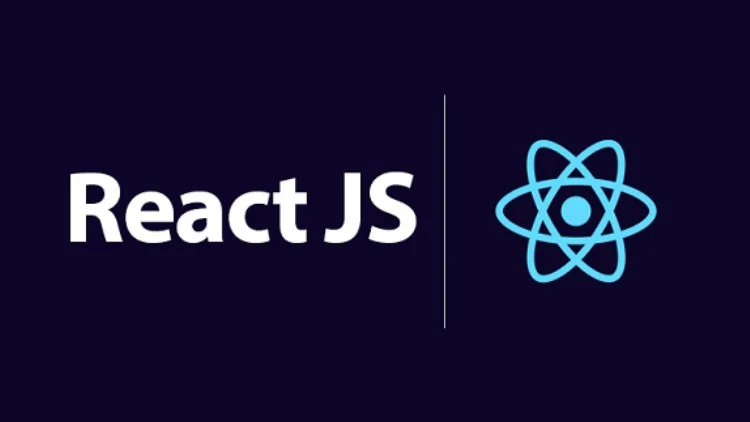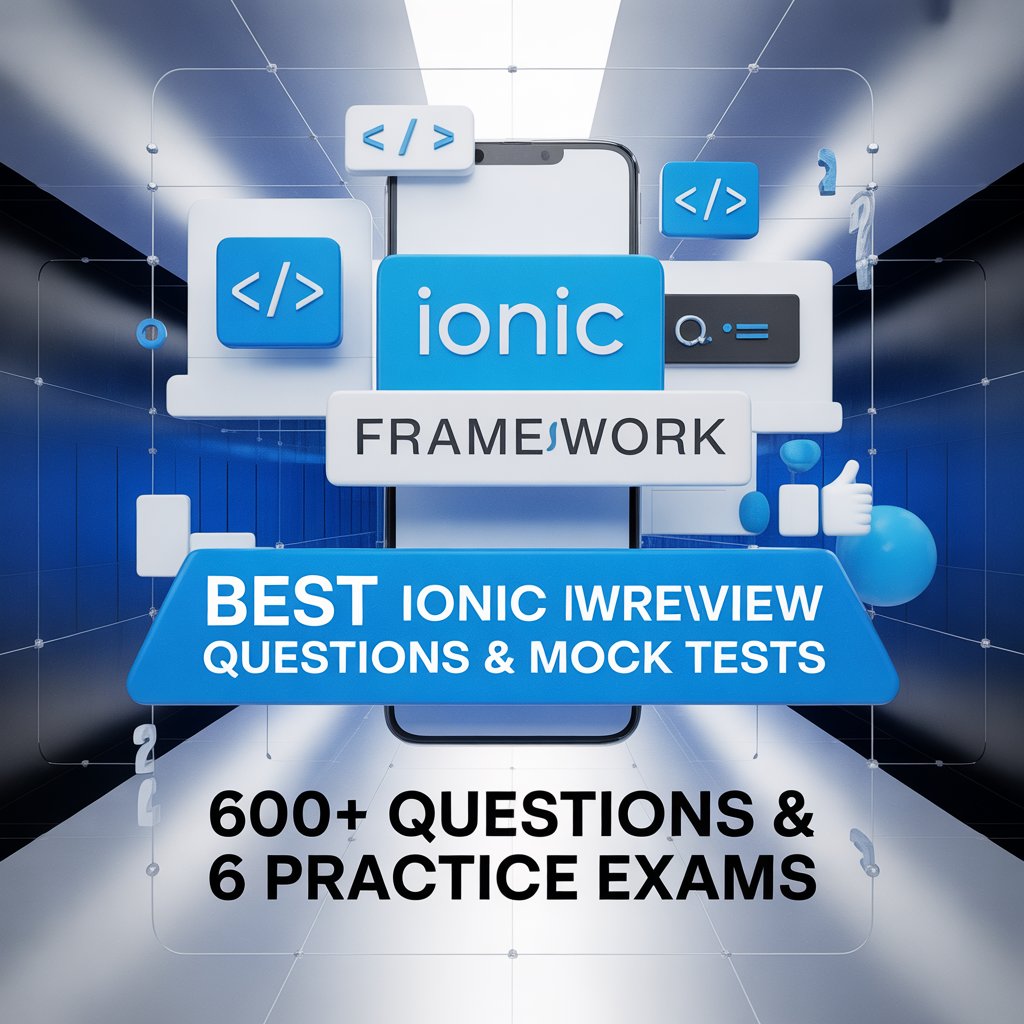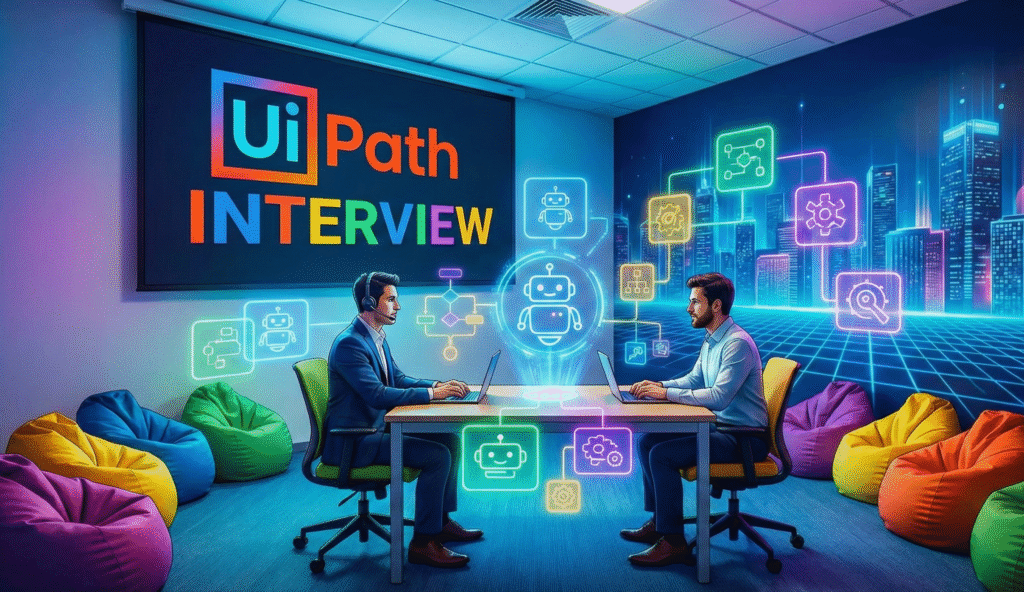Introduction
“Every coder starts somewhere, and every bug is a lesson in disguise.” – Me, after my first Vue.js flub
I still remember my first Vue.js component—typing out that v-bind and watching the screen come alive felt like magic. Then I hit a practice test, and a question about v-for had me scratching my head. Vue.js, the framework powering cool apps for folks like GitLab, is super beginner-friendly, with 1.5 million weekly downloads on npm. But to really get it, you need hands-on practice. That’s where Vue.js practice test questions for beginners come in, turning those “huh?” moments into “aha!” wins.
This blog’s got your back with 15 must-know Vue.js practice test questions for beginners, perfect for building your Vue.js learning foundation. I’m sharing questions, answers, and tips from my own newbie days, plus a few stories to keep it fun. Whether you’re prepping for a bootcamp, an interview, or just coding for kicks, these questions will help you shine. Let’s jump in and start coding!
Why Practice Questions Are a Newbie’s Superpower
Vue.js is like learning to bake—simple ingredients, but you need practice to nail the recipe. Vue.js practice test questions for beginners are your practice runs, helping you:
Get comfy with reactivity and directives
Code components that actually work
Fix those classic beginner slip-ups
Feel ready for tests or small projects
When I started, I binged tutorials, thinking I was set. Then a test asked me to fix a broken v-model, and I froze. That’s when I learned: practice questions beat passive learning every time. These beginner Vue.js test questions are like mini coding adventures—tackle them, and you’ll be building Vue.js apps with confidence in no time.
15 Must-Know Vue.js Practice Test Questions for Beginners
1. What’s Vue.js Reactivity All About?
Question: Explain reactivity in Vue.js and make a component that updates a greeting when you type.
Solution:
<div>
<p>{{ greeting }}!</p>
</div>
export default {
data() {
return { greeting: '' };
}
};
What’s Going On: Vue’s reactivity watches data properties (like greeting). When you type, v-model updates greeting, and the UI refreshes instantly thanks to Vue 3’s Proxy magic.
My Tip: I used to overcomplicate reactivity explanations. Practice saying it in one sentence: “Vue tracks data changes and updates the UI automatically.”
2. Why Isn’t This Component Showing Up?
Question: Fix this component that’s not displaying text:
<div>{{ text }}</div>
export default {
data: { text: 'Yo, Vue!' }
};
Solution:
<div>{{ text }}</div>
export default {
data() {
return { text: 'Yo, Vue!' };
}
};
What’s Going On: data needs to be a function returning an object for Vue to make it reactive. The original code used an object, so text didn’t update the UI.
My Tip: I botched this on my first test. Now I always double-check data—it’s a sneaky gotcha.
3. How Do You Use v-bind?
Question: Build a component that dynamically sets an image’s src.
Solution:
<img alt="Cool Pic" />
export default {
data() {
return { picUrl: 'https://example.com/pic.jpg' };
}
};
What’s Going On: v-bind (or :) ties picUrl to the src attribute, so it updates if picUrl changes.
My Tip: I stick to the : shorthand—it’s less typing and looks cleaner.
4. What’s Up with This v-for Loop?
Question: Fix this list that’s not rendering right:
<ul>
<li>{{ fruit }}</li>
</ul>
export default {
data() {
return { fruits: ['Mango', 'Kiwi', 'Pear'] };
}
};
Solution:
<ul>
<li>{{ fruit }}</li>
</ul>
export default {
data() {
return { fruits: ['Mango', 'Kiwi', 'Pear'] };
}
};
What’s Going On: v-for needs a :key to keep track of list items. Without it, Vue might get confused, and you’ll see warnings.
My Tip: I ignored :key once, and the console yelled at me. Add it every time.
5. How Do You Handle a Button Click?
Question: Make a button that counts clicks.
Solution:
<div>
<p>Clicks: {{ clicks }}</p>
<button>Click Me</button>
</div>
export default {
data() {
return { clicks: 0 };
},
methods: {
countUp() {
this.clicks++;
}
}
};
What’s Going On: @click links the button to the countUp method, which bumps up clicks.
My Tip: I love the @ shorthand for v-on—it’s quick and tidy.
6. What’s a Computed Property?
Question: Create a component that shows a word count for an input.
Solution:
<div>
<p>Words: {{ wordCount }}</p>
</div>
export default {
data() {
return { sentence: '' };
},
computed: {
wordCount() {
return this.sentence.split(' ').length;
}
}
};
What’s Going On: Computed properties like wordCount update automatically when sentence changes, and they’re cached for speed.
My Tip: I used a method for this once, and it was slower. Stick to computed properties for stuff like this.
7. How Does v-if Work?
Question: Make a component that shows a message only if a checkbox is checked.
Solution:
<div>
<p>You found me!</p>
</div>
export default {
data() {
return { showIt: false };
}
};
What’s Going On: v-if only renders the <p> if showIt is true. Unchecking removes it from the DOM.
My Tip: I mixed up v-if and v-show early on. v-if deletes; v-show just hides.
8. How Do You Make a Basic Component?
Question: Write a component that takes a greeting prop and shows it.
Solution:
<div>{{ greeting }}!</div>
export default {
props: {
greeting: { type: String, required: true }
}
};
What’s Going On: Props let you pass data (like greeting) to components, making them reusable.
My Tip: I forgot to validate props once, and it bit me. Always add type and required.
9. How Do You Grab API Data?
Question: Build a component that shows a list of posts from an API.
Solution:
<div>
<p>Hold on...</p>
<ul>
<li>{{ post.title }}</li>
</ul>
</div>
export default {
data() {
return { posts: [], loading: true };
},
async mounted() {
const response = await fetch('https://jsonplaceholder.typicode.com/posts');
this.posts = await response.json();
this.loading = false;
}
};
What’s Going On: mounted grabs the data, and loading keeps the UI smooth while it loads.
My Tip: I skipped error handling once, and it looked sloppy. Add a try-catch to stand out.
10. Why’s This v-model Not Working?
Question: Fix this input that doesn’t update:
export default {
data: { input: '' }
};
Solution:
export default {
data() {
return { input: '' };
}
};
What’s Going On: data needs to be a function for v-model to sync input reactively.
My Tip: I spent an hour debugging this once. Check data first—it’s always the culprit.
11. How Do You Use v-show?
Question: Make a component that hides a message with a button.
Solution:
<div>
<p>Surprise!</p>
<button>Toggle</button>
</div>
export default {
data() {
return { isShown: true };
},
methods: {
flip() {
this.isShown = !this.isShown;
}
}
};
What’s Going On: v-show toggles visibility with CSS, keeping the <p> in the DOM.
My Tip: I used v-if for toggles before, but v-show is faster for frequent switches.
12. How Do You Send Events Up?
Question: Create a child component that tells the parent when a button’s clicked.
Solution:
<!-- Child.vue -->
<button>Press Me</button>
export default {
emits: ['myClick']
};
<!-- Parent.vue -->
import Child from './Child.vue';
export default {
components: { Child },
methods: {
onClick() {
alert('Got a click!');
}
}
};
What’s Going On: $emit sends the myClick event to the parent, which catches it with @my-click.
My Tip: I forgot emits in Vue 3 and got warnings. Always declare them.
13. How Do You Watch Data Changes?
Question: Make a component that logs when an input changes.
Solution:
export default {
data() {
return { text: '' };
},
watch: {
text(newText) {
console.log('Text is now:', newText);
}
}
};
What’s Going On: The watch property runs when text changes, logging the new value.
My Tip: I overused watchers at first. Try computed properties if you can—they’re often simpler.
14. How Do You Style Components?
Question: Create a styled button with scoped CSS.
Solution:
<button class="cool-button">Go!</button>
.cool-button {
background: green;
color: white;
padding: 8px;
}
What’s Going On: Scoped <style> keeps CSS local to the component, avoiding style clashes.
My Tip: I left out scoped once, and my styles bled everywhere. Never skip it.
15. How Do You Debug with Vue DevTools?
Question: Explain how Vue DevTools helps debug a component.
Solution: Install Vue DevTools (browser extension). Open dev tools, click the Vue tab, and check the component tree to see data, props, and events live.
What’s Going On: Vue DevTools shows you what’s happening in your components, like a window into their soul.
My Tip: I debugged a v-model issue with DevTools and felt like a detective. Mention it in tests to sound savvy.
Resource: Gururo’s Vue.js practice tests are great for practicing with DevTools.
How to Rock These Questions
These Vue.js test questions with answers are your launchpad. Here’s how I make practice stick:
Code Every Day: Spend 20-30 minutes on one question.
Talk It Out: Explain your code to someone (or your mirror) to get clear.
Build Something: Make a simple app, like a grocery list, to use what you learn.
Track Your Wins: Note your progress to stay motivated.
Grab Resources: Gururo’s Vue.js practice tests are awesome for more practice.
My Story: My friend Leo, a total Vue.js newbie, worked through questions like these for a bootcamp. He fixed a v-for bug in a test and got glowing feedback. Practice turns beginners into stars!
Beginner Traps to Dodge
I’ve tripped over plenty as a newbie. Here’s how to avoid them:
Messing Up data: It’s gotta be a function, or reactivity breaks.
Confusing v-if vs. v-show: v-if removes stuff; v-show hides it.
Forgetting :key: v-for needs it, or Vue gets cranky.
Cool Fact: Vue.js was cooked up by Evan You in 2014 as a lighter take on Angular. Now it’s a dev favorite worldwide!
Extra Resources to Keep Growing
Books:
- Vue.js: Up and Running by Callum Macrae—perfect for newbies.
- Learning Vue.js 2 by Olga Filipova for more depth.
Tools:
- Vue DevTools for debugging like a pro.
- Vite for fast Vue.js projects.
Websites:
- Vue.js Docs (vuejs.org) for the real stuff.
- Gururo.com for Best Practice Tests.
Communities:
- Vue.js Developers on Facebook.
- r/vuejs on Reddit for coder chats.
Wrapping It Up
Starting your Vue.js learning journey with these 15 must-know Vue.js practice test questions for beginners is like planting seeds for awesome coding skills. From v-bind to API calls, each question builds your confidence for tests, interviews, or fun projects. Keep practicing, laugh at your bugs, and code something you’re proud of. You’re already on your way to being a Vue.js champ.
Ready to dive in? Pick one question, code it up, and share it with a buddy. As one wise coder said, “Every line you write gets you closer to mastery.” Keep going, and you’ll be rocking Vue.js in no time. Drop a comment with your favorite question or tweet me your progress—I’m cheering for you!
Kickstart your Vue.js learning with Gururo’s Vue.js practice test questions for beginners—simple, hands-on challenges with clear answers to build your skills fast!
FAQs
What are Vue.js practice test questions for beginners like?
They cover basics like reactivity, v-bind, and v-for, perfect for new coders.
How can beginner Vue.js test questions help my Vue.js learning?
They build core skills like components and directives, making Vue.js learning easier.
Are there free Vue.js beginner test questions available?
Yes, platforms like Gururo offer free Vue.js beginner test questions to try.
How to practice Vue.js as a beginner effectively?
Code daily, use Gururo’s Vue.js practice tests, and build small apps.
What topics do Vue.js test questions with answers cover?
Reactivity, v-model, and events are key in Vue.js test questions with answers.
Are Vue.js practice questions for newbies hard?
They’re simple, focusing on basics like v-if and props, ideal for starters